Let's stake ALEO in FoxWallet !
1. Staking
- Open the FoxWallet app.
- Find and click on
ALEOin the asset list to enter the asset detail page. - Click the "Stake" button to access the staking page.
- Confirm the exchange rate between
stALEOandALEO, then click the "Stake" button. - Enter the amount you wish to stake and click "Send."
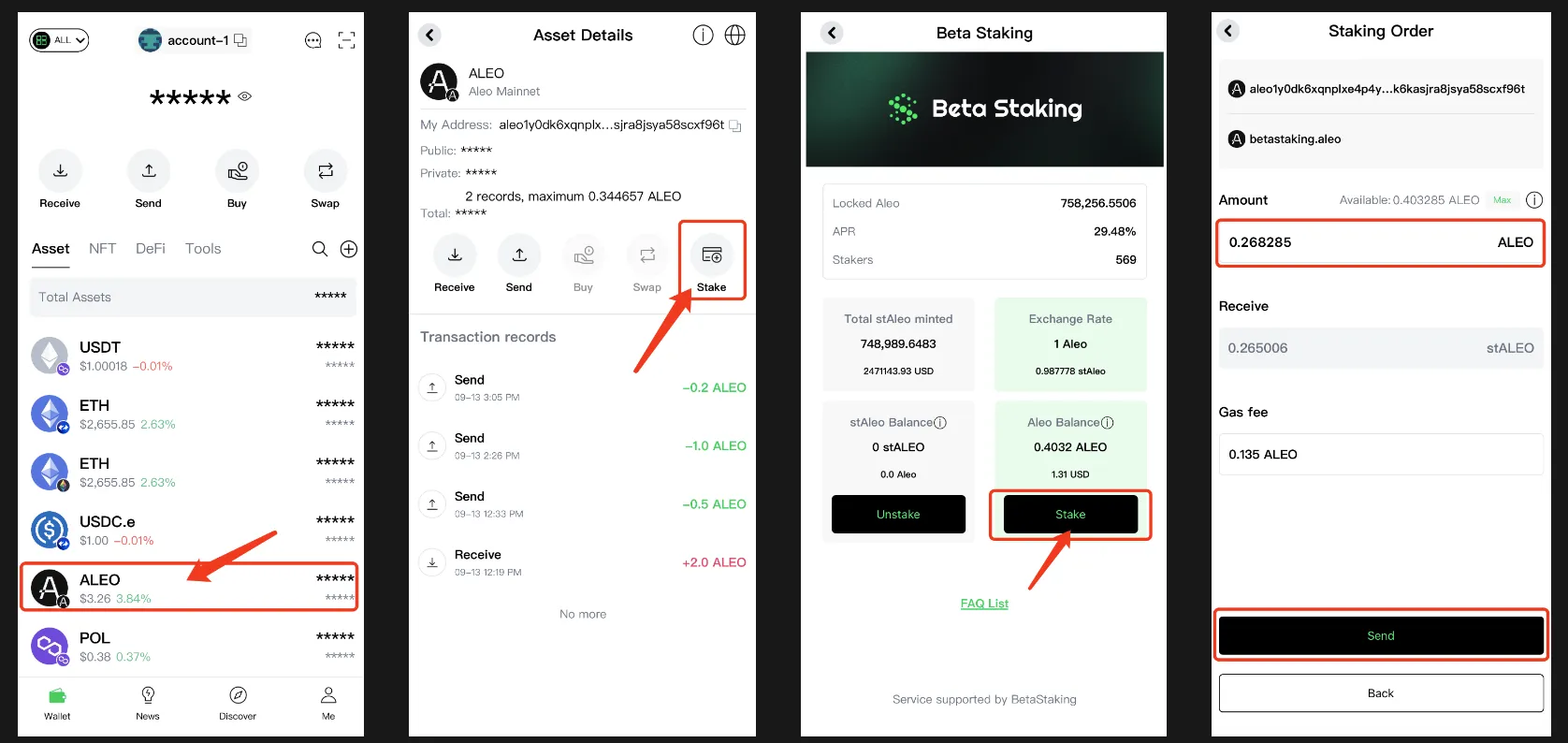
Note
- There is no minimum pledge amount limit.
- Staking does not incur any wallet fees, only the on-chain transaction gas fee.
- After successfully staking
ALEO, you will receivestALEOtokens, but the exchange rate is not 1:1. - Rewards are updated daily but are not automatically distributed to your address balance. Instead, they are reflected in the increased amount of
ALEOyou can redeem withstALEO. - The annual staking yield is dynamic and depends on the total amount staked across the network.
2. Unstaking and Redeeming
- Go to the Aleo staking page.
- Click the "Unstake" button on the page.
- Initiate a redemption request, which requires burning the corresponding amount of
stALEOand calculating the redemption amount based on the current stALEO:ALEO exchange rate. - After some time, switch to the "Claim" tab. Once the tokens are unlocked, the page will display the amount of "available to claim".
- Click "Claim" to immediately retrieve your
ALEOfrom the smart contract.
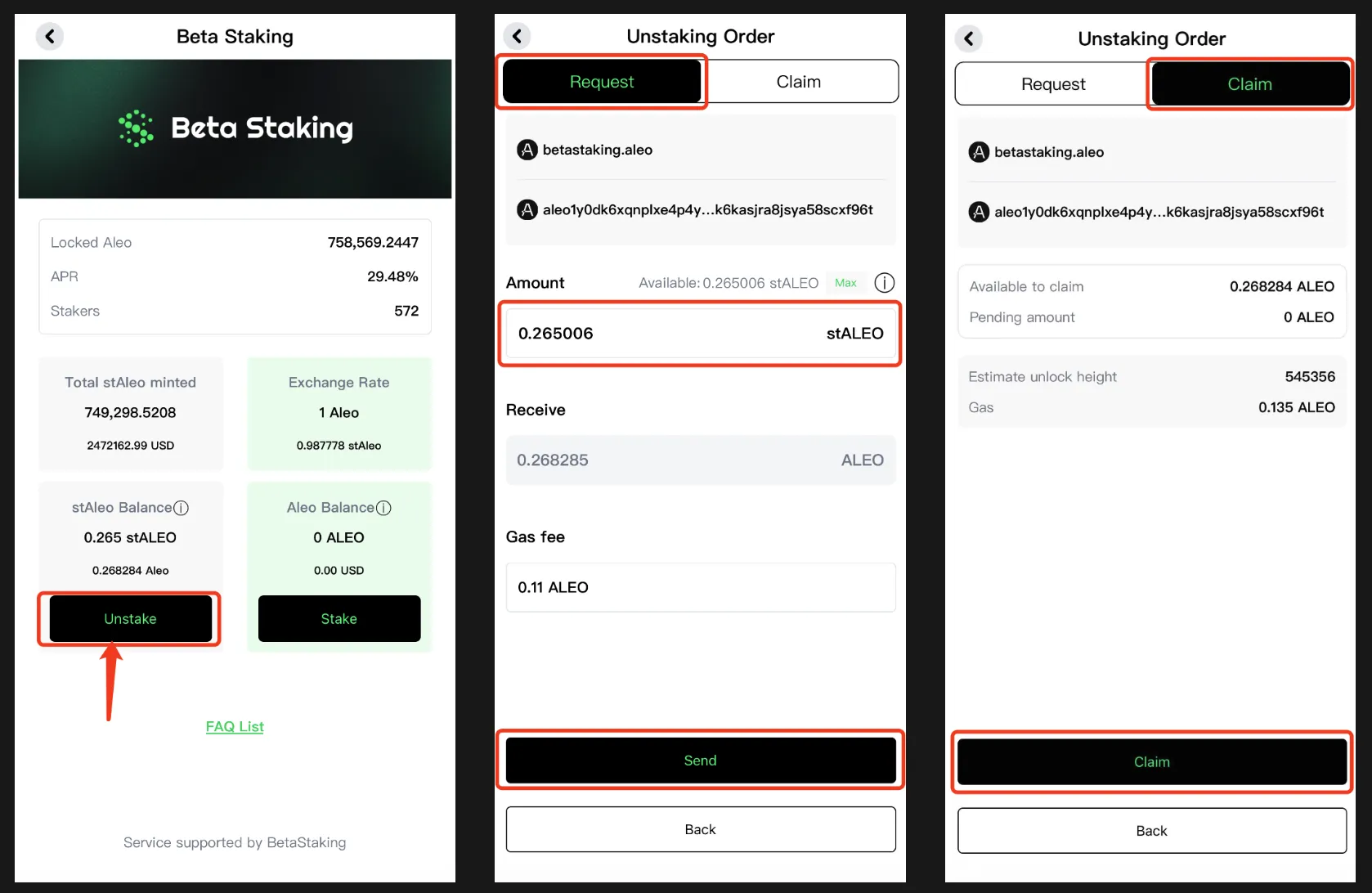
Note
- Both your principal and rewards can be redeemed at any time without a lock-up period.
- After initiating the request, you need to wait approximately 10 minutes before claiming.
- FoxWallet will soon release an updated version that allows you to directly view your total earnings and daily details on this page.
3. Additional Information
For more details about Aleo Staking within FoxWallet, please refer to the Reference Documentation.