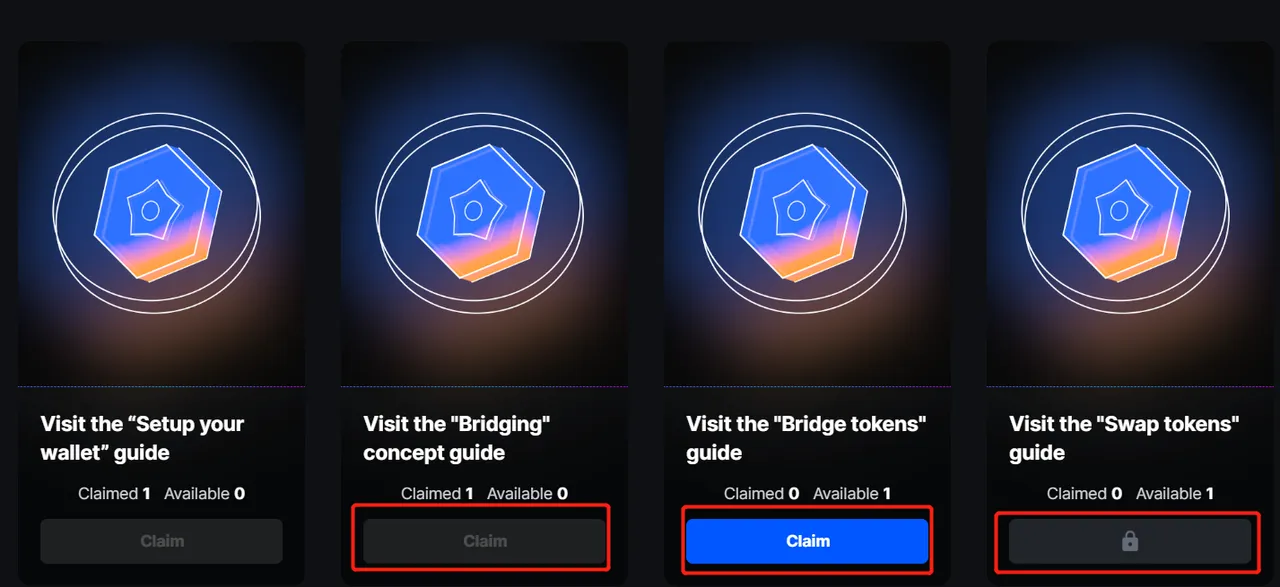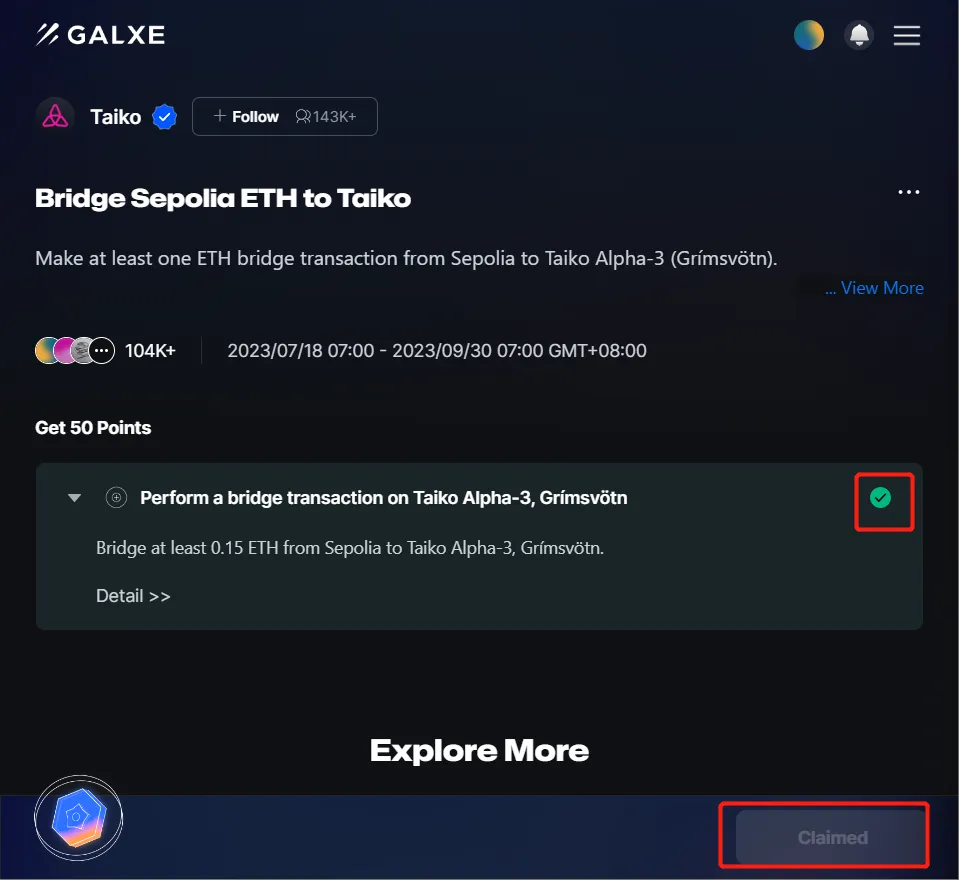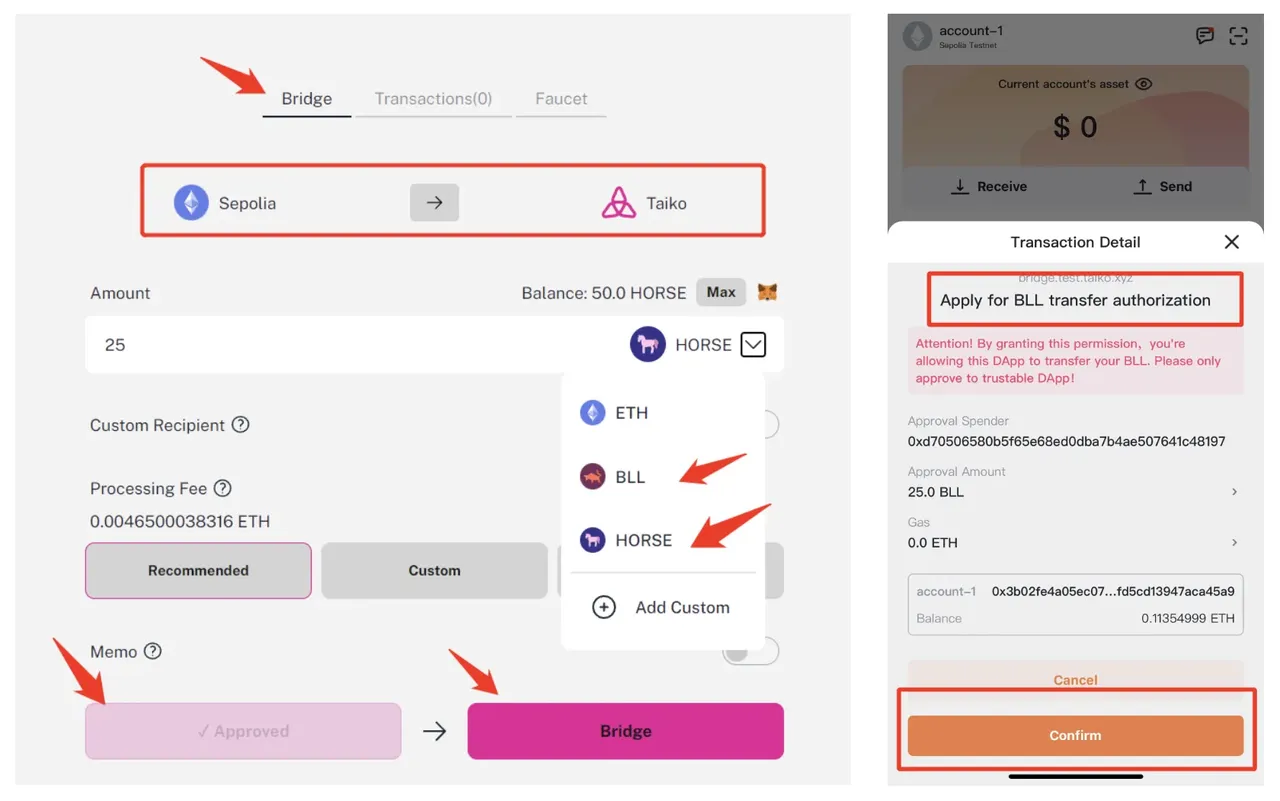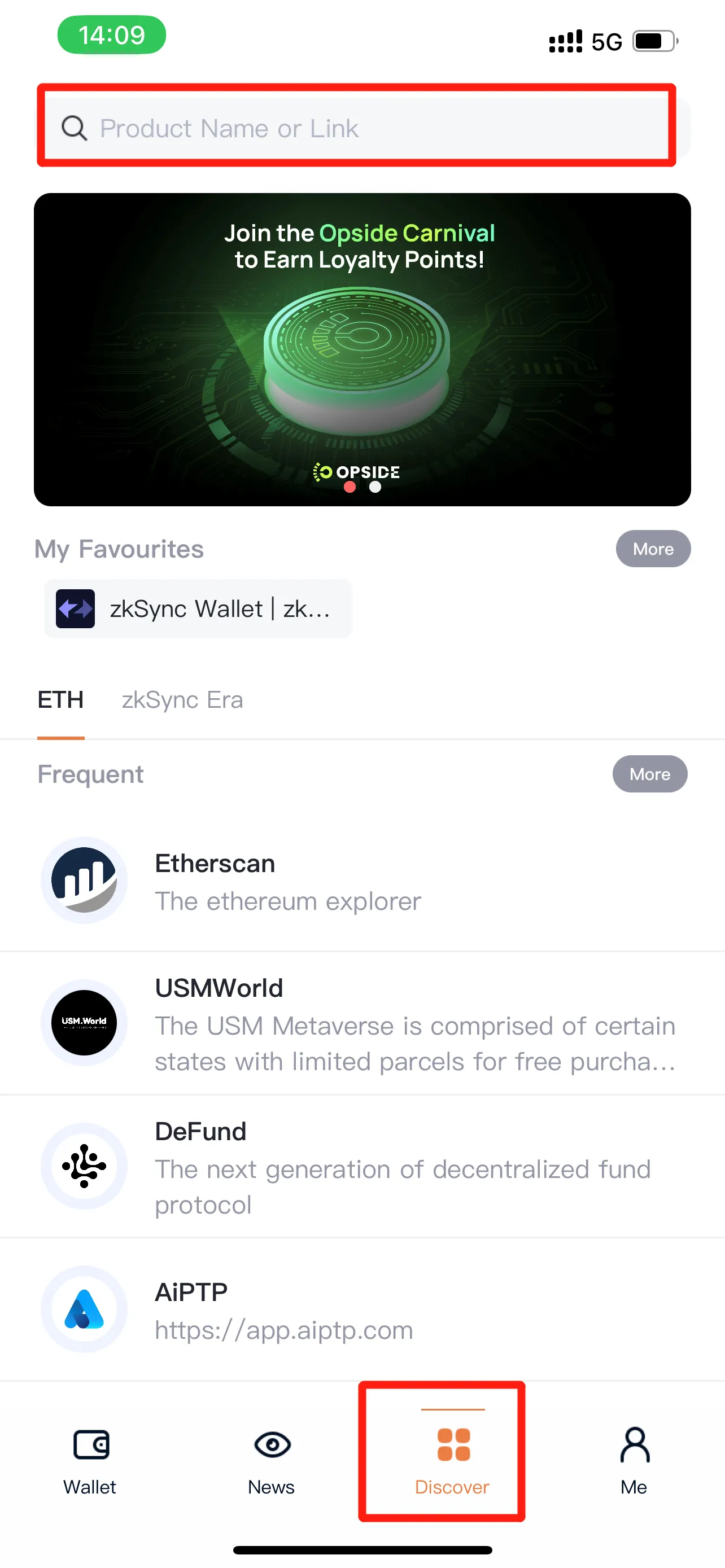Taiko * Galxe Hidden Mission - Alpha-3 Grímsvötn
Welcome to @FoxWalletDaily
We are FoxWallet's official airdrop info aggregation, aiming to provide you with the latest and most valuable airdrop information!
You will find:
🚀Popular Airdrops 🚀Tutorials and Rewards
🚀Project Highlights 🚀Teaching Videos
Pay attention now and don't miss out on any exclusive airdrop opportunities and interesting airdrop content!
Here is our official social media accounts
- The Official twitter: https://twitter.com/FoxWallet
- English Airdrops account: https://twitter.com/FoxWalletDaily
- Chinese Airdrops account: https://twitter.com/FoxWalletCN
Today is Taiko Hidden Galxe Mission - Alpha-3 Grimsvotn

Connect Wallet
Download FoxWallet: https://foxwallet.com/download
Open the event page https://galxe.com/taiko/campaign/GCKxqU5MwL
Click the "Connect Wallet" button in the upper right corner of the page
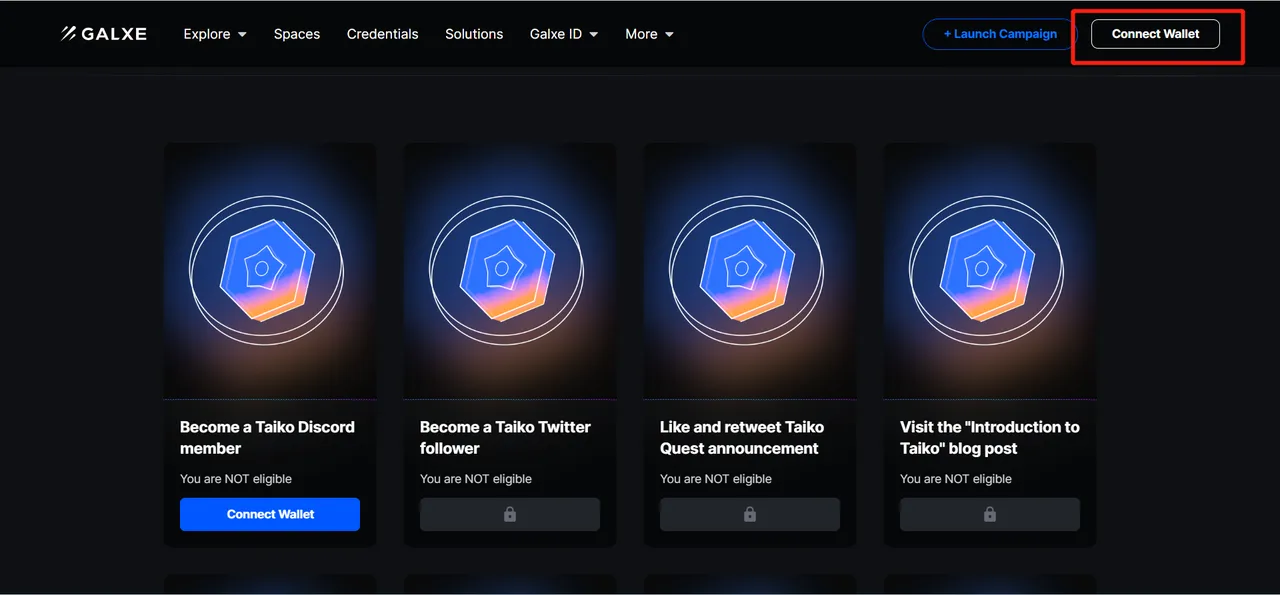
Select "WalletConnect" as the connection option
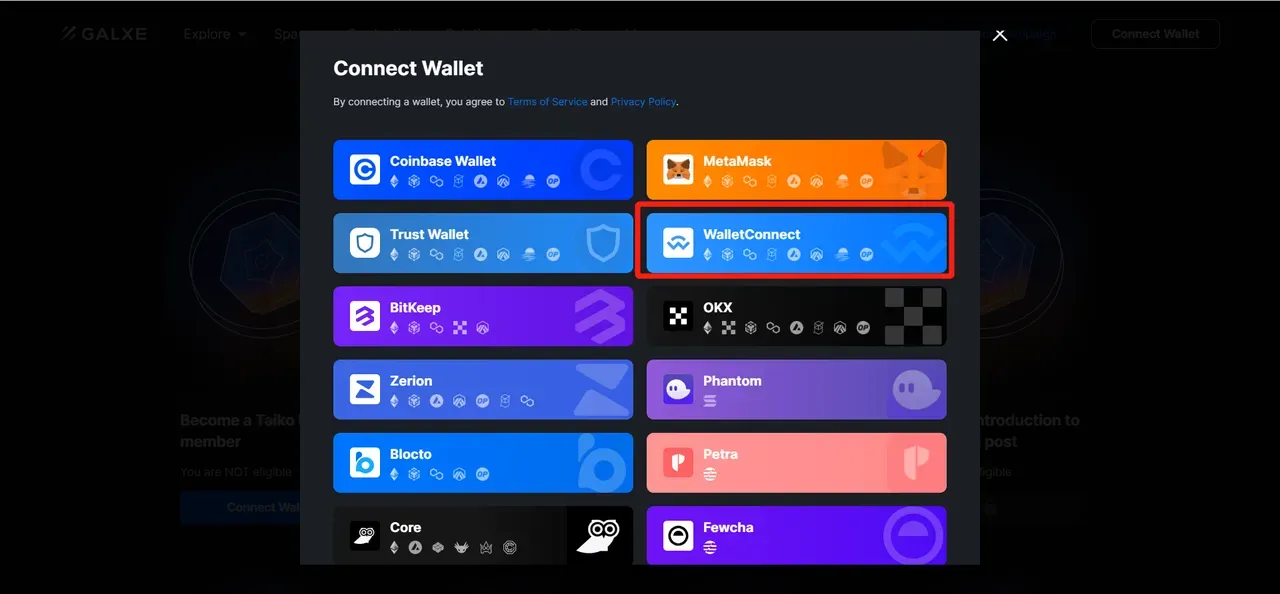
Open FoxWallet and click the scan icon in the upper-right corner.
Scan the QR code on the webpage to connect to the wallet
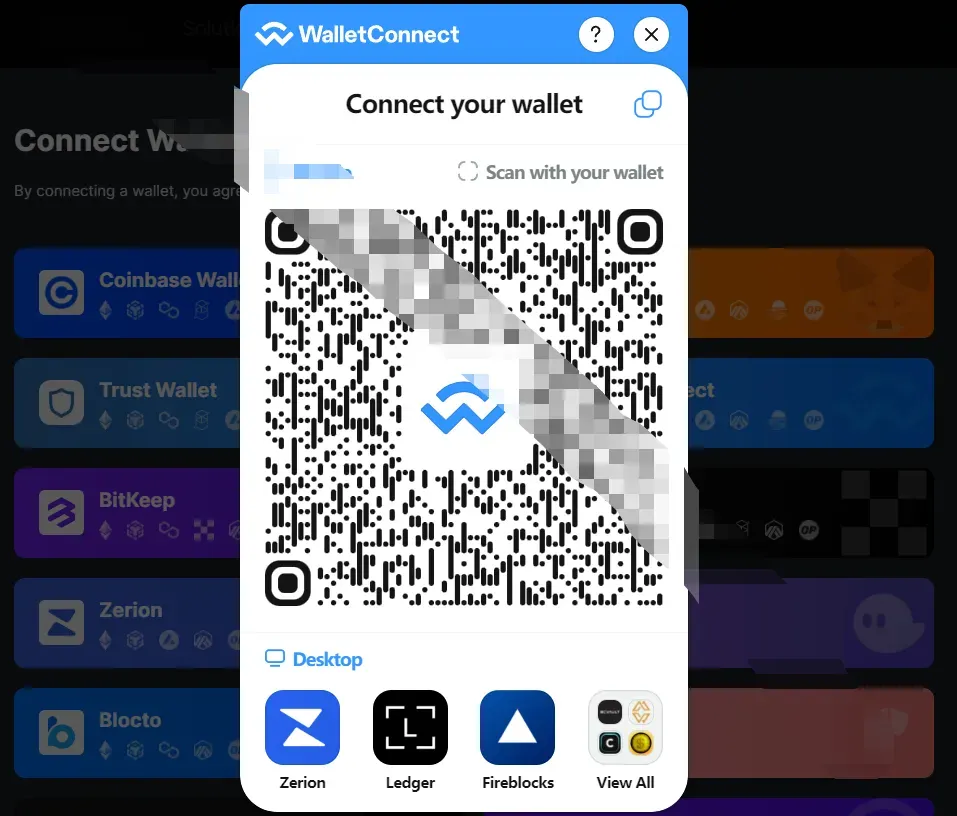
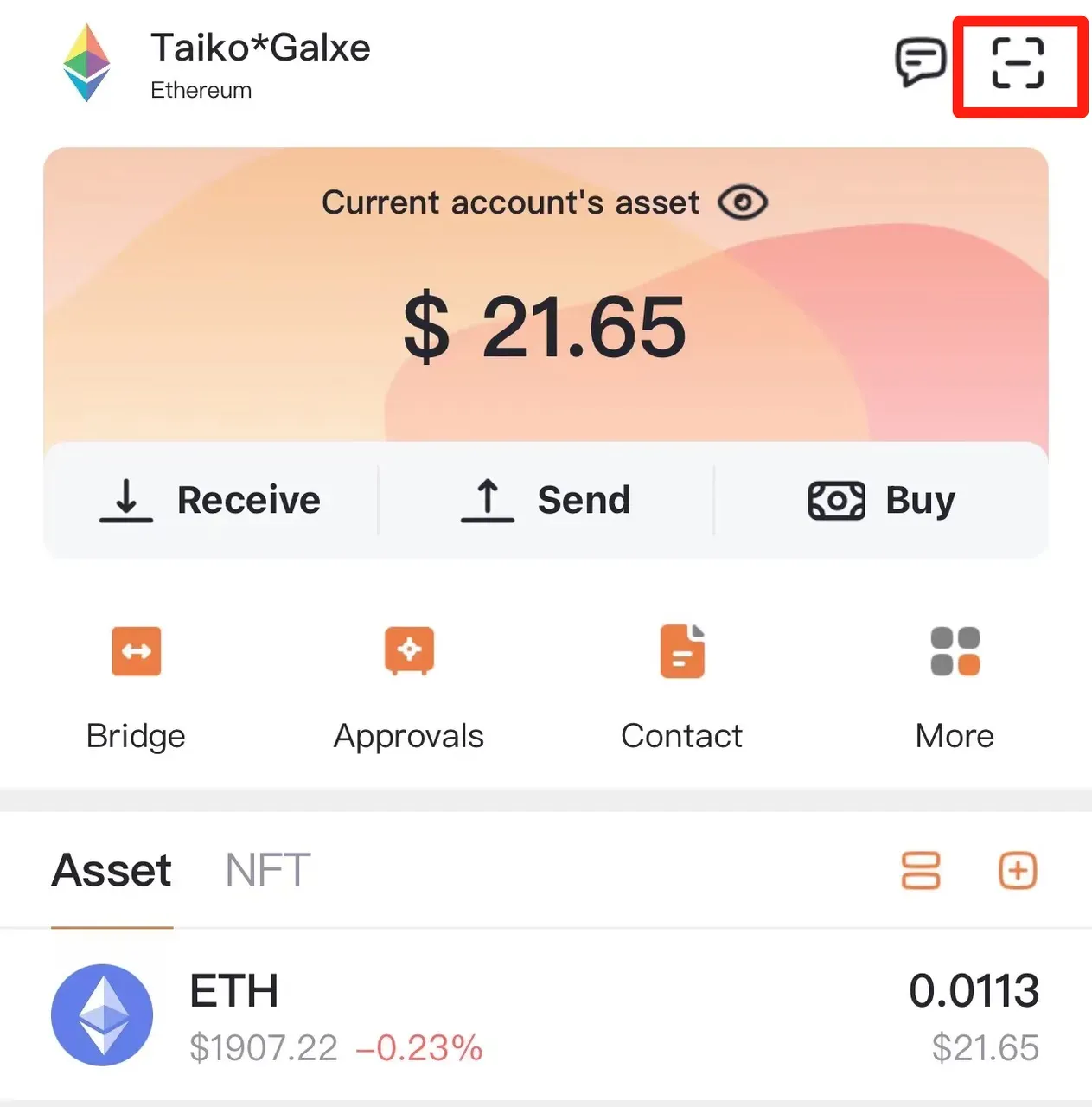
1. Visit Guides
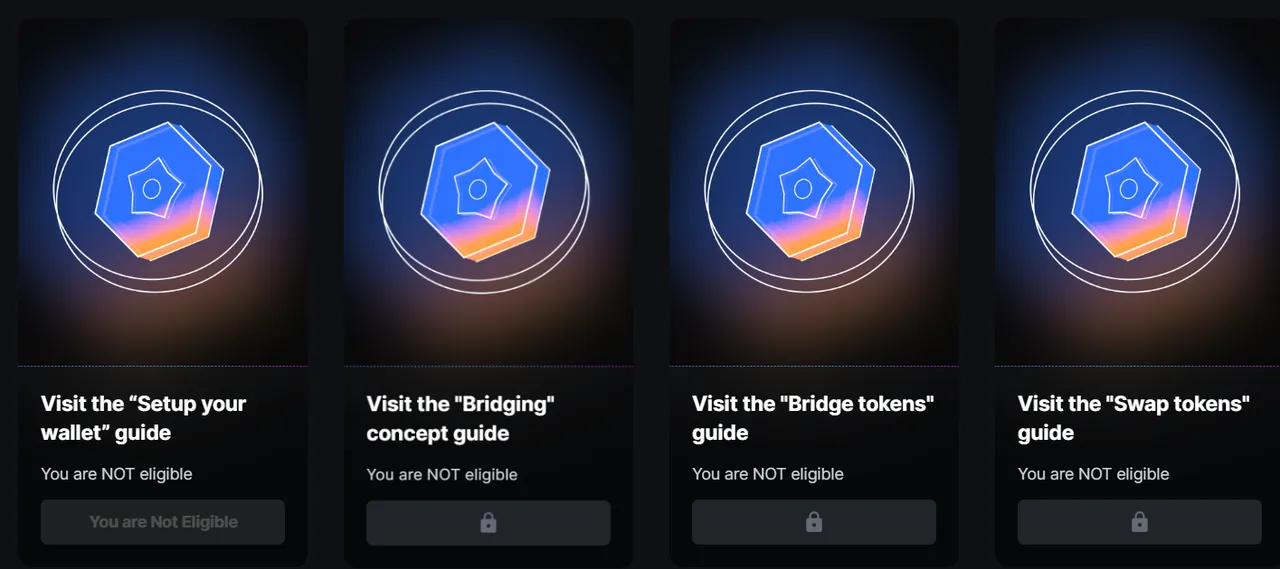
These four tasks are almost the same steps: Visit the "Setup yourwallet" guide,Visit the "Bridging" concept guide,Visit the "Bridge tokens" guide,Visit the "Swap tokens" guide.
1.1 view guides
Go to the task page and click the task link.
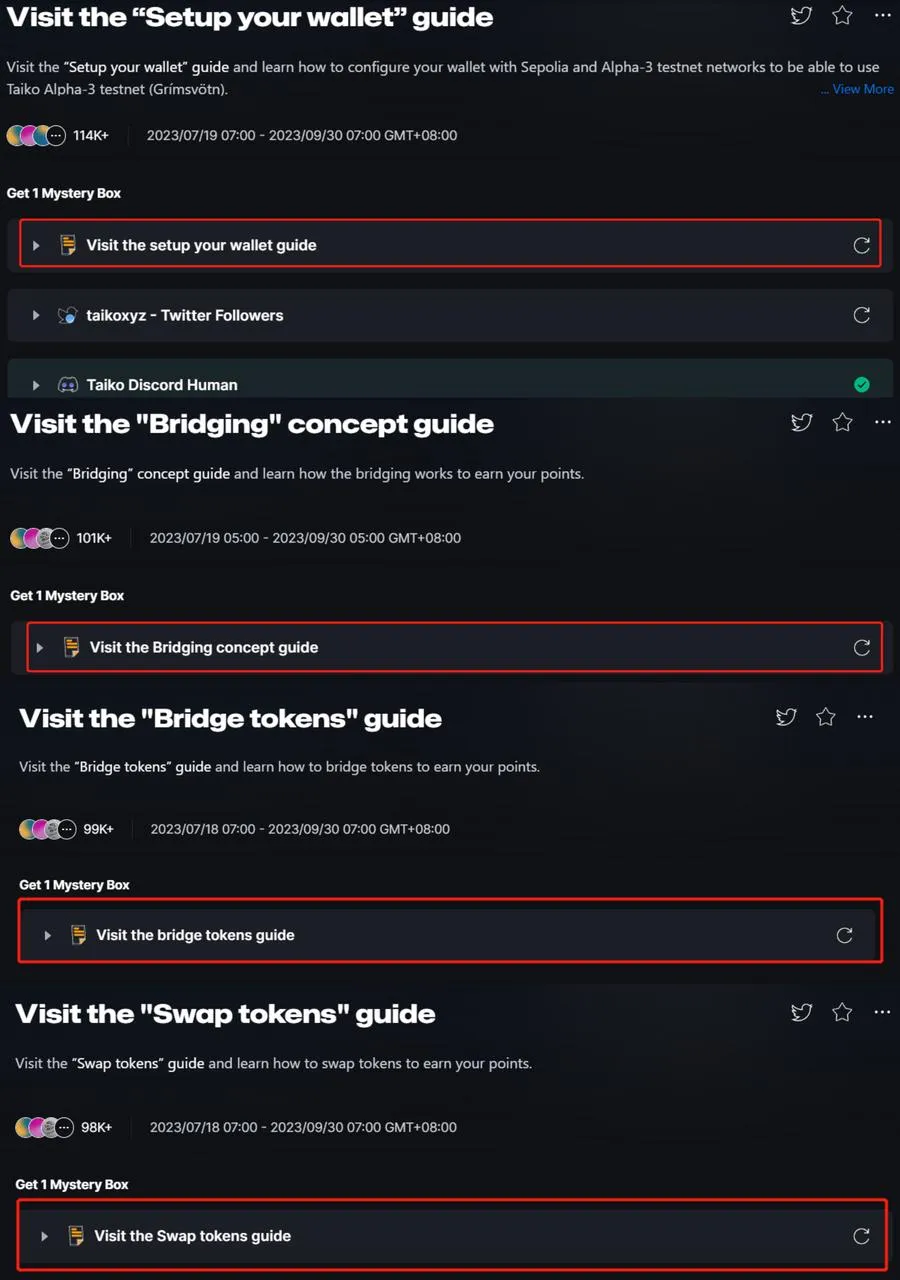
Click
Continue to Accessafter the Risk Warning appears (each task will appear)After browsing all blog pages, back to the task detail page
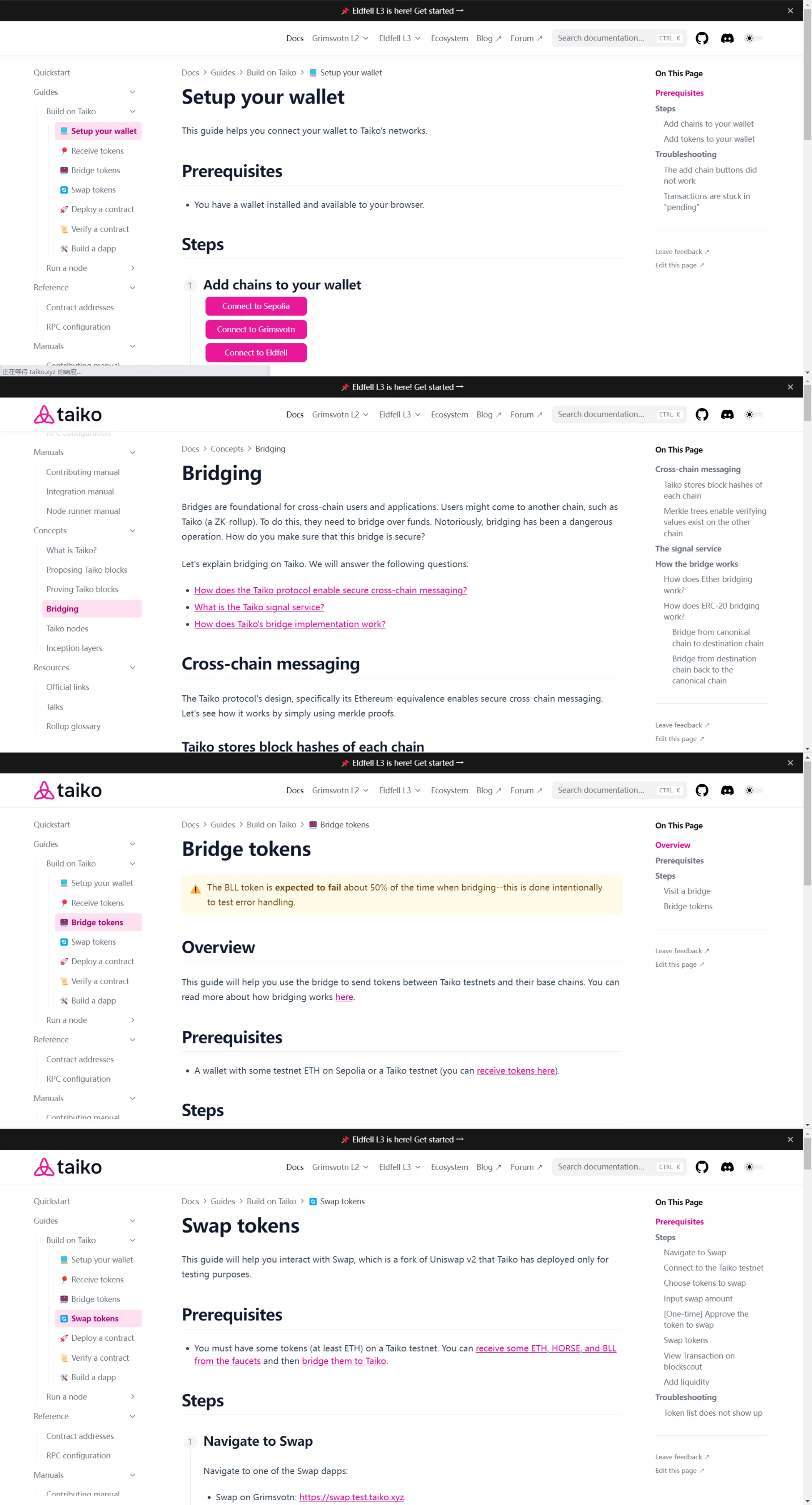
The mission has not been unlocked yet, but there are already credentials that can be claimed next.
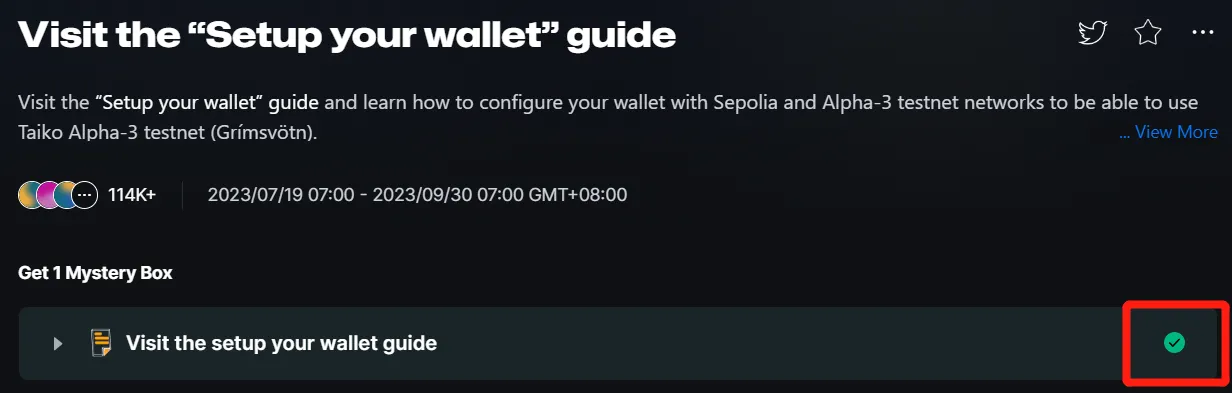
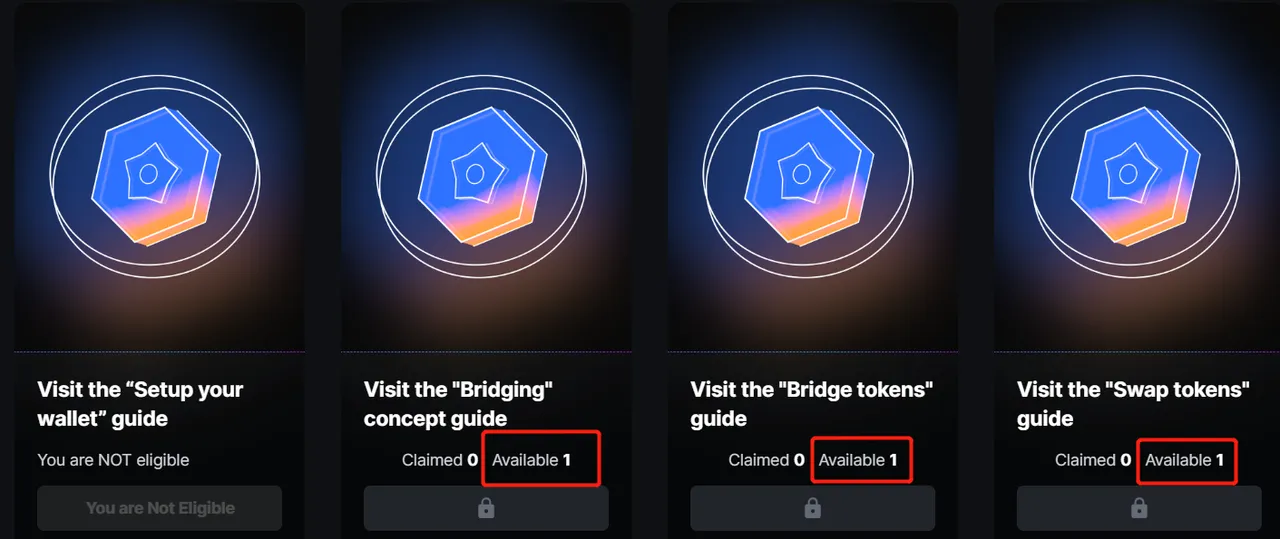
1.2 Continue the rest part of Visit the "Setup your wallet" guide
Click
taikoxyz - Twitter Followers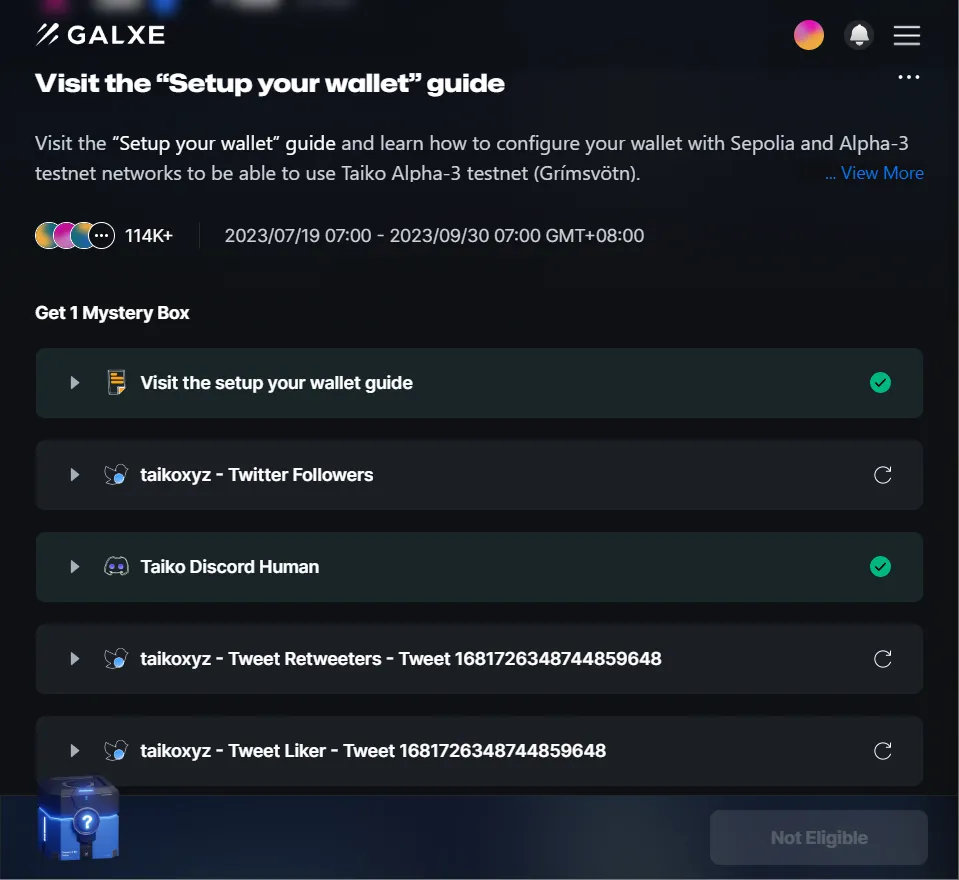
Click the Tweet button in the galxe task page
Click the Tweet button in the twitter page, this will bind your twitter account to your Galxe’s account
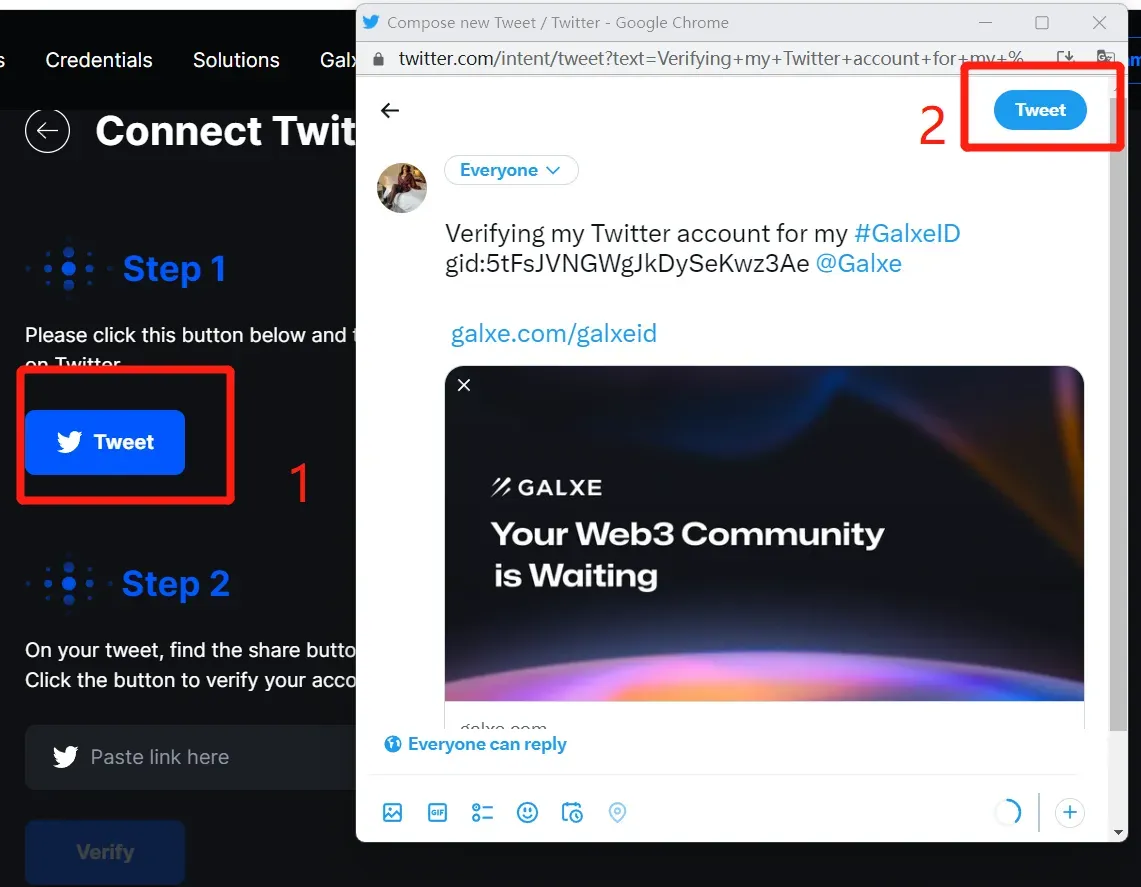
Copy the verified tweet link
Paste it into the task list, and Verify
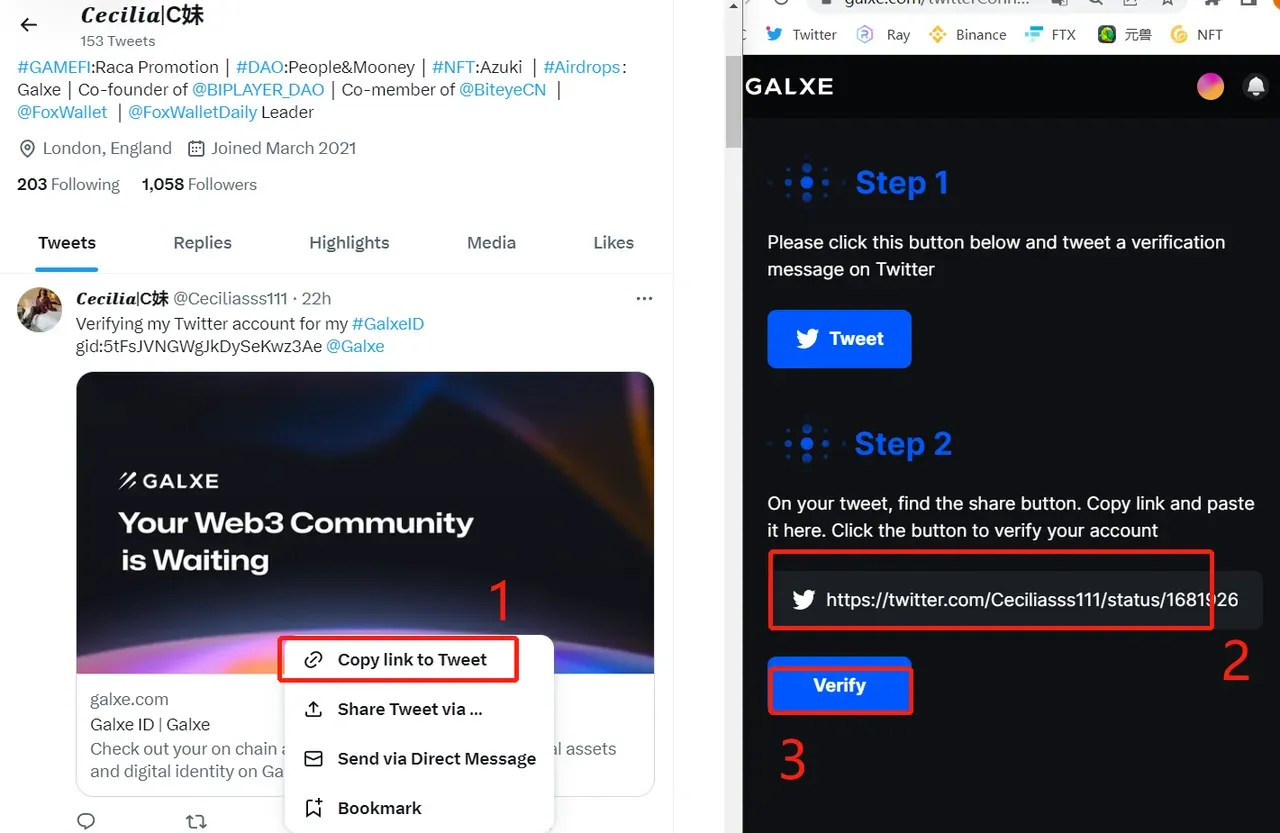
After the certification completed, follow Taiko official Twitter https://twitter.com/taikoxyz
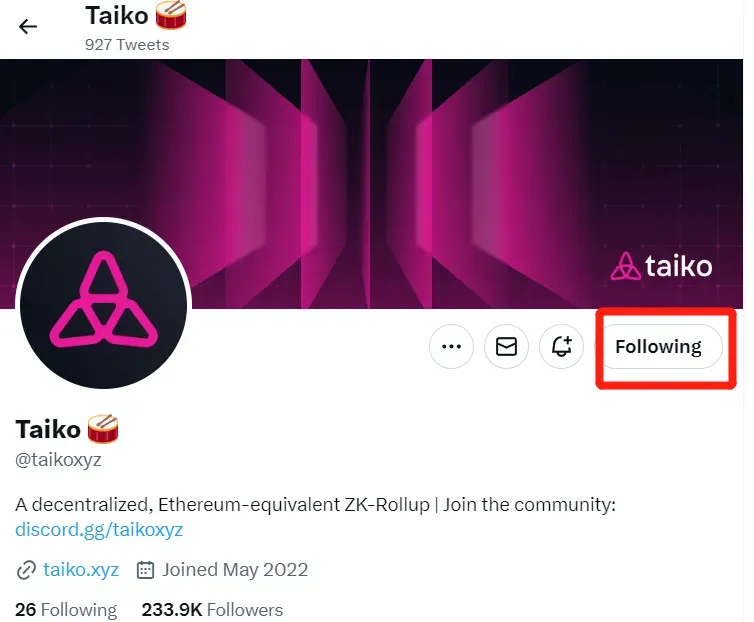
Return to the task page, click the Authenticate button, and follow the task on Twitter.
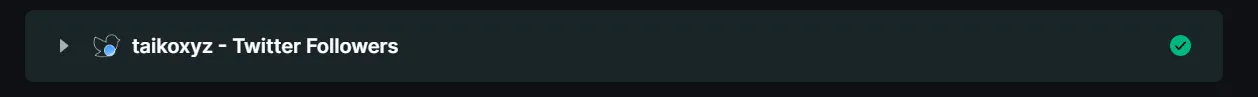
Click
Taiko Discord HumanLog in to your Discord account and authorize
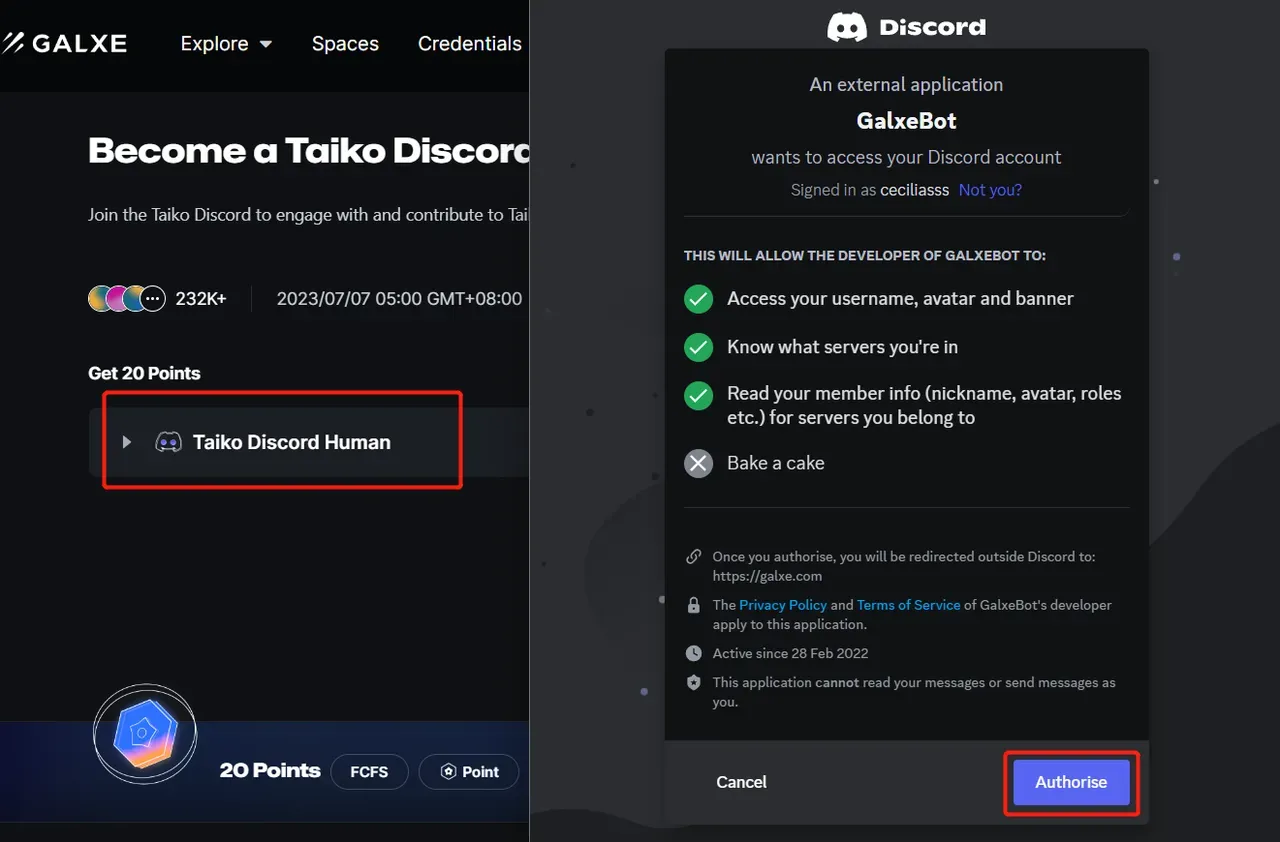
Accept the invitation and complete a series of initial certifications
Click
VerifyandContinueComplete the Question (everyone is different)
If you see other channels on the left, it means you have successfully entered Taiko discord.
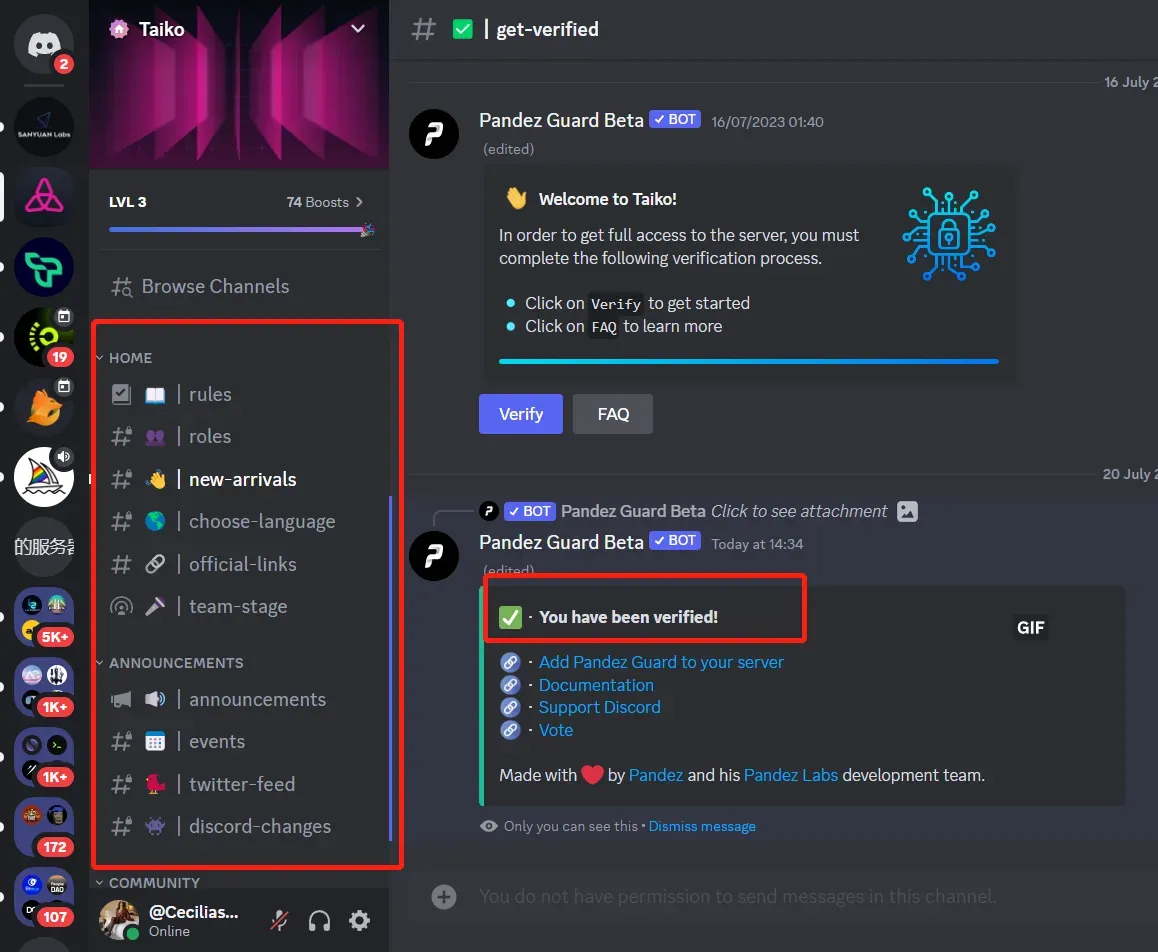
Go back to the Galxe page and the
Taiko Discord Humanmission is completed
Click
taikoxyz - Tweet Retweetersthen clickRetweetClick
Taikoxyz - Tweet Likerthen clickLikeReturn to the main page, click Authentication button, it will turns green, then click
Claim 1 Box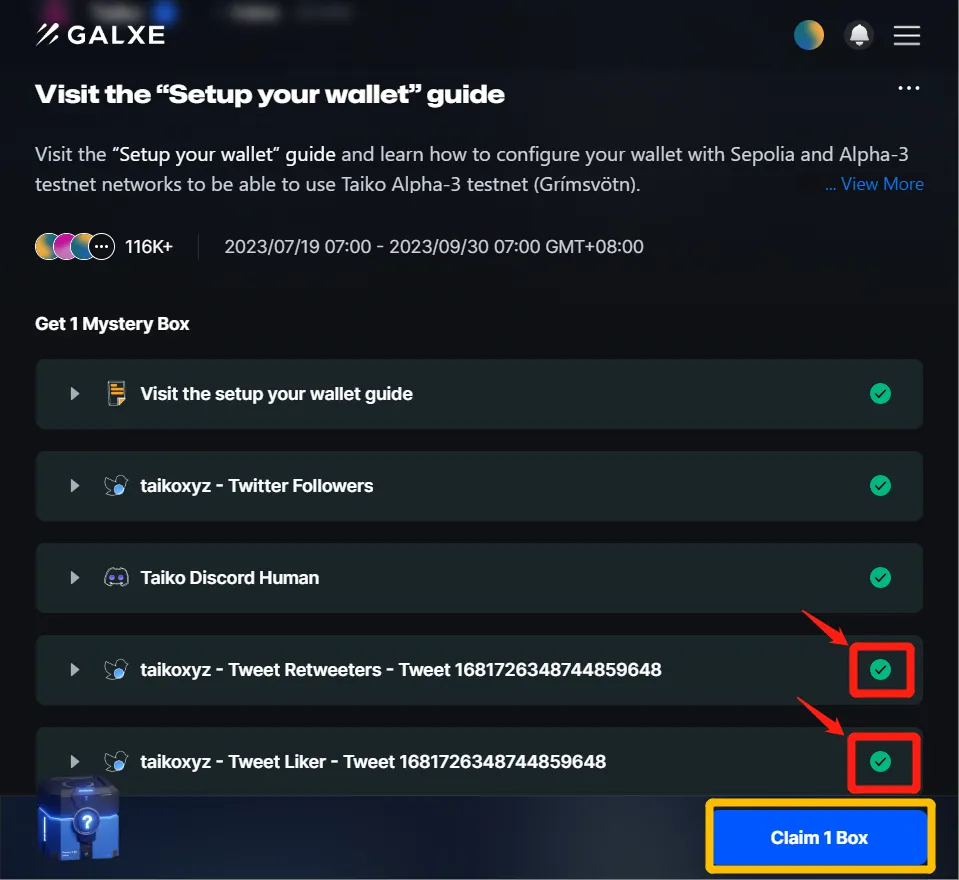
1.3 Collect all the OATs for the Visit task
2. Quiz: Bridge and swap questions
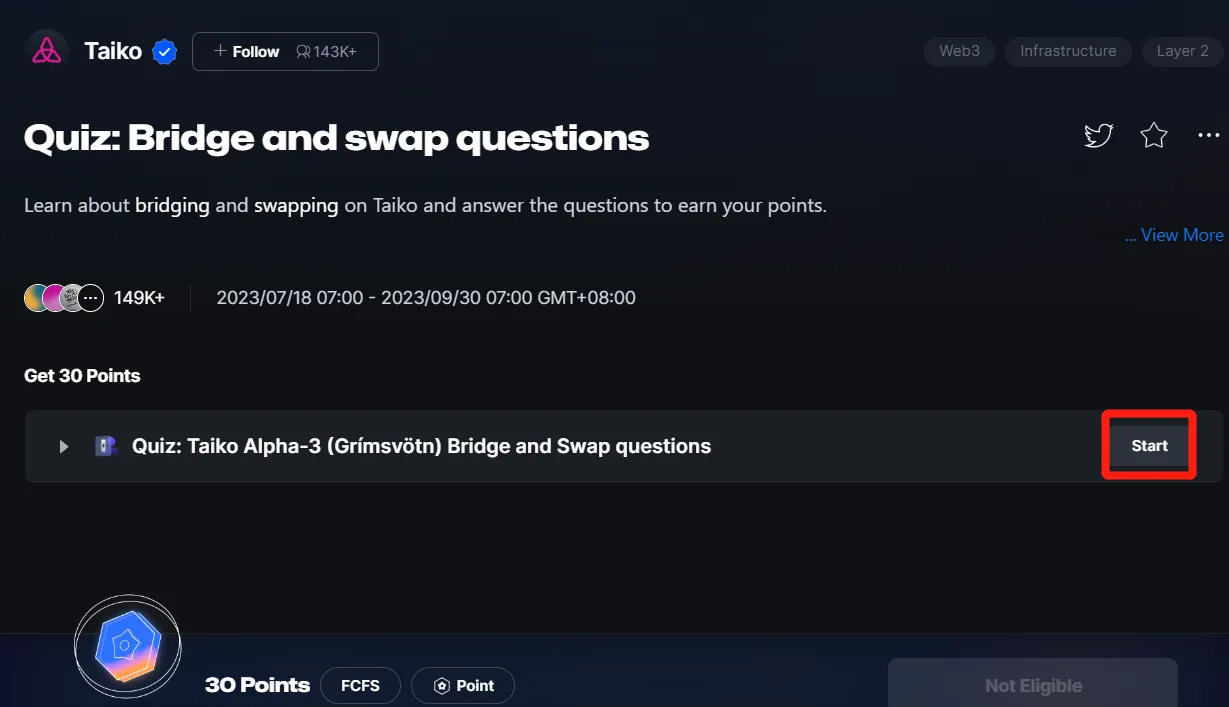
Question 1: What do Taiko users pay as their transaction fees?
- Answer: B. ETH
Question 2: What is true about processing fees?
- Answer: B.lf you choose "custom" processing fee you can set lower processing fee than the recommended processing fee
Question 3: Why can your transactions in BLL fail?
- Answer: A. The BLL token is expected to fail about 50% of the time when bridging
Question 4: To send a token and bridge it to another chain, what needs to be deployed on the destination chain?
- Answer: C. BridgedERC20 contract
Question 5: What does the bridge allow you to send?
- Answer: D. Testnet ETH and ERC-20 tokens on Sepolia and Taiko
After answering the question, click
SubmitandClaim 30 Points
3. Bridge Sepolia ETH to Taiko
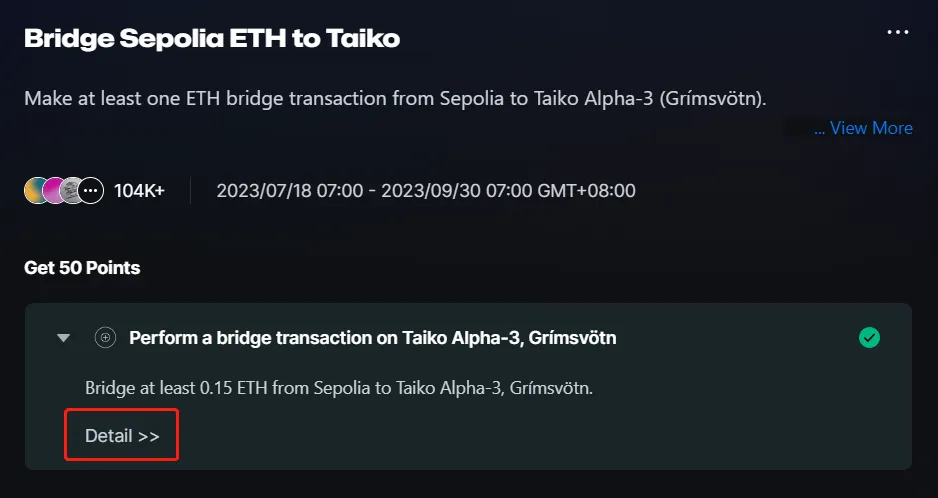
3.1 Add Sepolia and Taiko Alpha-3 Testnet to FoxWallet
- Open FoxWallet App
- Go to "Me" -> "Networks" -> Search
Sepolia TestnetandTaiko Alpha-3 Testnet-> select to enable them.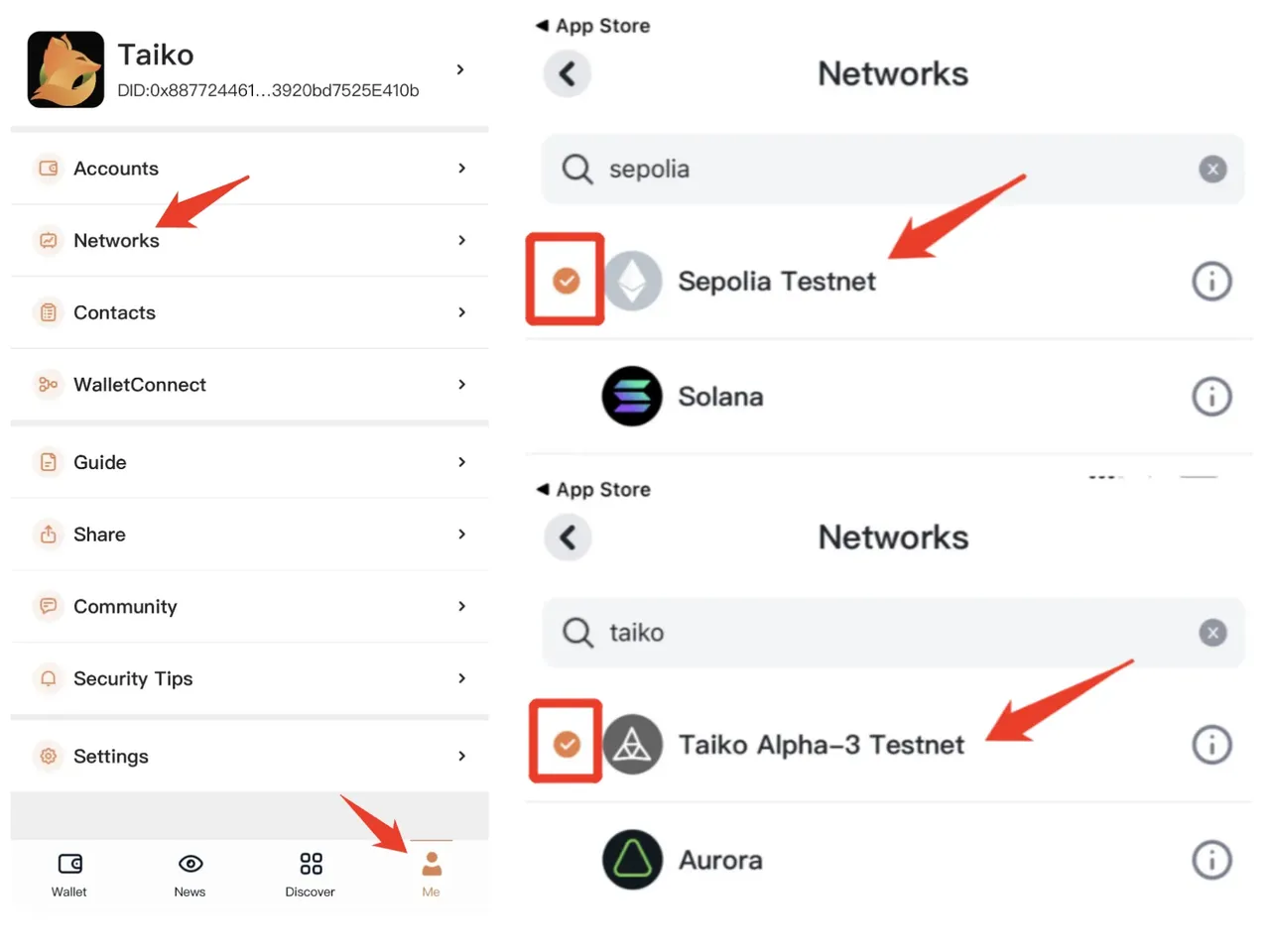
3.2 Receive Sepolia ETH test coins
- Switch Network to
Sepolia Testnet - Open web page https://sepoliafaucet.com/
- Pass the verification, and paste the payment address in FoxWallet
- If you can't get it, there are some other faucets here:
- We have also compiled a collection of faucet websites of major networks, which has been published in our official Help Centre. This doc will be continuously updated. link:https://hc.foxwallet.com/zh/docs/tools
3.3 Bridge Tokens
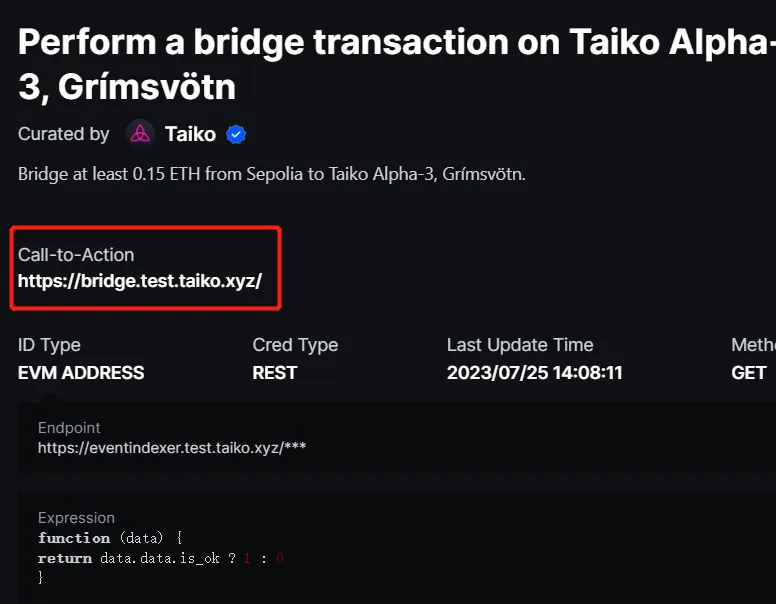
Open website https://bridge.test.taiko.xyz
Click the "Connect Wallet" button in the upper right corner of the page
Select "WalletConnect" as the wallet connection option
Open FoxWallet and click the scan code icon in the upper-right corner.
Scan the QR code on the webpage
Connect wallet
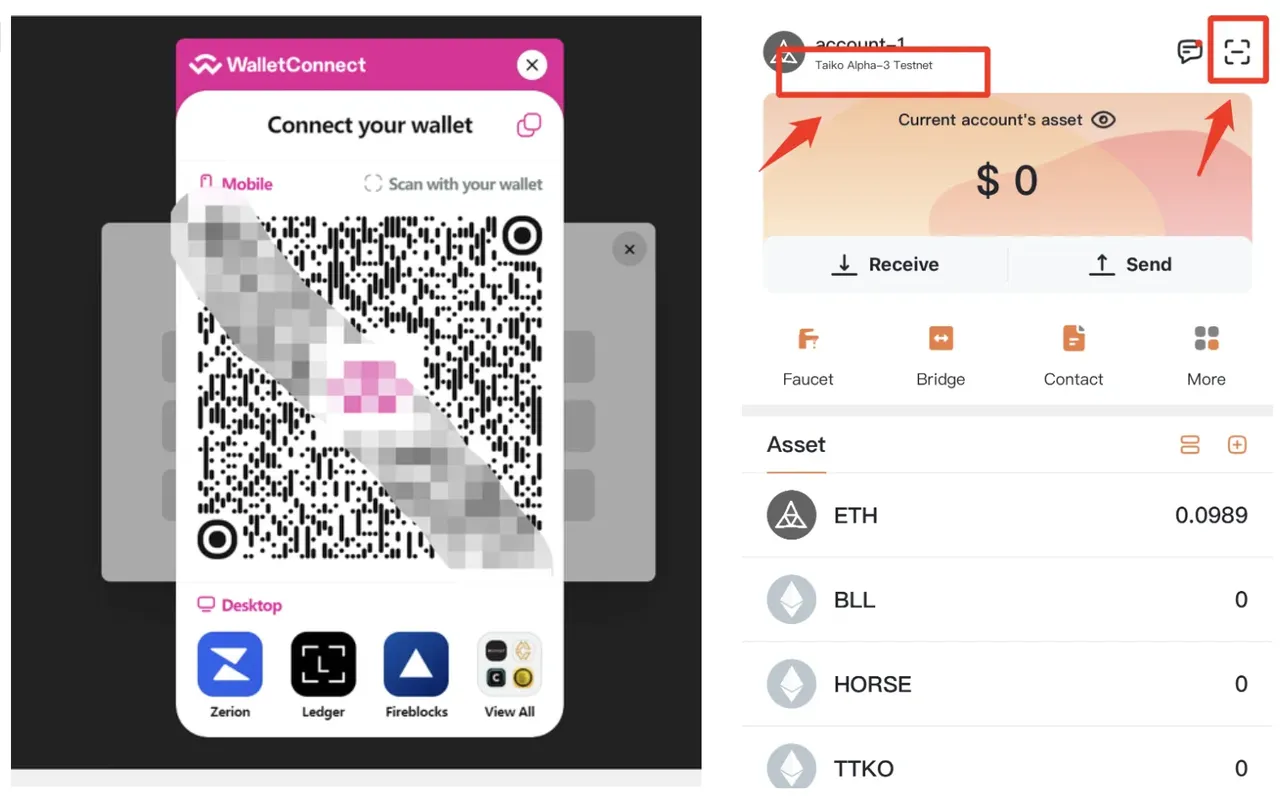
Enter the amount of Sepolia ETH you want to cross-chain (must over 0.15ETH)
Click the "Bridge" button to cross-chain
Confirm the transaction on FoxWallet
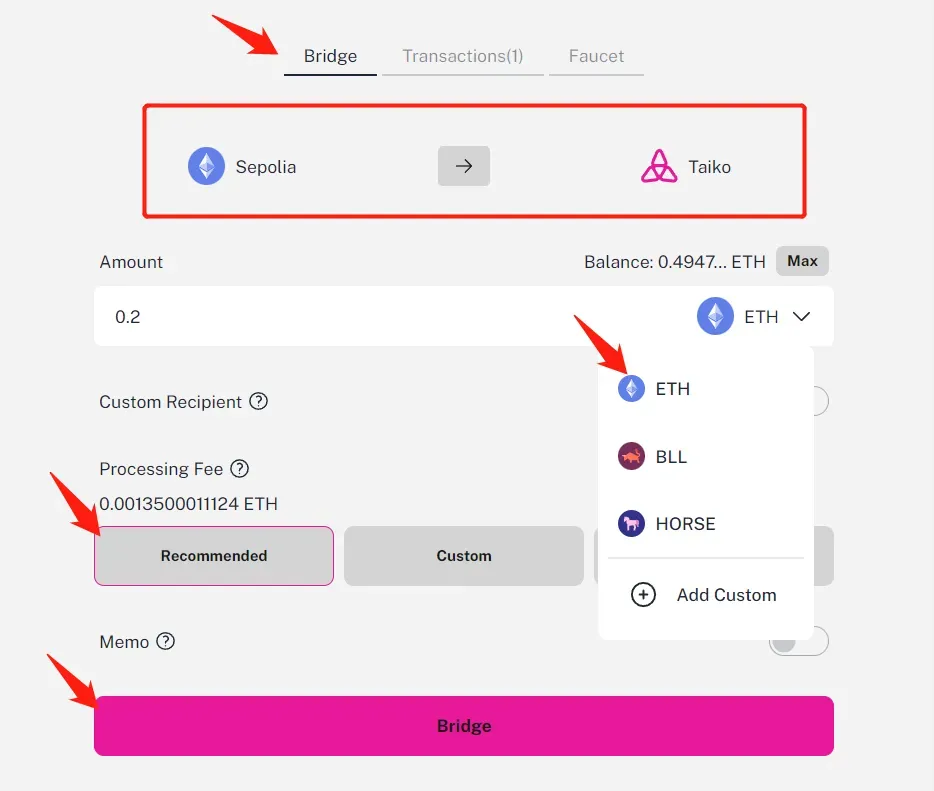
3.4 Return to Galxe page, Claim 50 points
4. Make a swap on Taiko
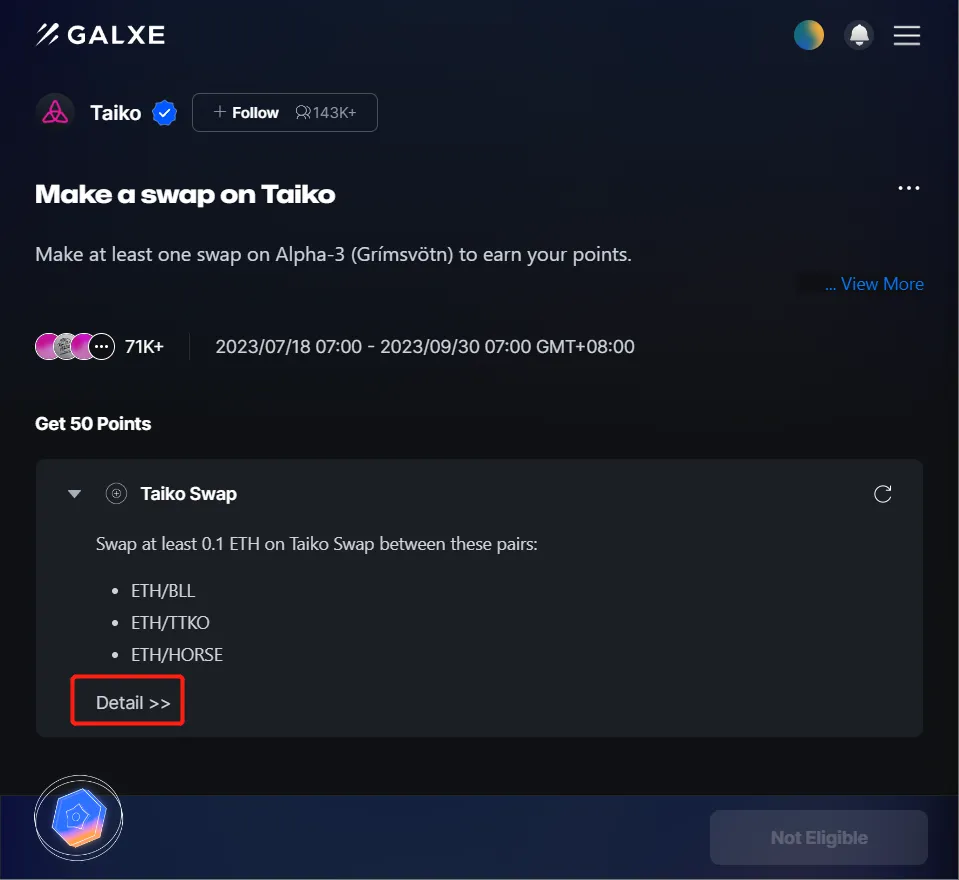
Add test tokens to FoxWallet wallet
- BLL: 0x6302744962a0578E814c675B40909e64D9966B0d
- HORSE: 0xa4505BB7AA37c2B68CfBC92105D10100220748EB
- TTKO: 0x7b1a3117B2b9BE3a3C31e5a097c7F890199666aC
Collect HORSE and BLL tokens (TTKO cannot be collected)
- Open https://bridge.test.taiko.xyz/#/faucet
- Switching to Sepolia Network
- Select tokens to mint, ensure that you have Sepolia ETH in your wallet as gas. (Each account can receive 50 BLL and Horse respectively)
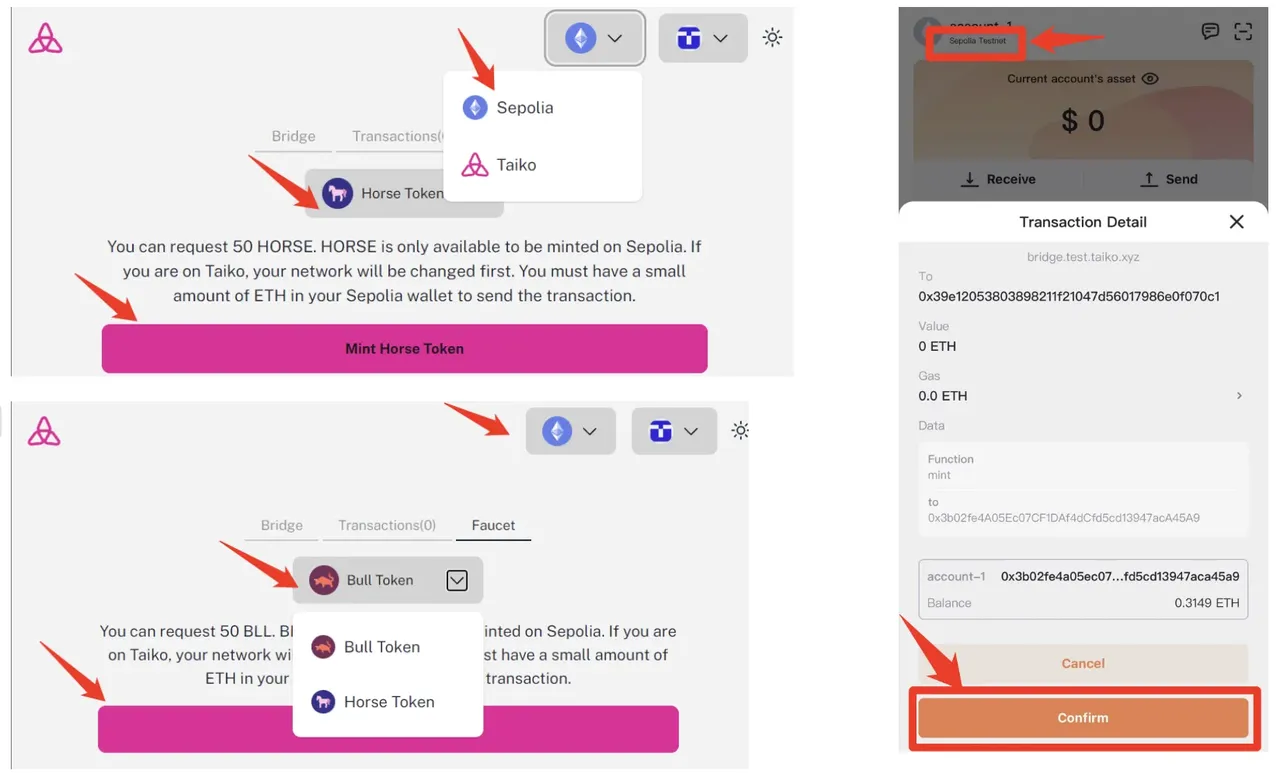
To bridge BLL and HORSE, you need "Approve" first
Open https://swap.test.taiko.xyz/#/swap in FoxWalet's Discovery Page.
Click ETH/HORSE (ETH/BLL)trading pair and swap at least 0.1 ETH
- Click
Swap-Confirm Swapto complete the transaction 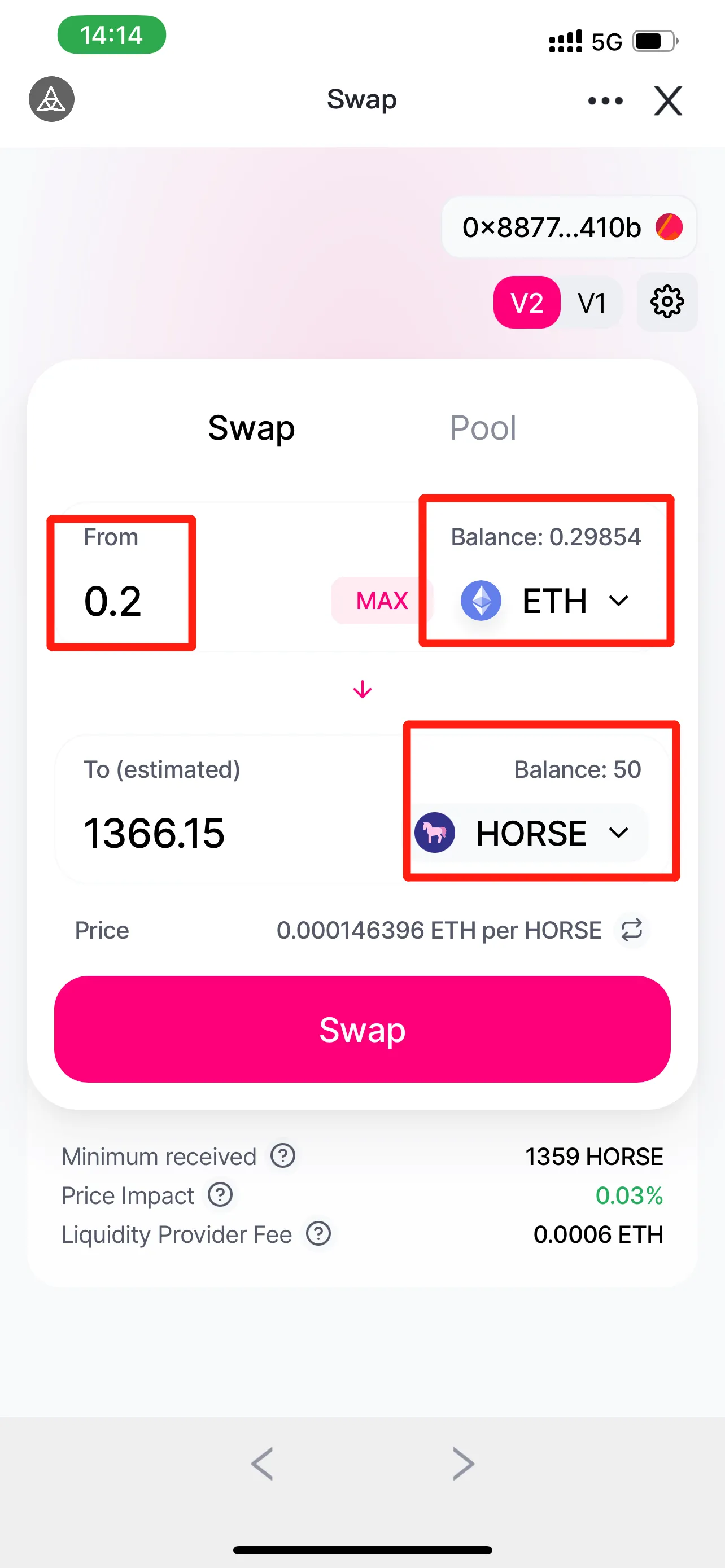
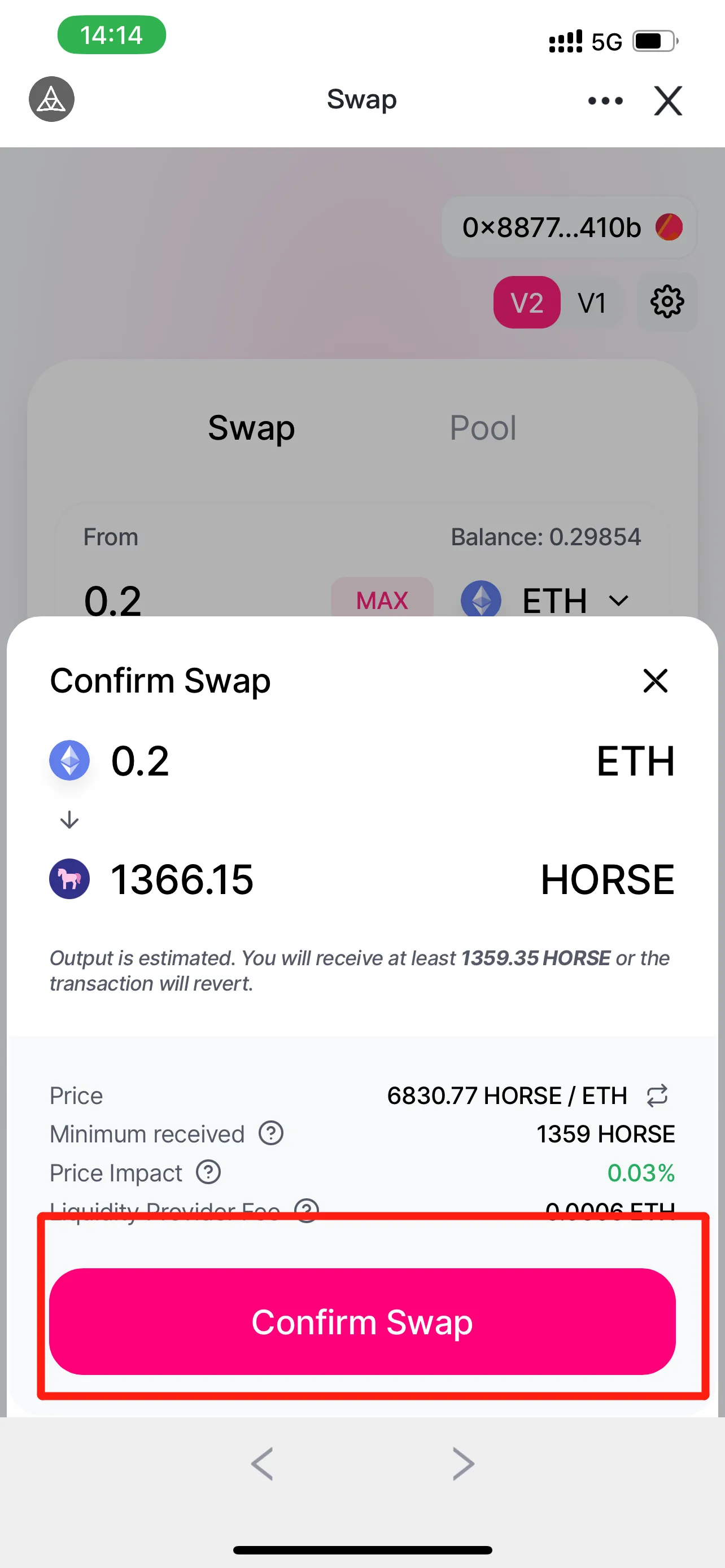
- Click
Return to the Galxe page and click the refresh button to receive Points.
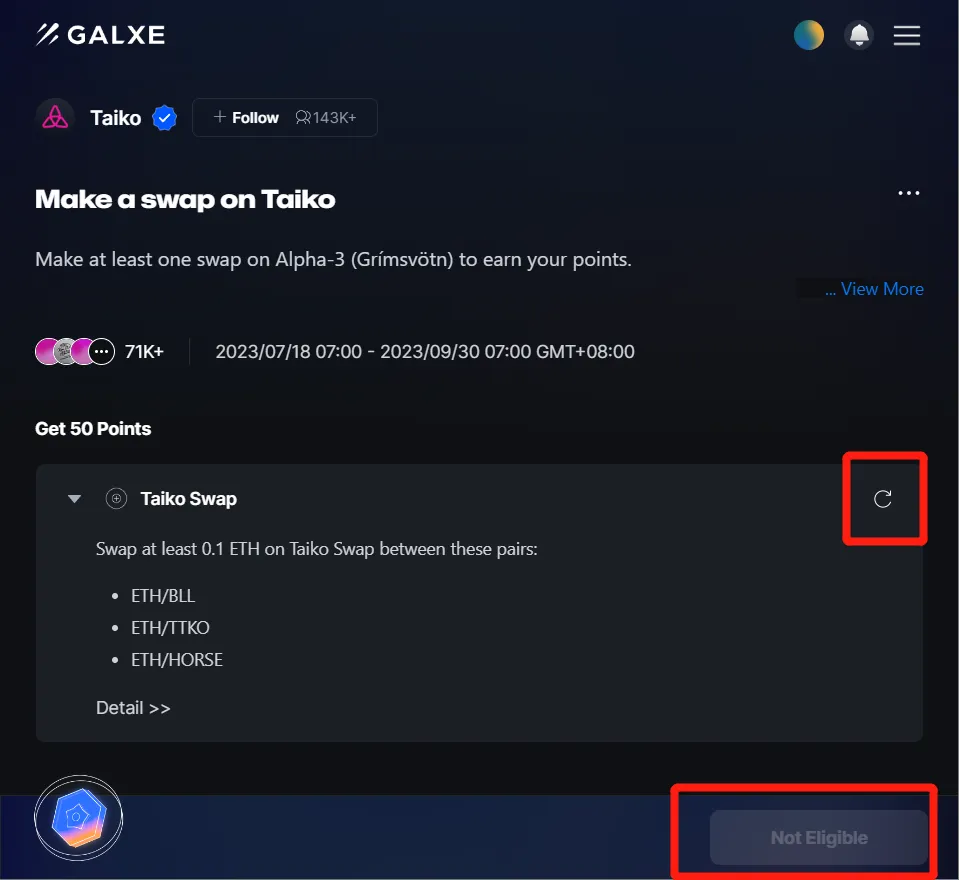
At this point, the Taiko (Alpha-3 Grímsvötn) task has been completed. And our FoxWallet has released two tutorials for Taiko:
Welcome to follow us
- The Official twitter: https://twitter.com/FoxWallet
- English Airdrops account: https://twitter.com/FoxWalletDaily
- Chinese Airdrops account: https://twitter.com/FoxWalletCN
Best wishes
By Cecilia
On 2023.7.28