Welcome to @FoxWalletDaily
We are FoxWallet's official airdrop info aggregation, aiming to provide you with the latest and most valuable airdrop information!
You will find:
🚀Popular Airdrops 🚀Tutorials and Rewards
🚀Project Highlights 🚀Teaching Videos
Pay attention now and don't miss out on any exclusive airdrop opportunities and interesting airdrop content!
This issue is about zklink Summer Tour:ZK Week & Optimistic Week
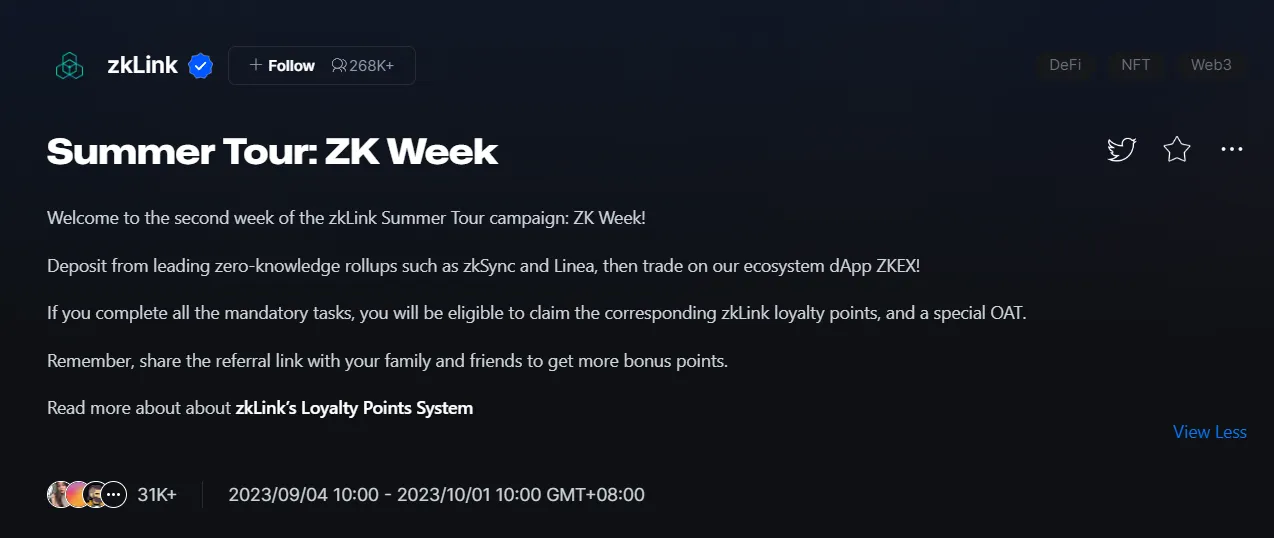
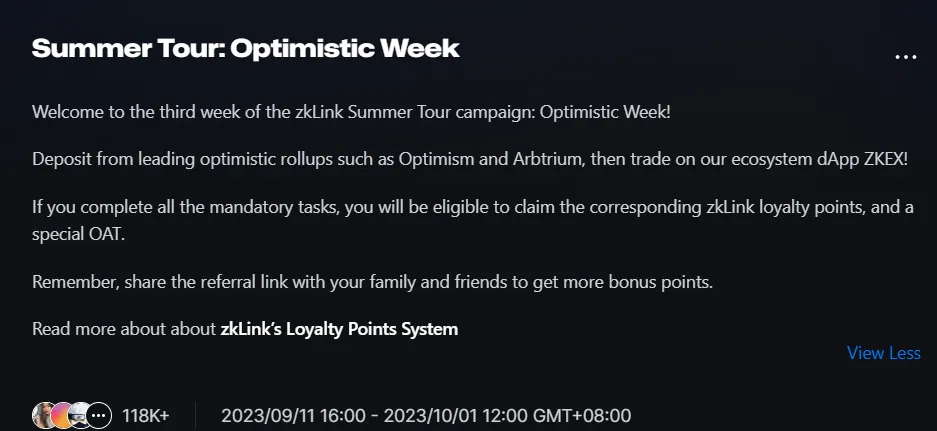
The two tasks are very similar, and the deadline is 2023.10.1
Time:2023/09/04 10:00 - 2023/10/01 10:00 GMT+08:00
2023/09/11 16:00 - 2023/10/01 12:00 GMT+08:00
Connect FoxWallet
Download FoxWallet: https://foxwallet.com/download
Open the event page on your PC: https://galxe.com/zkLink/campaign/GCn45UjHXE
Click the "Connect Wallet" button in the upper right corner of the page
Select "WalletConnect" as the connection option
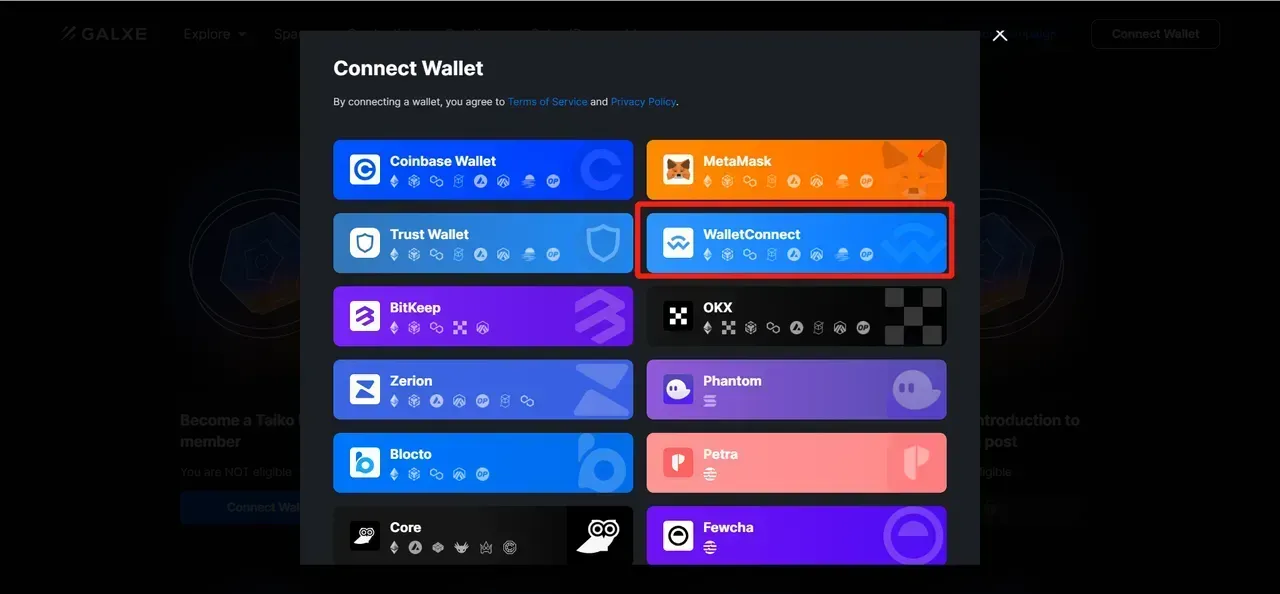
Open FoxWallet and click the scan icon in the upper-right corner.
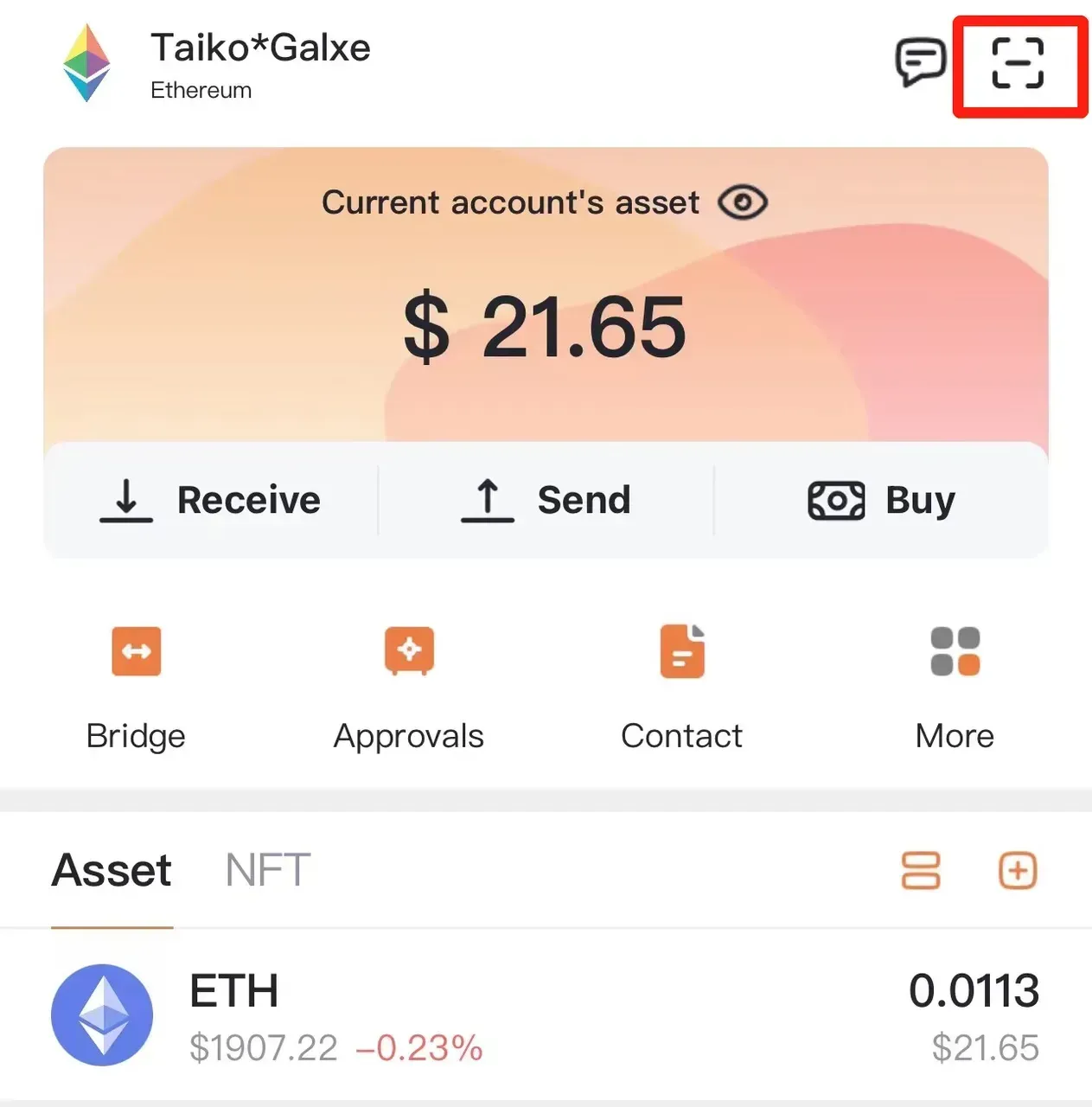
Scan the QR code to connect to FoxWallet
Twitter Task
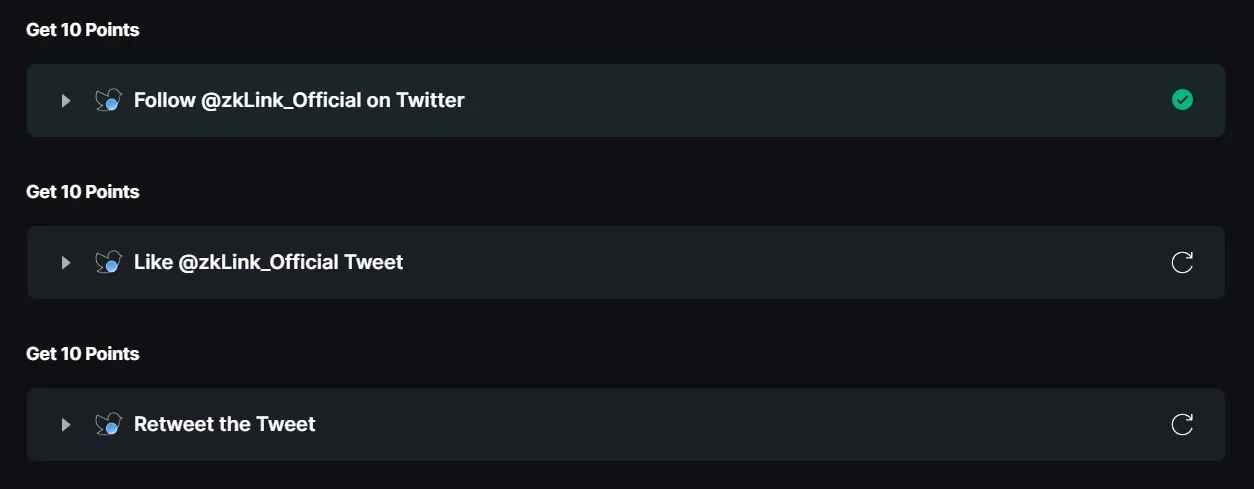
1. Twitter Followers
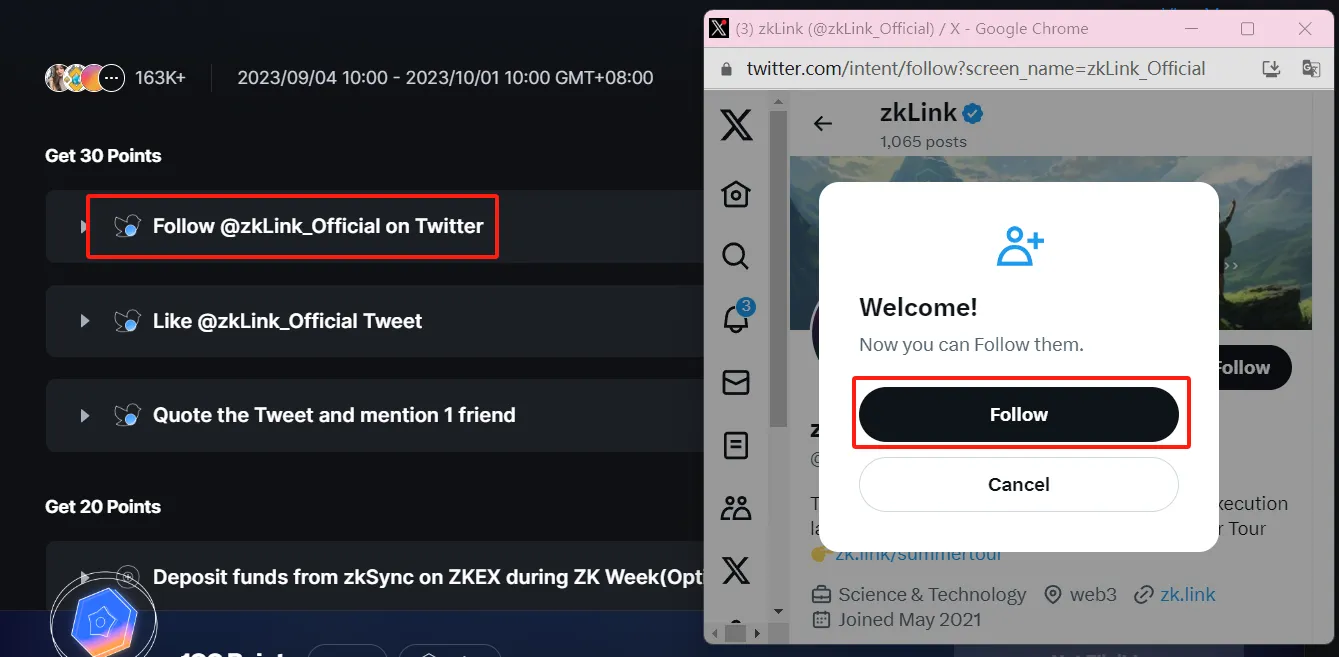
- Click Follow @zkLink Official on Twitter link
- Click Follow
- Go back to the Galxe page and verify
2. Zk Week Tweet Liker & Tweet Quoters
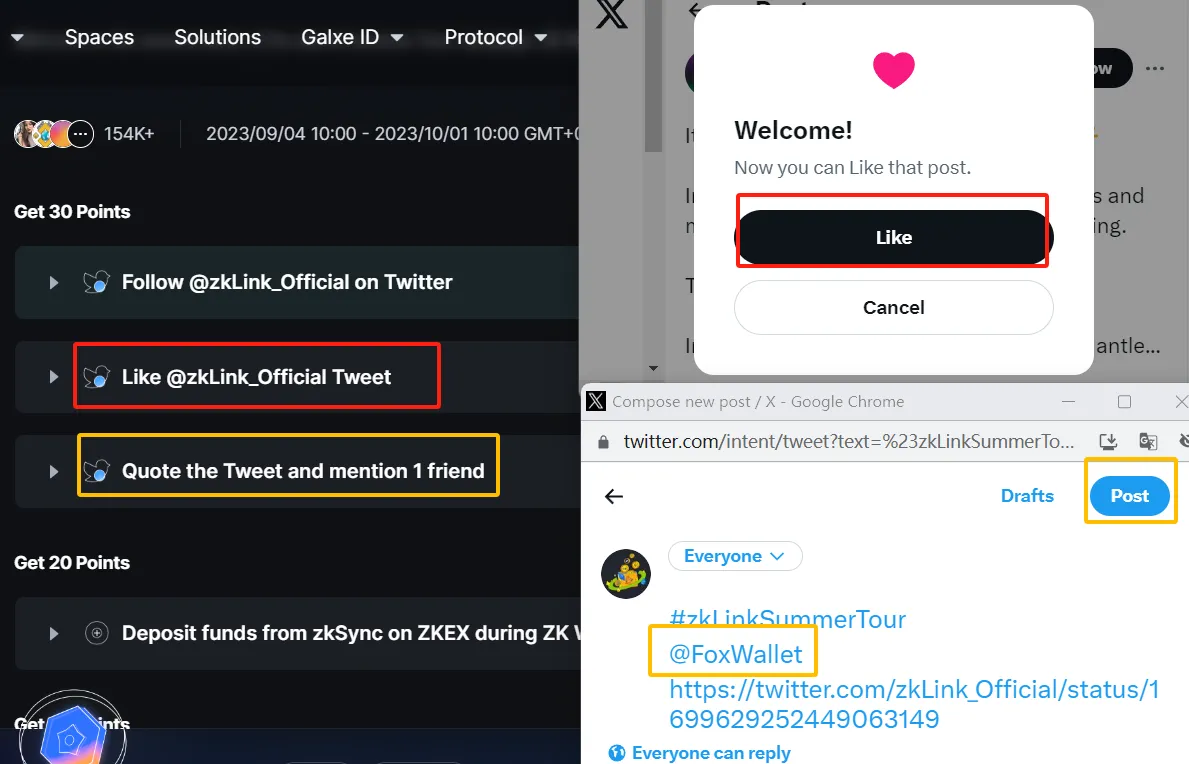
- Click zkLink Official - Tweet Liker, and click Like
- Click Quote the Tweet and mention 1 friend and Mention 1 Friend,Then click Post (you can mention FoxWallet)
3. Optimistc Week Tweet Liker & Tweet Retweet
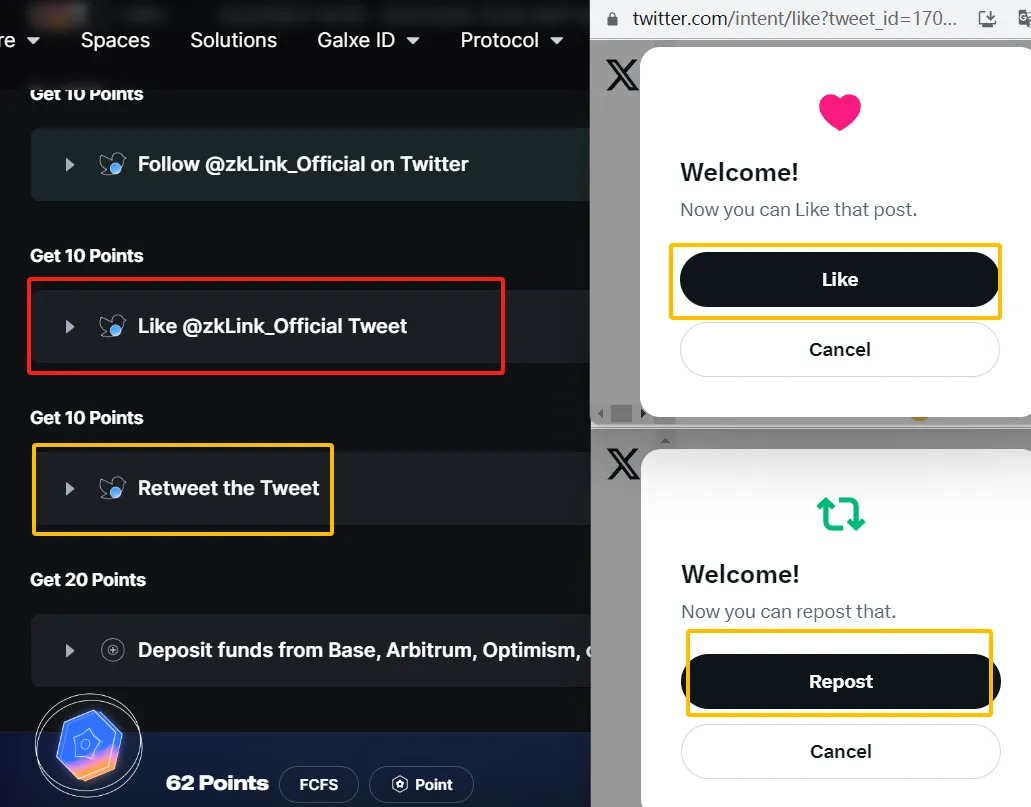
- Click Like @zkLink_Official Tweet , and click Like
- Click Retweet the Tweet,Then click Repost
Deposit Task
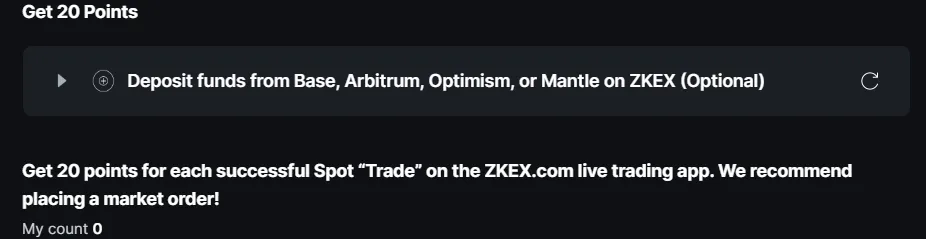
Take zkSync as an example
- Open the event page on FoxWallet: https://galxe.com/zkLink/campaign/GCn45UjHXE (Make sure it is on the zkSync network)
- Click the "Connect Wallet" button in the upper right corner of the page
- Select "Metamask" as the connection option(FoxWallet and metamask are compatible)
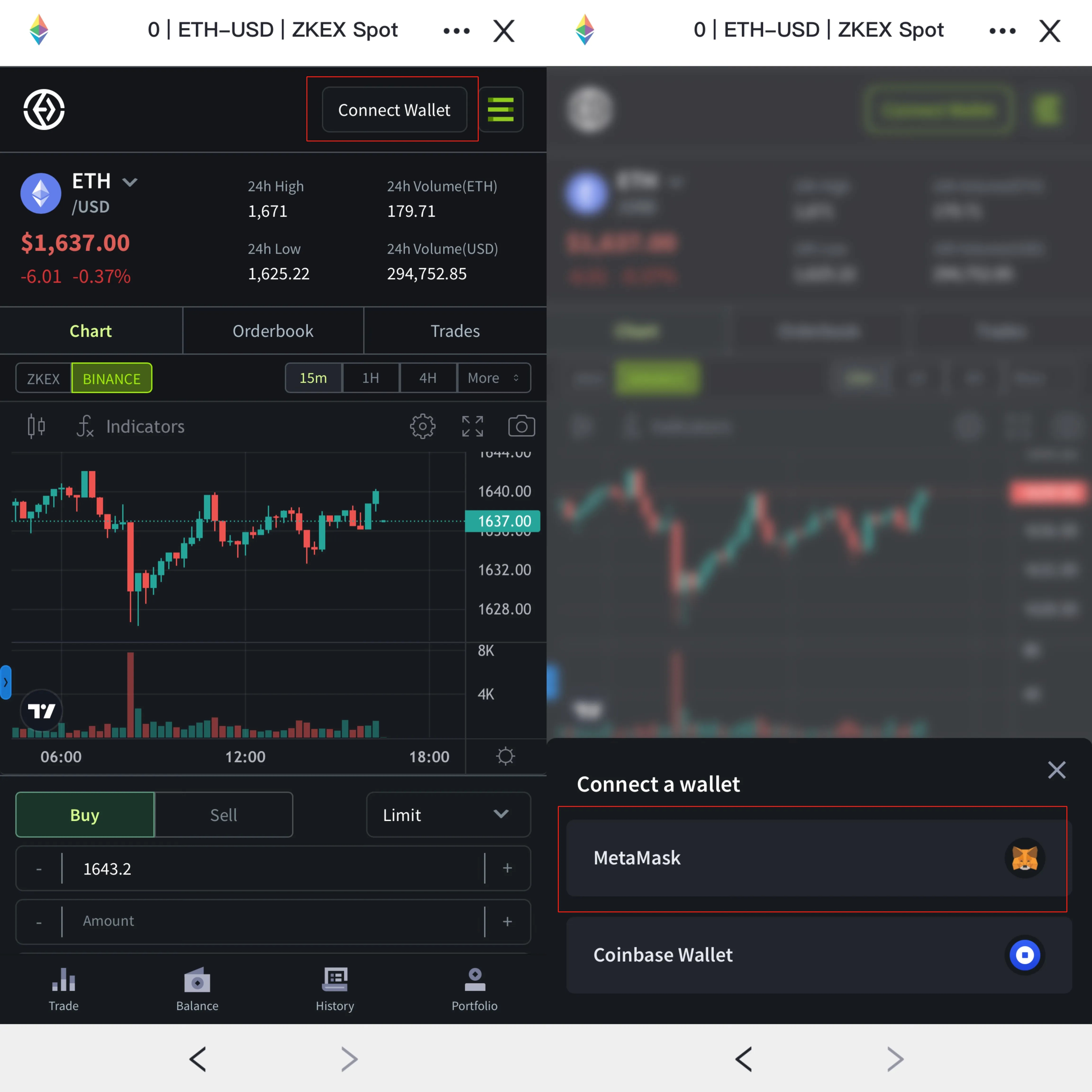
- Click Balance,Make sure it is on the zkSync network to deposit
- Click Deposit
- Click Transfer crypto from personal wallet
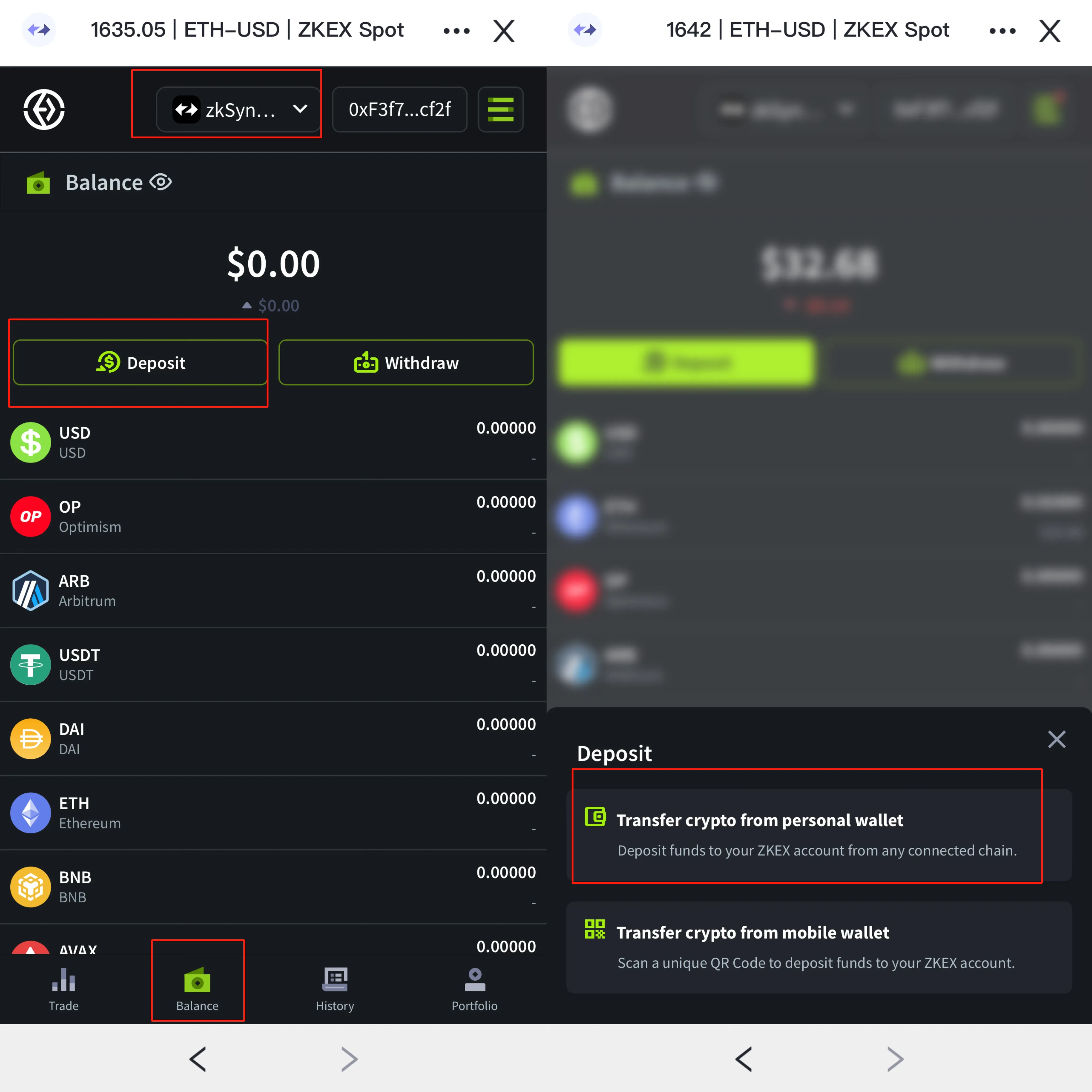
- Click zkSync Era network
- Selet ETH(ETH value over than 20usd) and Click Deposit
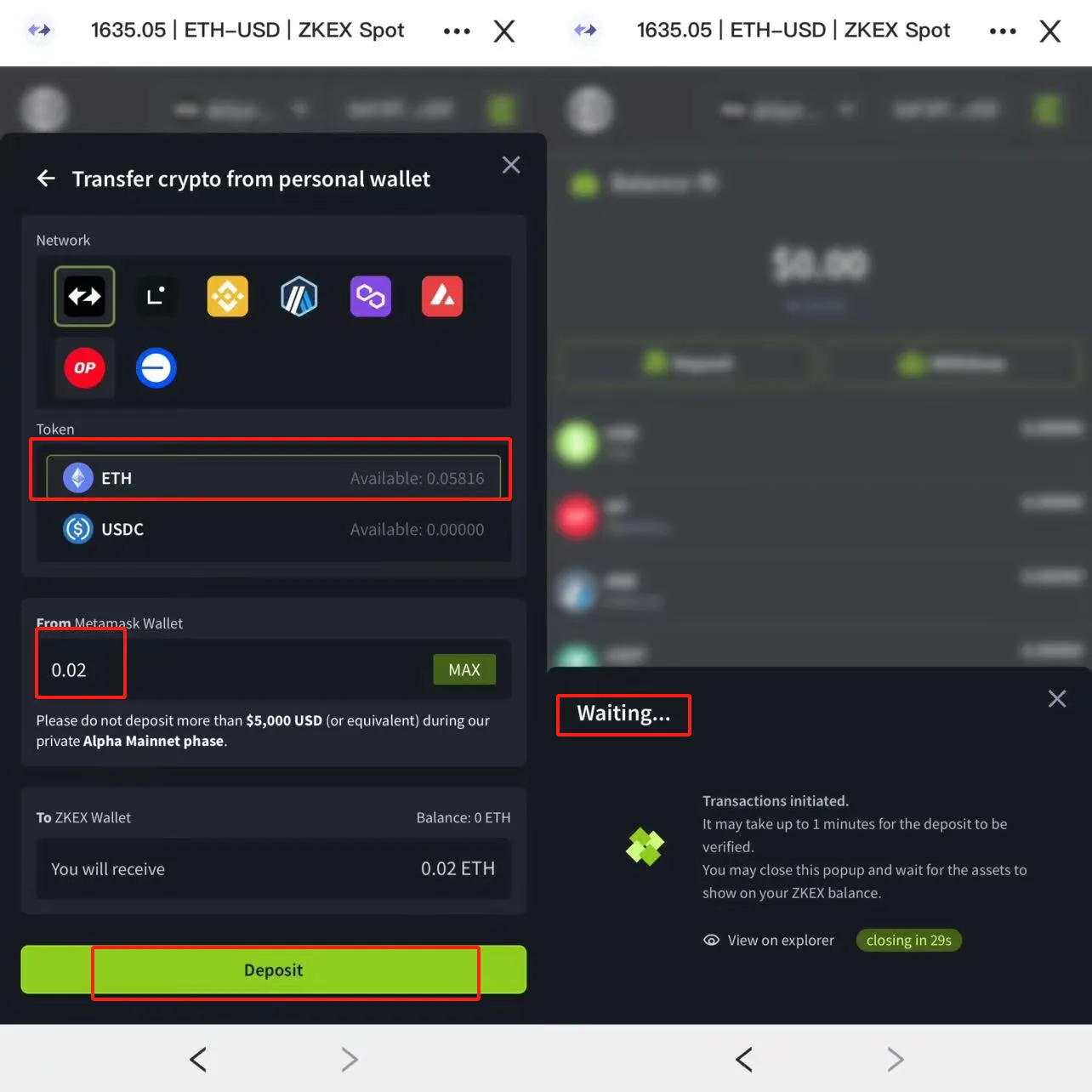
- Wait a moment
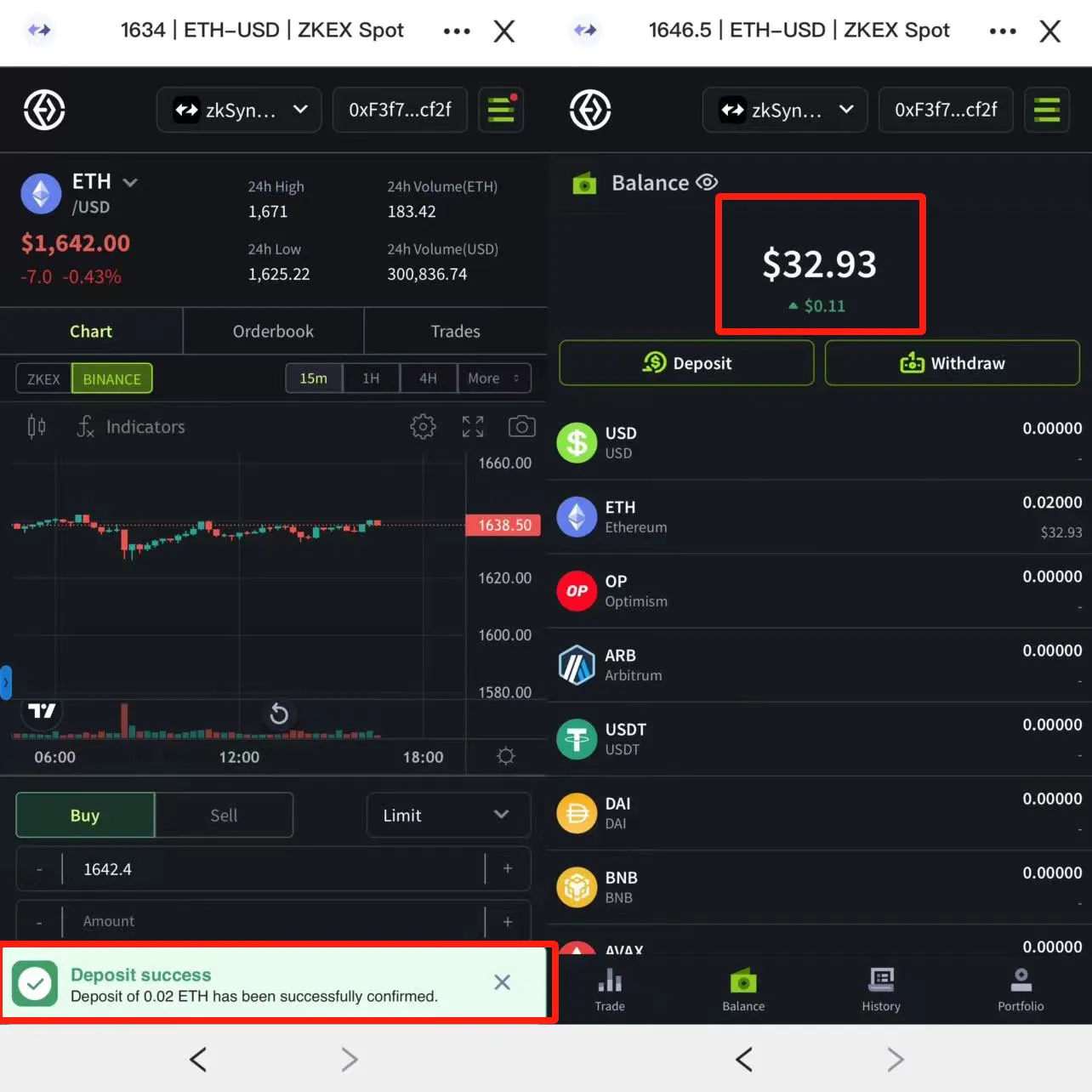
- Similarly, other Linea, Ethereum, Base, Arbitrum, Optimism and Mantle are the same operation steps as above
Visit Task
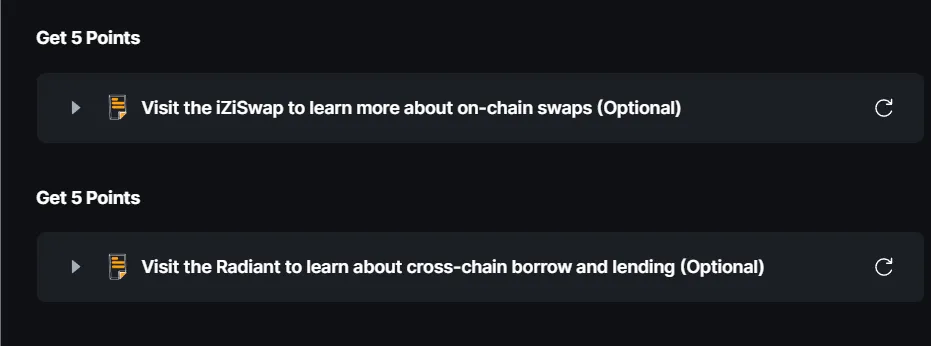
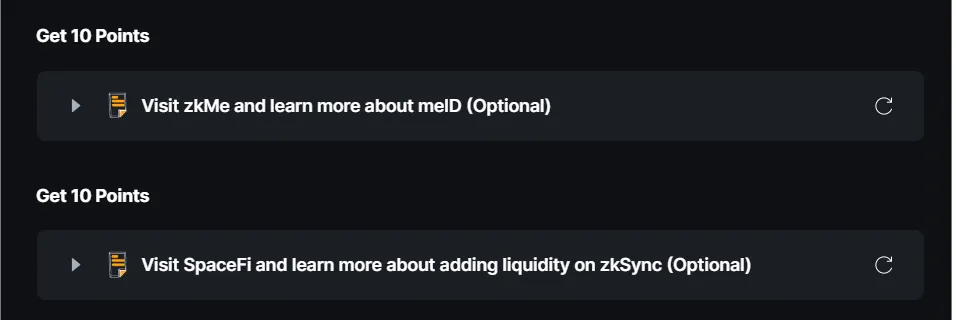
- Click links
- Visit zkMe and learn more about melD (Optional)
- Visit SpaceFi and learn more about adding liquidity on zkSync (Optional)
- Visit the iZiSwap to learn more about on-chain swaps (Optional)
- Visit the Radiant to learn about cross-chain borrow and lending (Optional)
- Risk Warning appears then click Continue to Access
- Visit page
- Go back to the Galxe page and verify
Trade Task
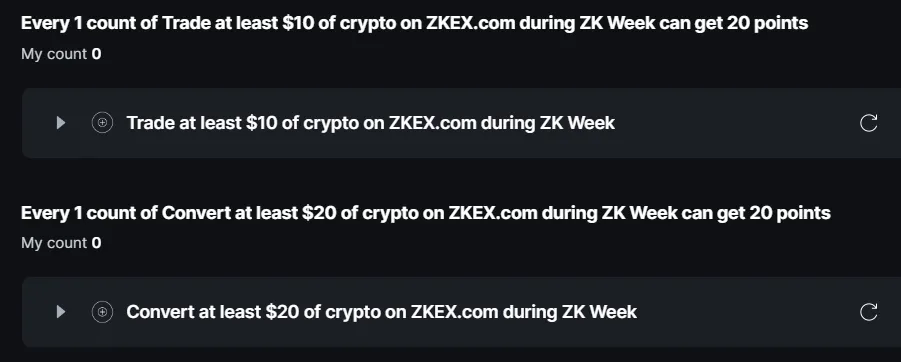
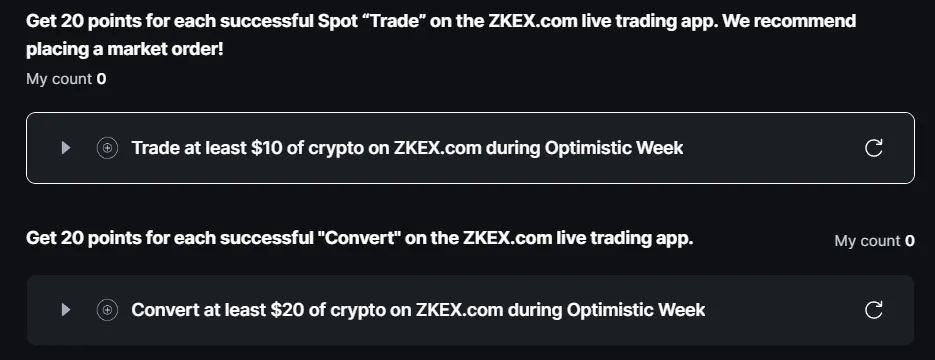 Trade tasks both complete transactions of no less than 10u and 20u respectively within the task time.
Trade tasks both complete transactions of no less than 10u and 20u respectively within the task time.
- Open ZKEX in the FoxWallet mobile App
- On Trade page select Matket
- Click Activate My Account
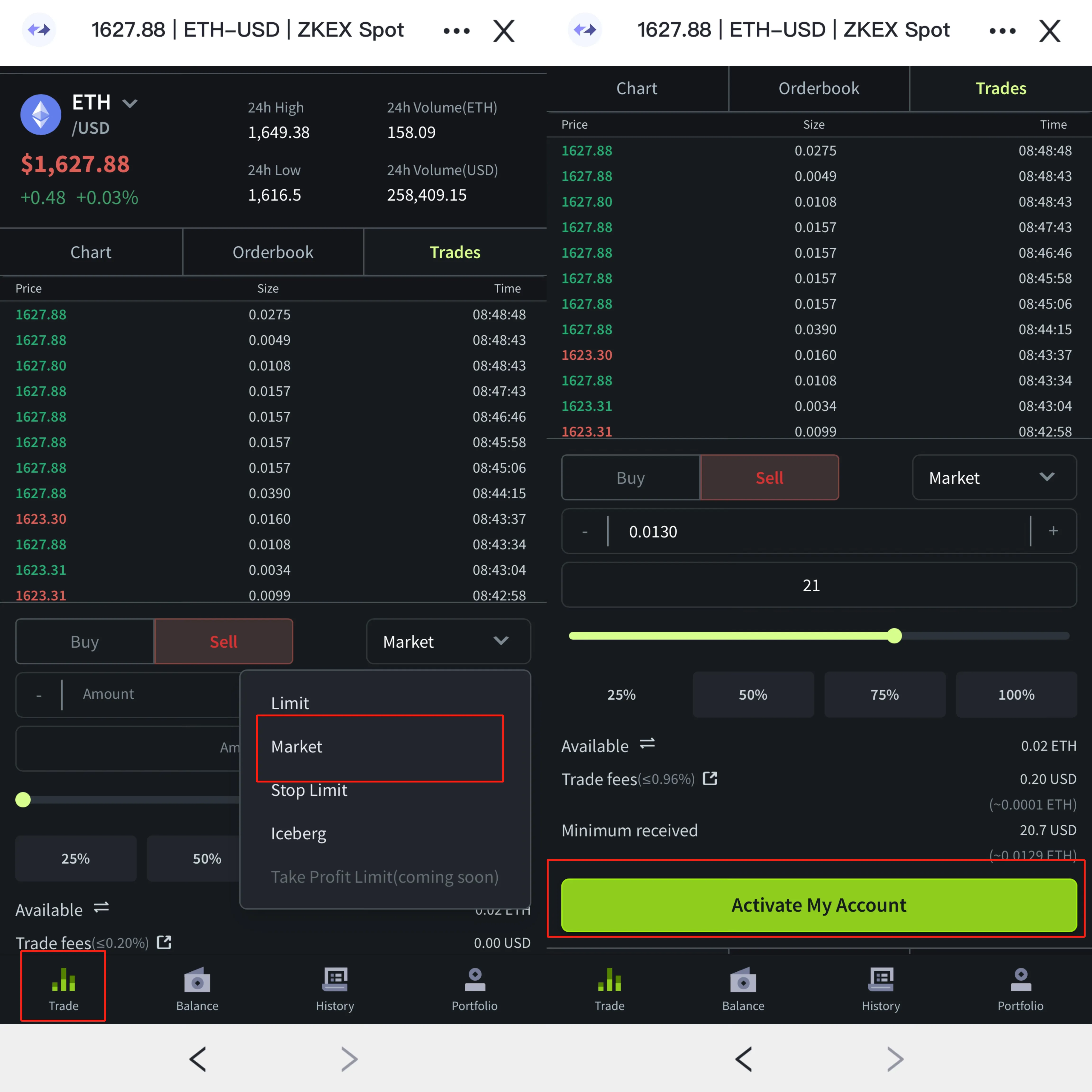
- Click Activate
- Click Start Trading
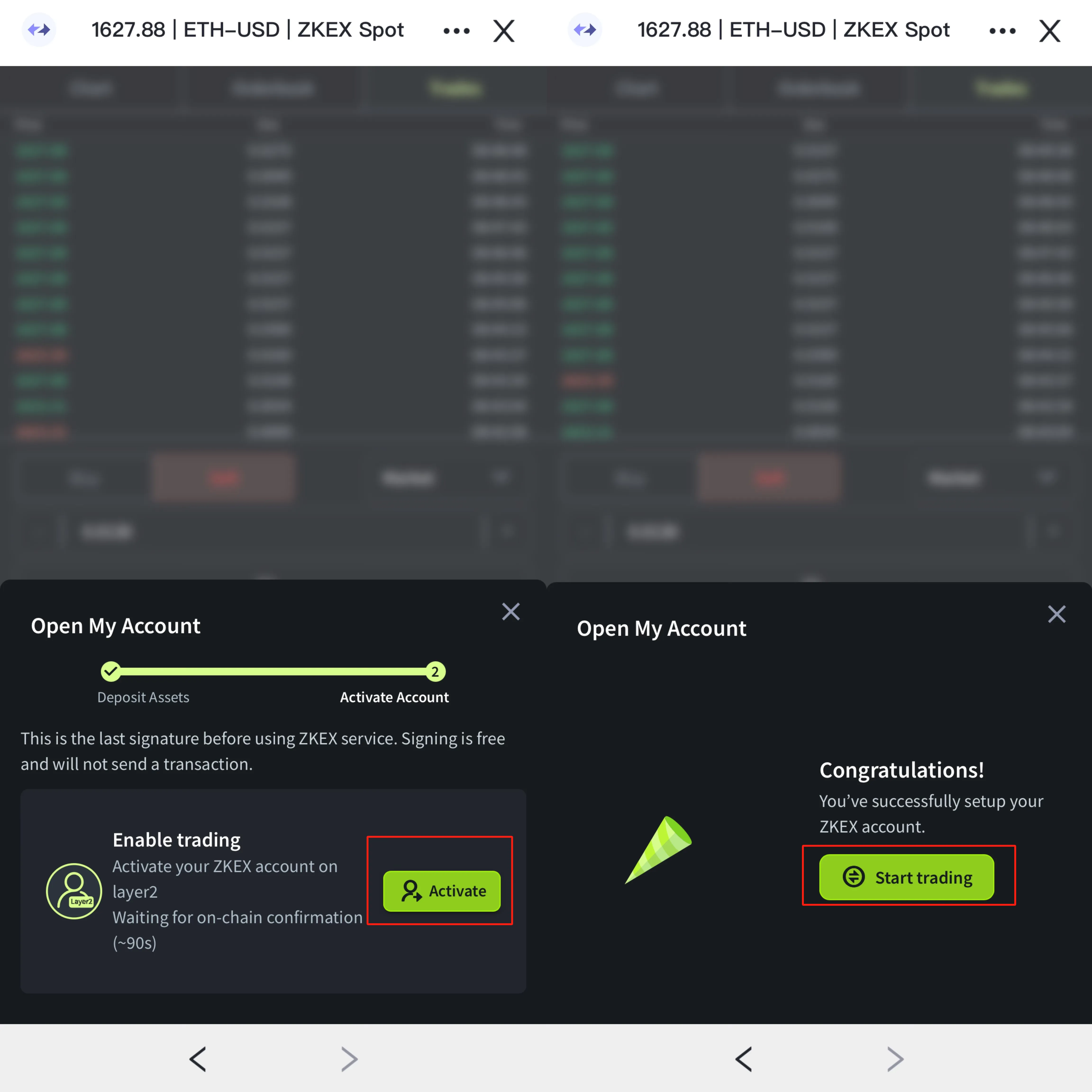
- Enter 21Usd of ETH in the Sell option
- Click Sell, when the Success icon appears, click Balance
- Check whether an equivalent amount of USD has been received
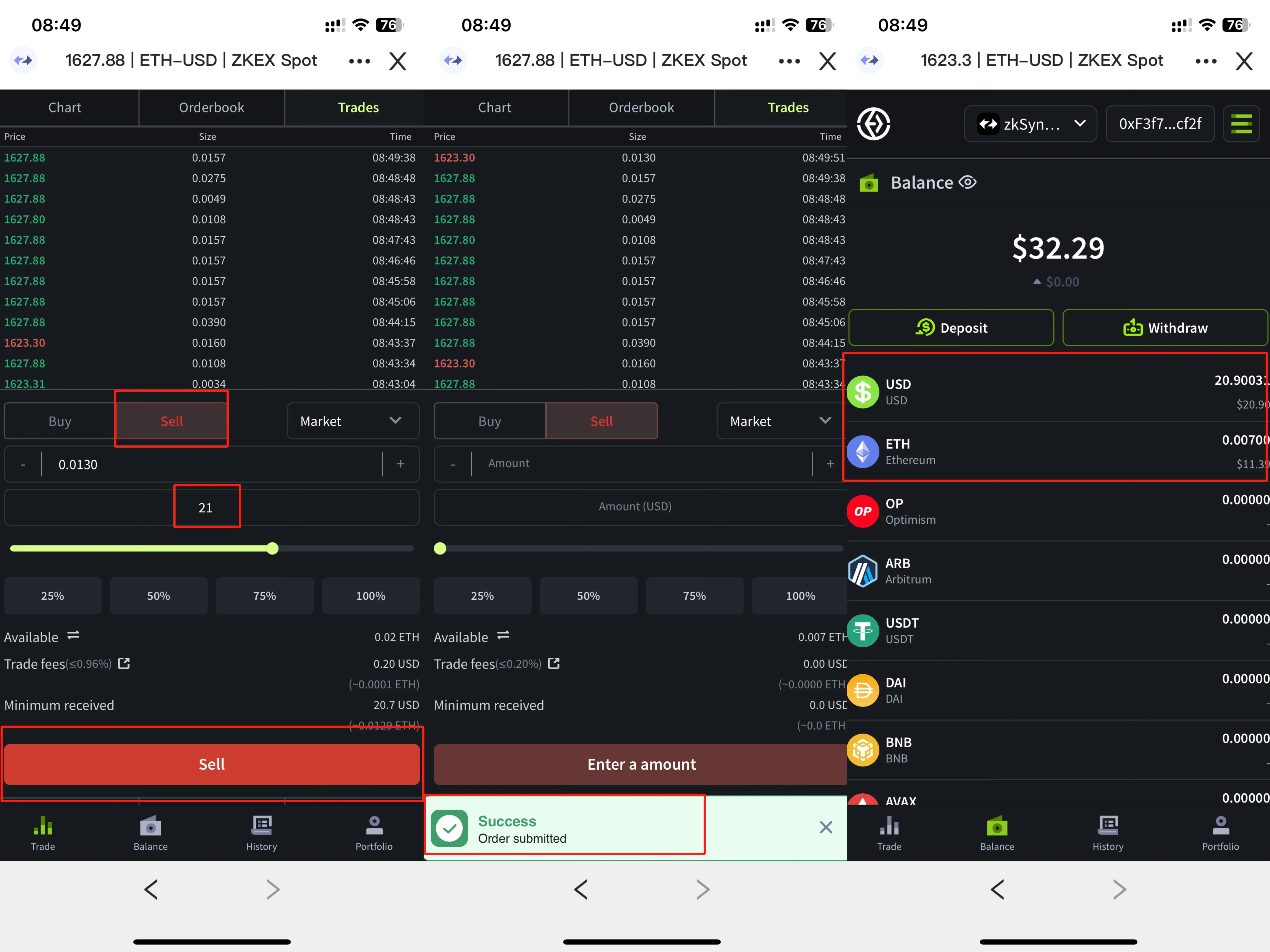
Referral task,each gain 1&2Points
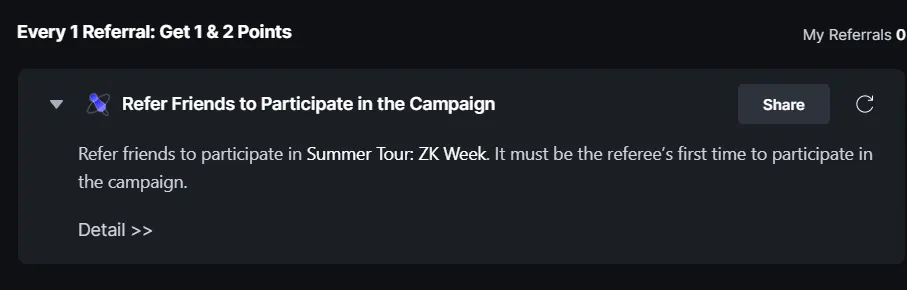
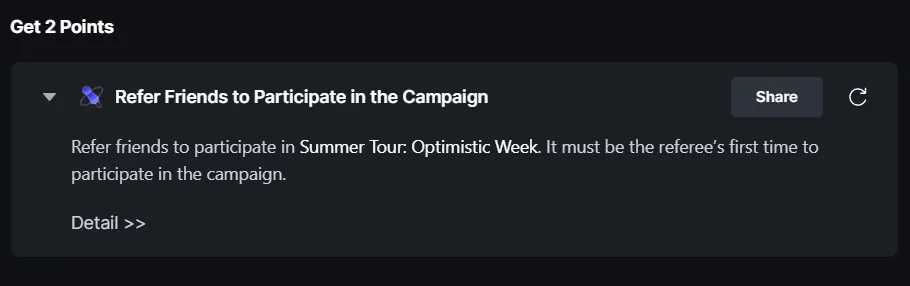
Some tasks will take a while to authenticate, so wait a moment to Claim all the Points
Here Summer Tour: ZK Week & Optimistic Week tutorial is over, there will be more zklink related galaxy mission tutorial released in the future, everyone remember to follow up to check.
Welcome to follow us
- The Official twitter: https://twitter.com/FoxWallet
- English Airdrops account: https://twitter.com/FoxWalletDaily
- Chinese Airdrops account: https://twitter.com/FoxWalletCN
Best wishes By Cecilia On 2023.9.21
