
1. Input Invite Code
Download FoxWallet from: https://foxwallet.com/download
Open FoxWallet, choose
Create walletorImport wallet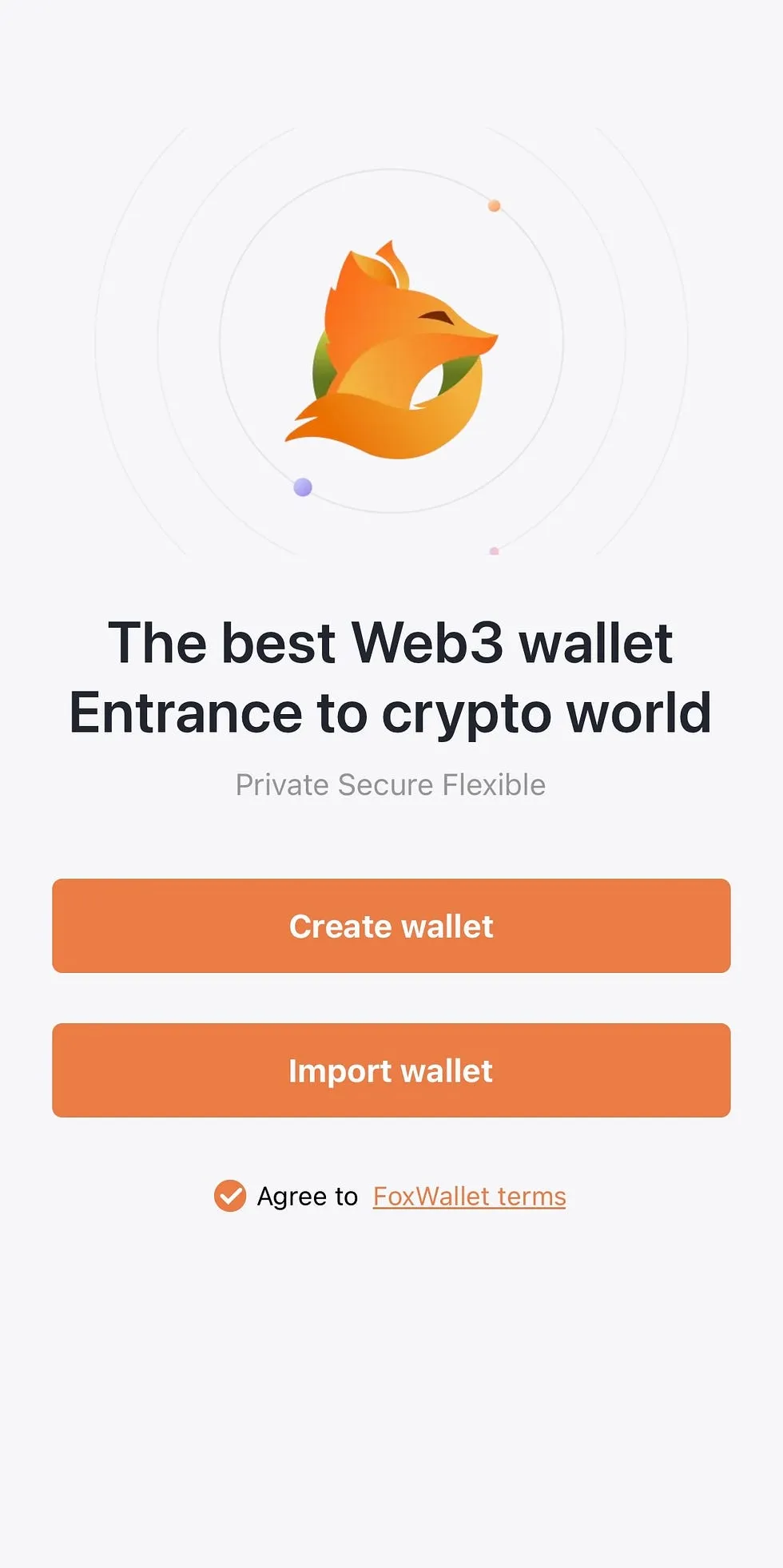
Get
Invite codefrom othersInput the
Invite codeafter create/import your wallet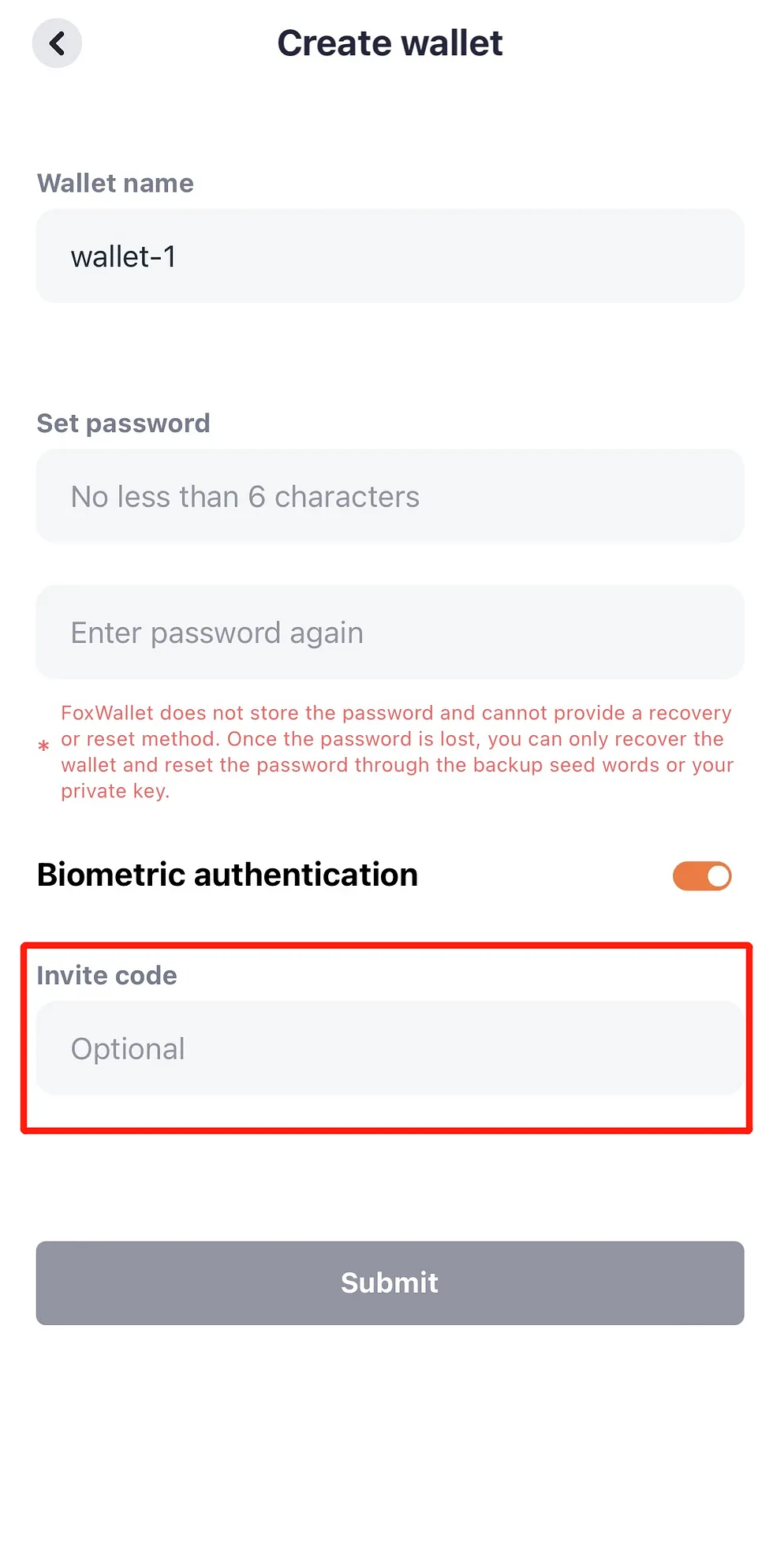
2. Get Your Own Invite Code
Click on the
Sharemenu inMepage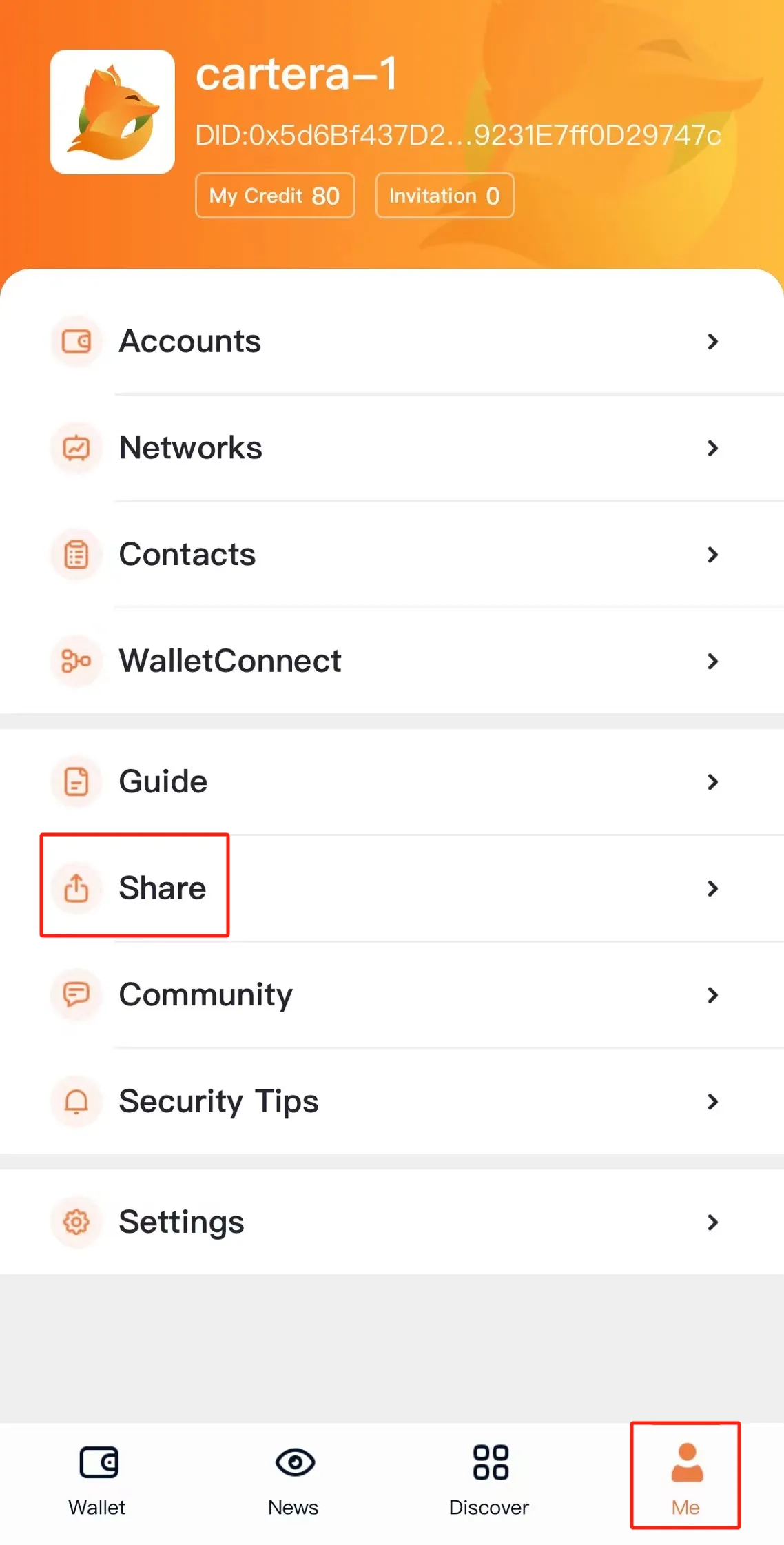
Click on
Get invite codeto generate your own invite code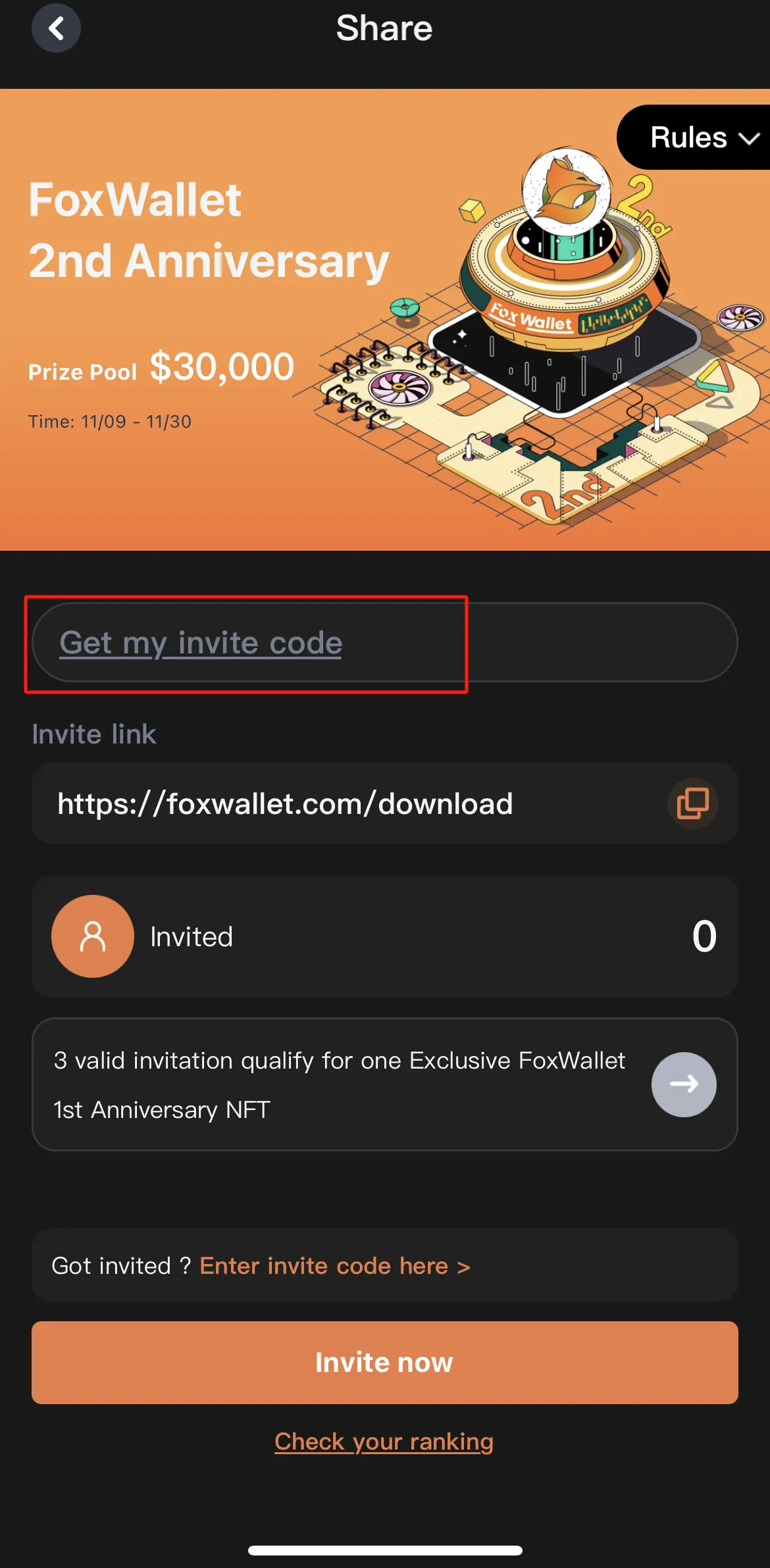
Also, if you already created the wallet without filling out the invite code, you can fill it out by clicking on
Enter Invite Code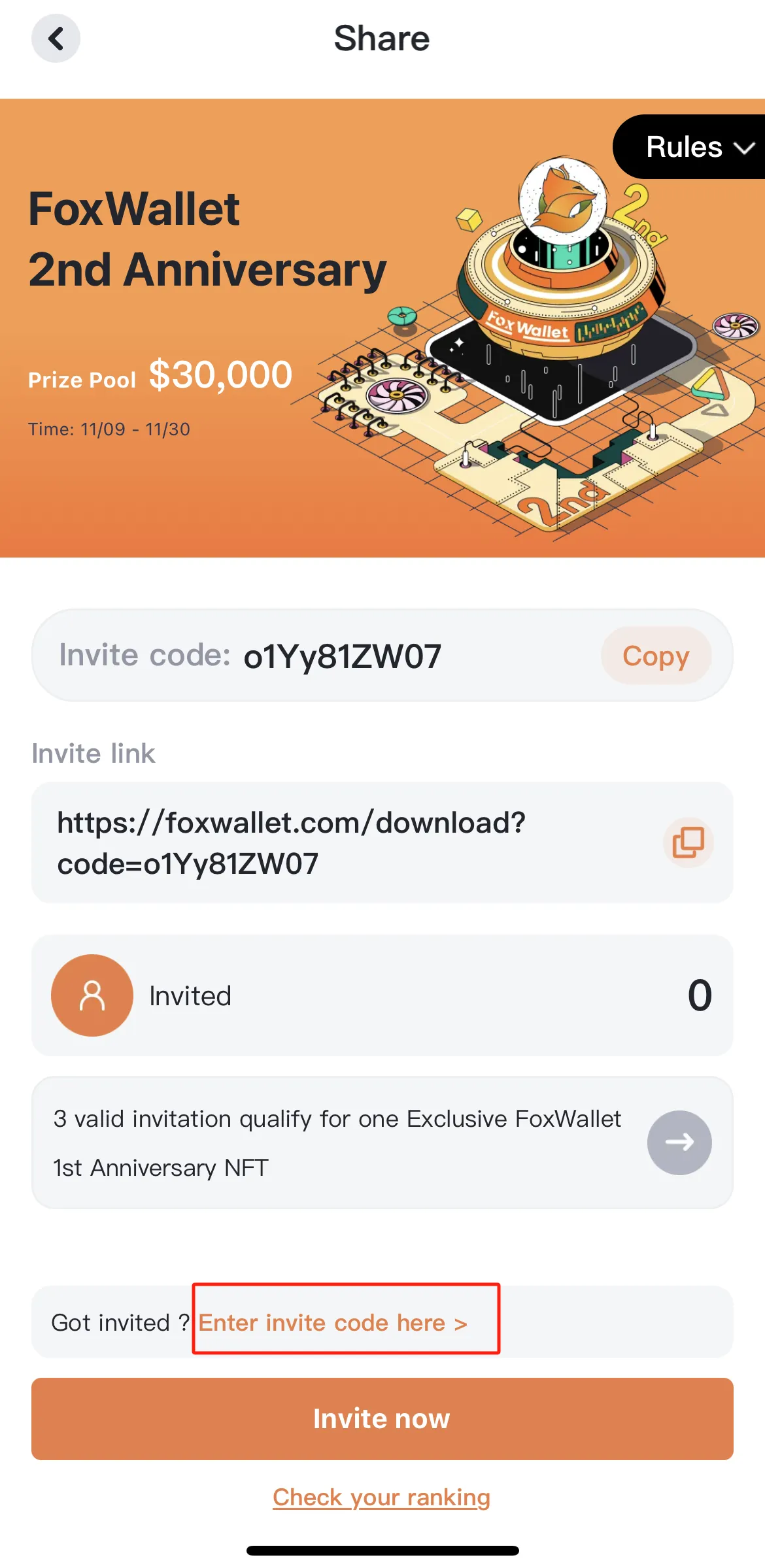
3. Earn Credits by Finishing Tasks:
Click on the
My Creditmenu inMepage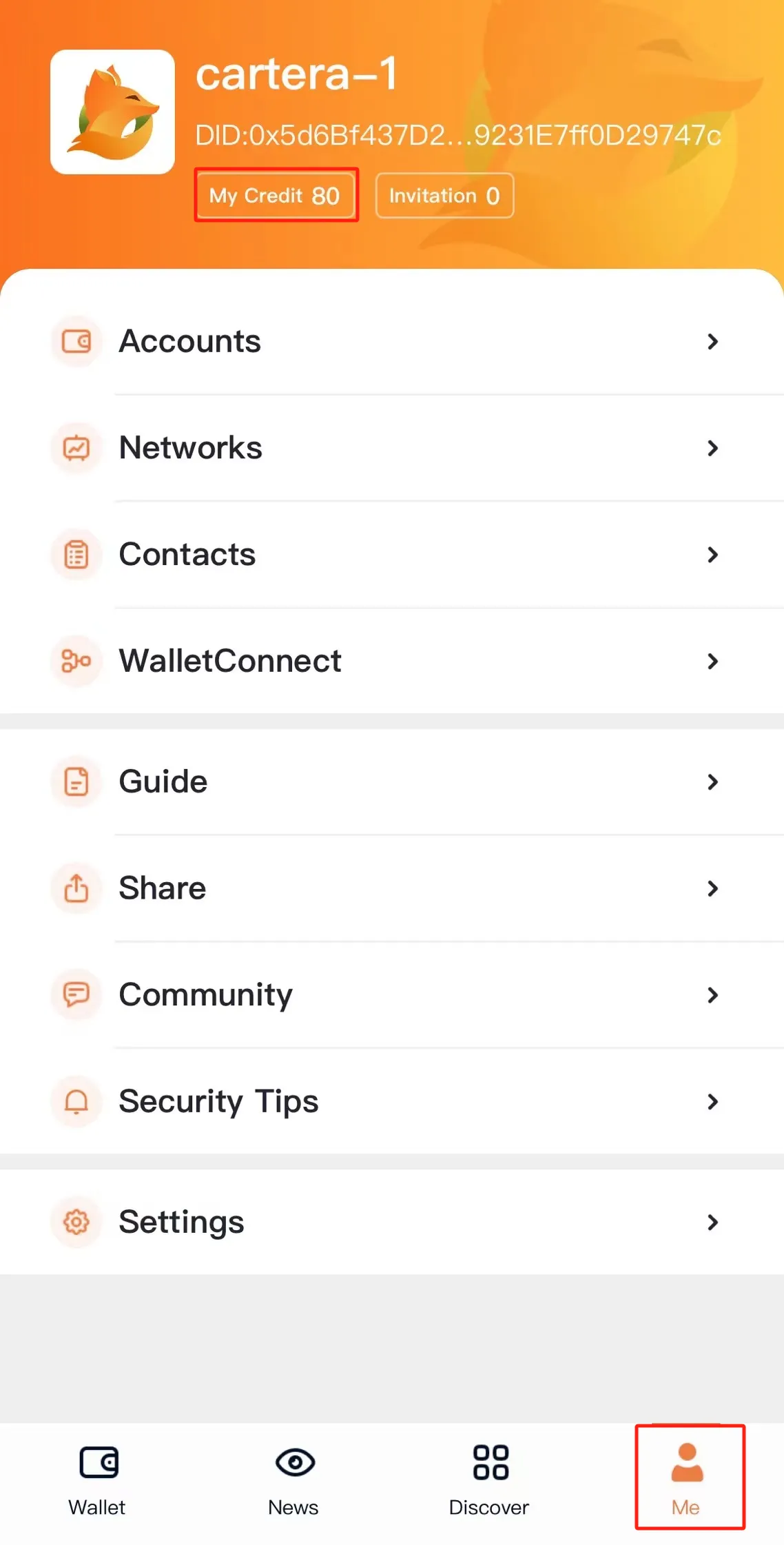
Finish tasks and Redeem rewards
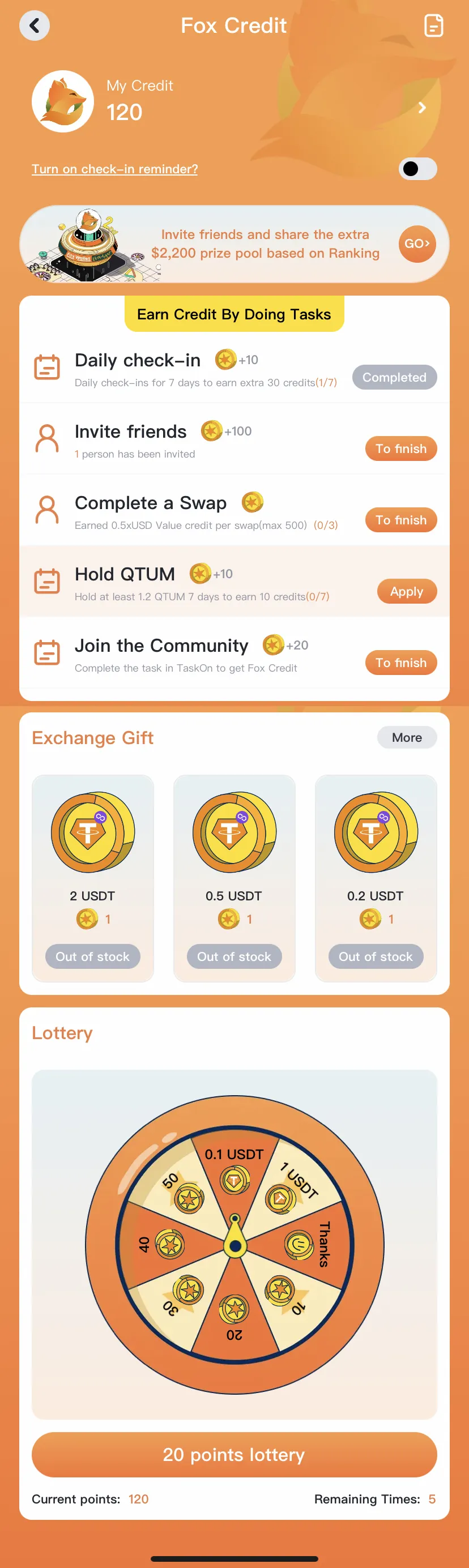
Click ">" on
Fox Creditpage to check your credits and redeem history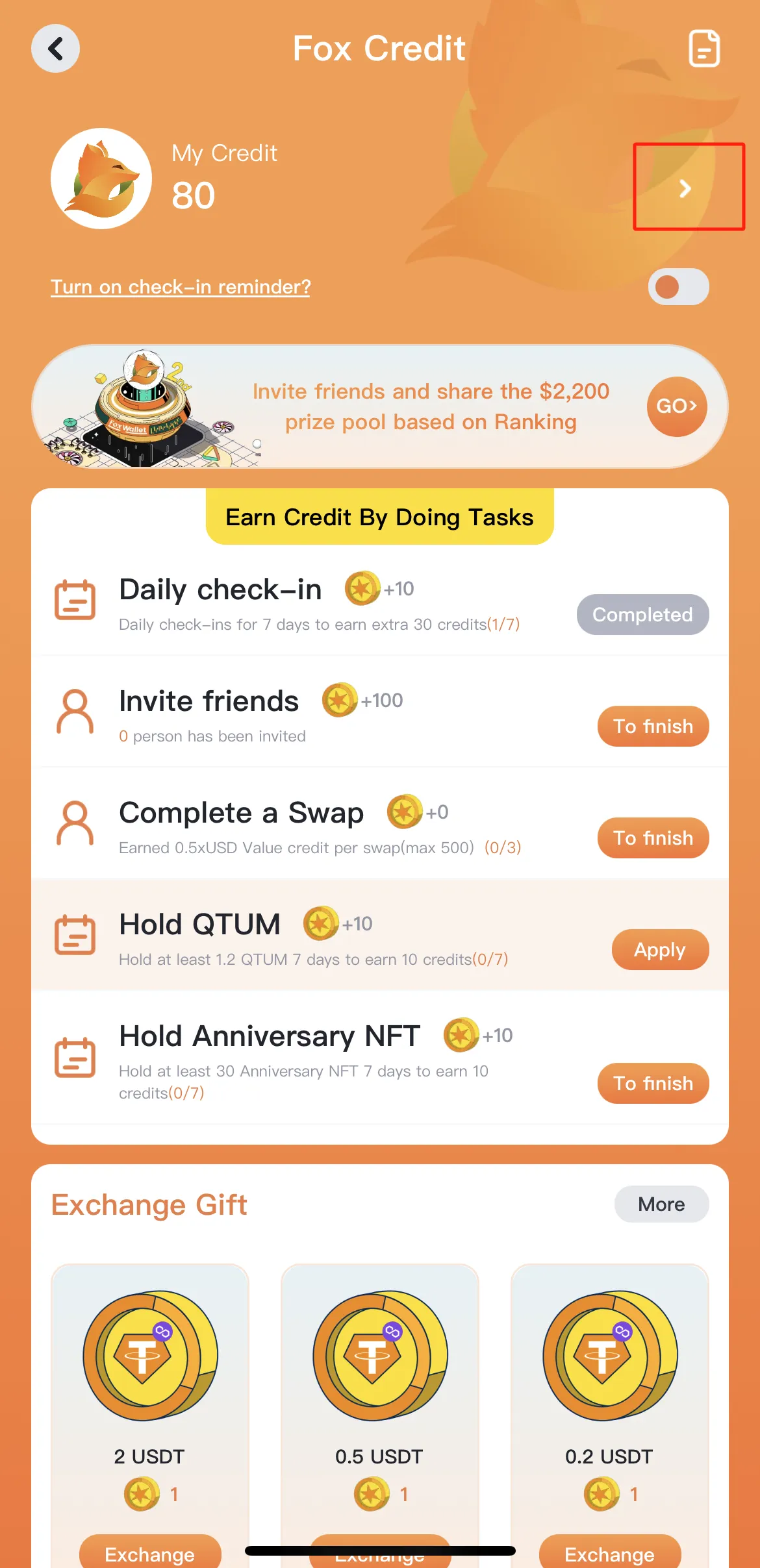
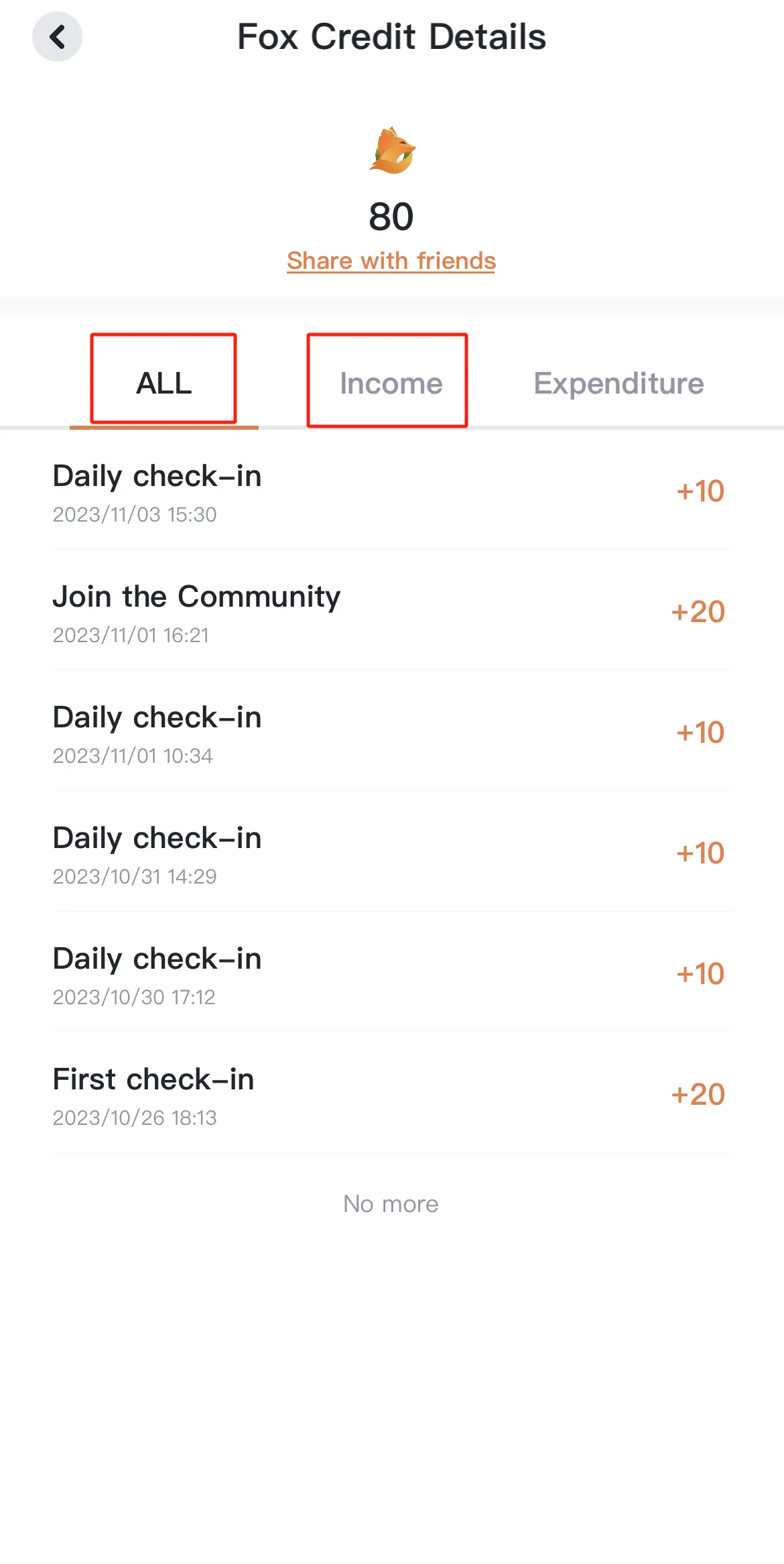
4. Check Your Ranking
Click
Checking your rankingonInvite Pageto check your ranking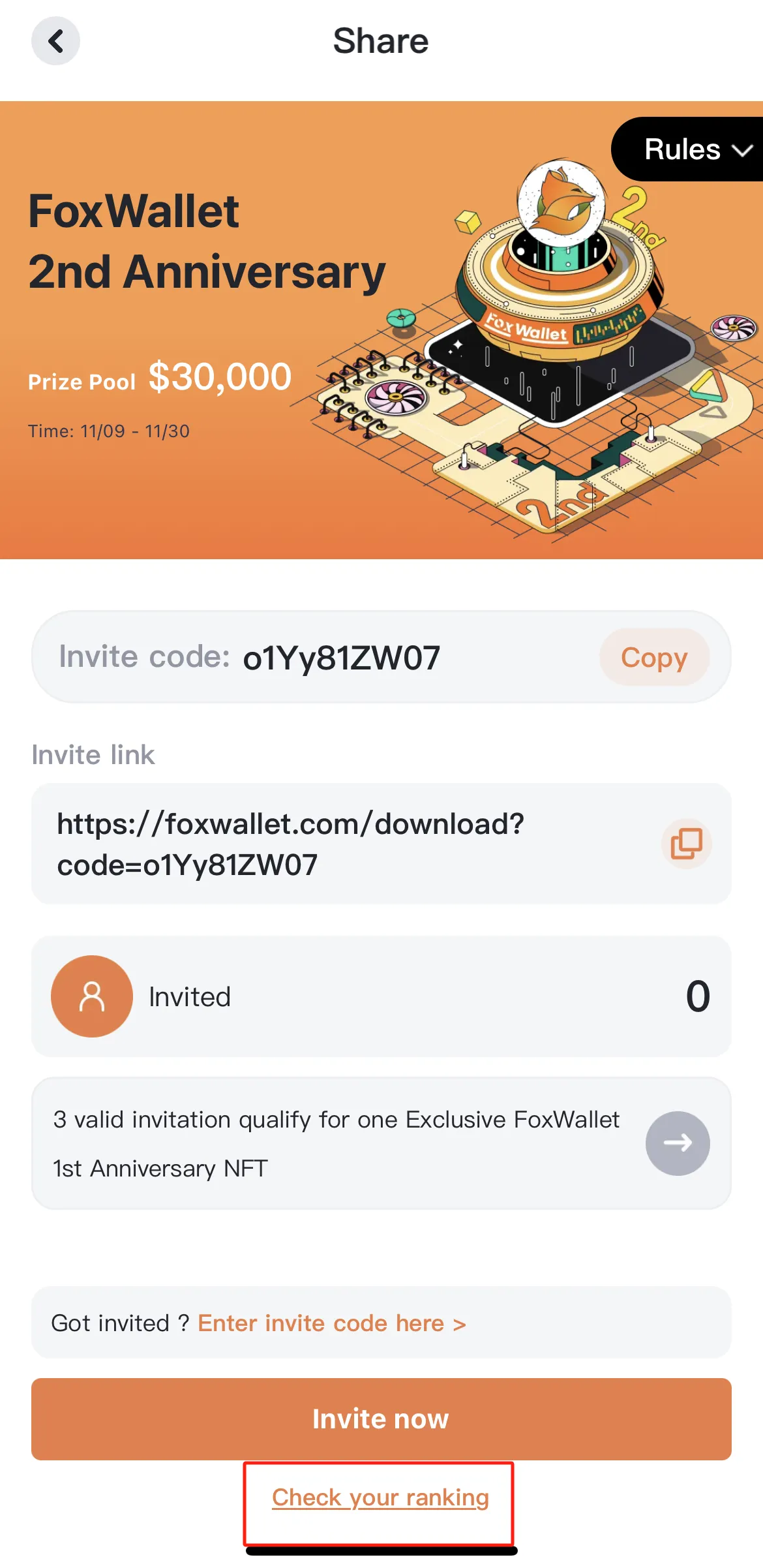
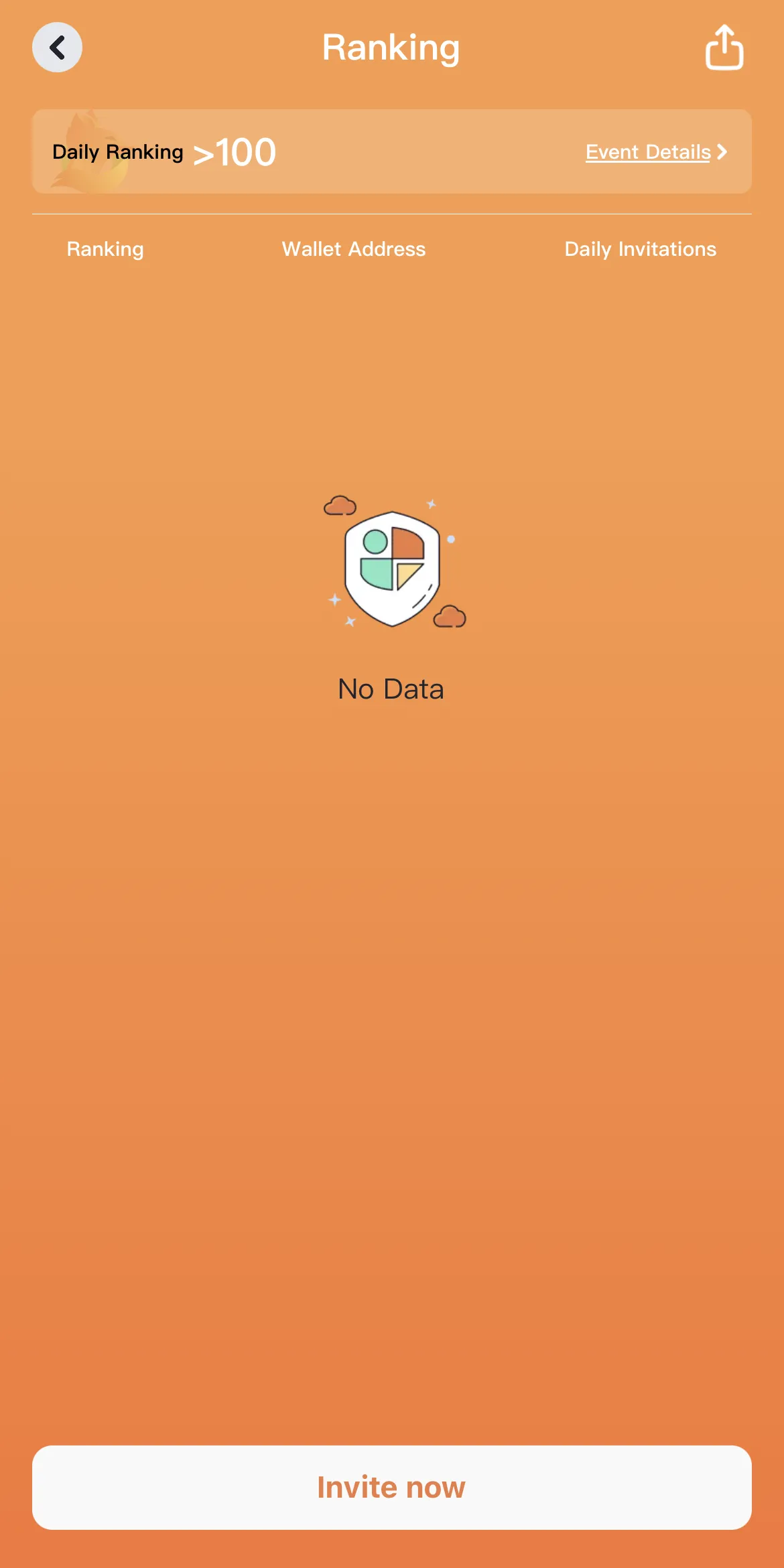
FoxWallet is dedicated to providing secure, efficient and convenient trusted digital services in the Web3 space, providing a safe entrance for users to the Web3 world. Our FoxWallet team is beyond grateful for your support, enthusiasm and feedback we've received since product inception. We are devoted to offering you more evolving features that ensure you the best wallet and blockchain experience.
If you would like to accompany us further on this journey or have any feedback, please submit a request here.
Let's Cheer for FoxWallet's 2nd Birthday!
FoxWallet Official Recourses
- Official website: https://foxwallet.com/
- Twitter: https://twitter.com/FoxWallet
- Telegram: https://t.me/FoxWallet_EN
- FoxWallet Medium: https://medium.com/@FoxWallet