Manage Funds
Switch Networks
FoxWallet supports multiple chains, you can switch them through the button in the top left corner of the “Wallet” Page.
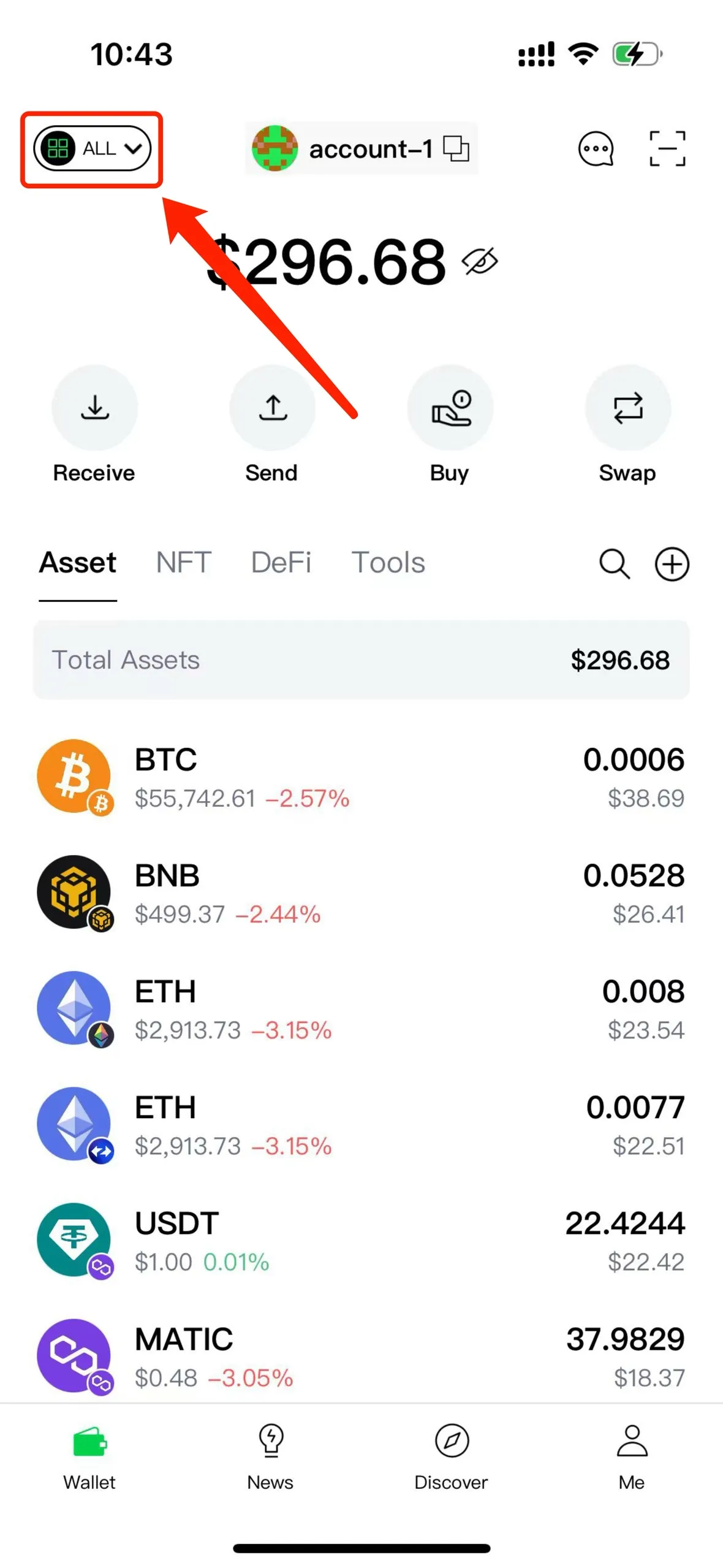
Receive
Click the “Receive” button to get your wallet address.
Send
Click the coin you want to send in wallet main page => Click “transfer” => Input address and amount => Click "confirm"。
Besides, FoxWallet offers the operation of "transfer between my accounts"。
Transaction records
Click on the asset in the “Asset” list to enter the asset details page and view historical transaction records.