$22 Millon Funding Taiko:Alpha-3 Incentivized Testnet Airdrop Tutorial
Welcome to @FoxWalletDaily
We are FoxWallet's official airdrop info aggregation, aiming to provide you with the latest and most valuable airdrop information!
You will find:
🚀Popular Airdrops 🚀Tutorials and Rewards
🚀Project Highlights 🚀Teaching Videos
Pay attention now and don't miss out on any exclusive airdrop opportunities and interesting airdrop content!
Here is our official social media accounts
- The Official twitter: https://twitter.com/FoxWallet
- English Airdrops account: https://twitter.com/FoxWalletDaily
- Chinese Airdrops account: https://twitter.com/FoxWalletCN
In this issue, we present the tutorial for Taiko Alpha-3 Incentivized Testnet 👇👇
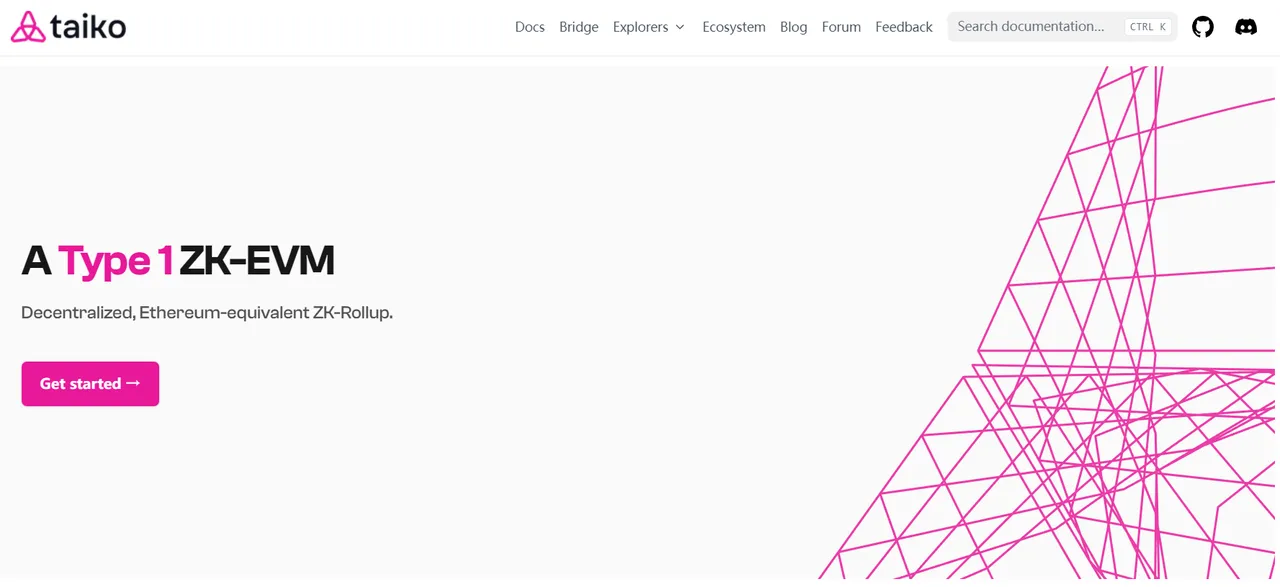
Taiko is a decentralized, Ethereum-compatible ZK-EVM and general-purpose ZK-Rollup. Its purpose is to allow developers and users of DApps developed for Ethereum L1 to seamlessly utilize Taiko without any modifications. As a result, DApps can be easily deployed to L2, inheriting Ethereum's security while generating lower transaction fees compared to L1.
According to the latest reports, Taiko raised a total of $22 million in its seed round, led by HongShan on September 1,and on June 8th, it received a $12 million investment led by Generative Ventures.
On June 7th, Taiko launched the Alpha-3 incentivized testnet, which focuses on the decentralized and Ethereum-compatible ZK-EVM component. However, it's important to note that this incentivized testnet is specifically for Proposers and Provers (the first and second batches of early contributors). You can check the following link to see if you are on the list (also for individuals holding TTKO tokens):
- alpha-1: https://github.com/taikoxyz/operations/blob/main/askja-provers/provers.csv
- alpha-2: https://github.com/taikoxyz/operations/blob/main/askja-provers/provers.csv
First, add Sepolia and Taiko Alpha-3 Testnet to FoxWallet
- Download FoxWallet: https://foxwallet.com/download
- Go to "Me" -> "Networks" -> Search
Sepolia TestnetandTaiko Alpha-3 Testnet-> select to enable them.
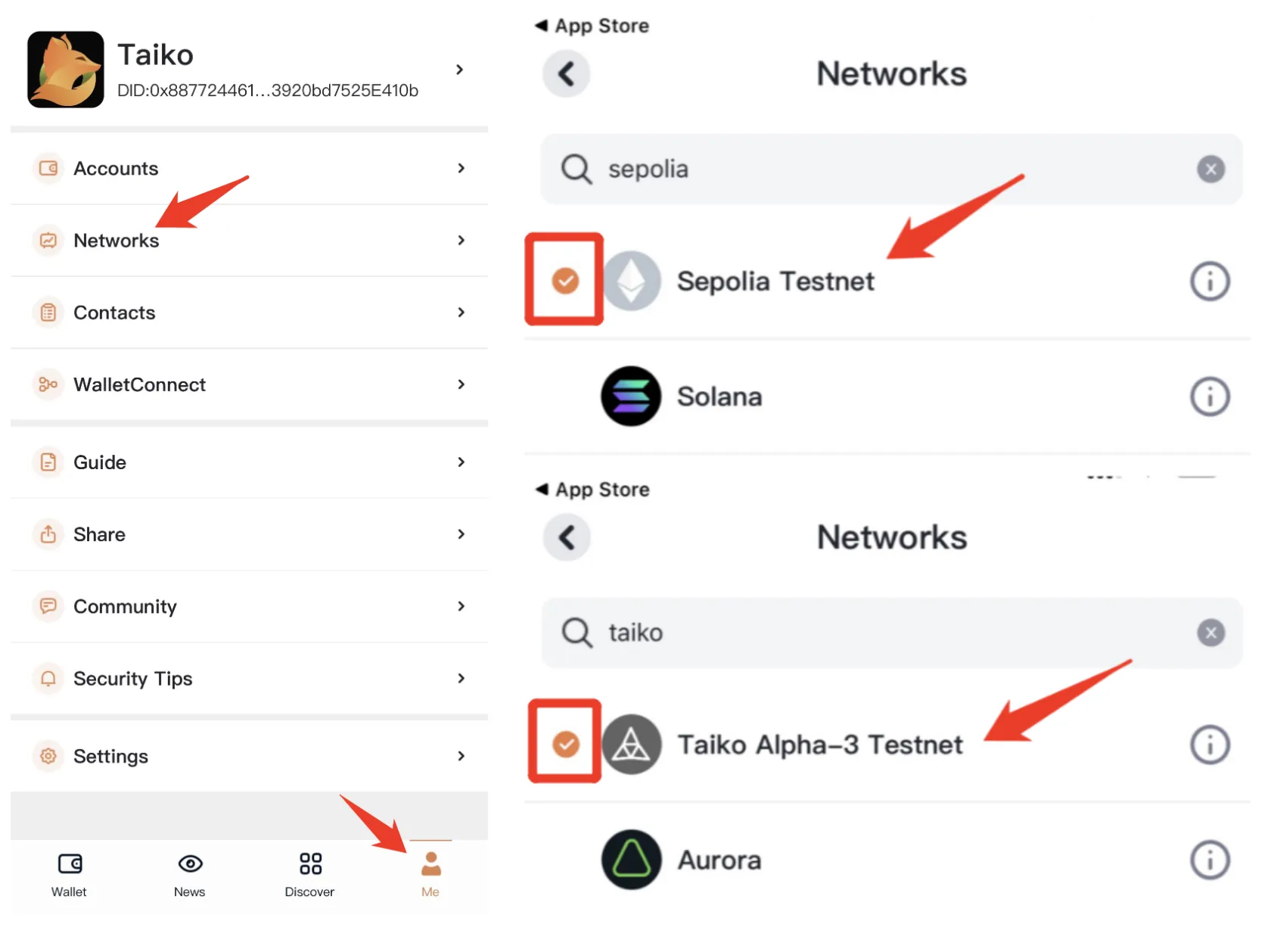
Switch network to Taiko Alpha-3 Testnet and add test tokens
- Click the switch button on the left-top corner of "wallet" screen to switch networks
- Switch network to
Taiko Alpha-3 Testnet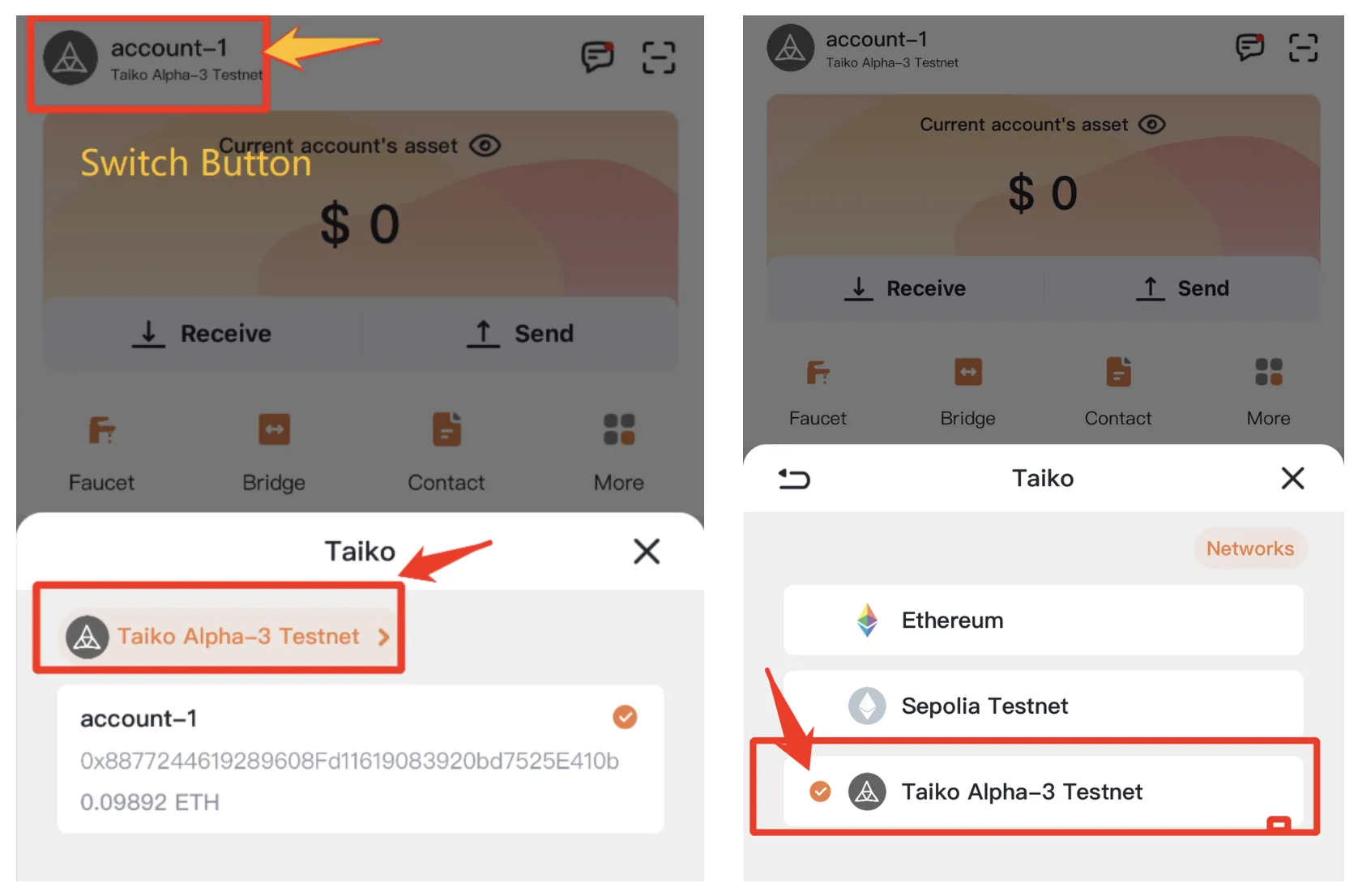
- Click the add icon and input contract address to add tokens
- BLL:
0x6302744962a0578E814c675B40909e64D9966B0d - HORSE:
0xa4505BB7AA37c2B68CfBC92105D10100220748EB - TTKO:
0x7b1a3117B2b9BE3a3C31e5a097c7F890199666aC 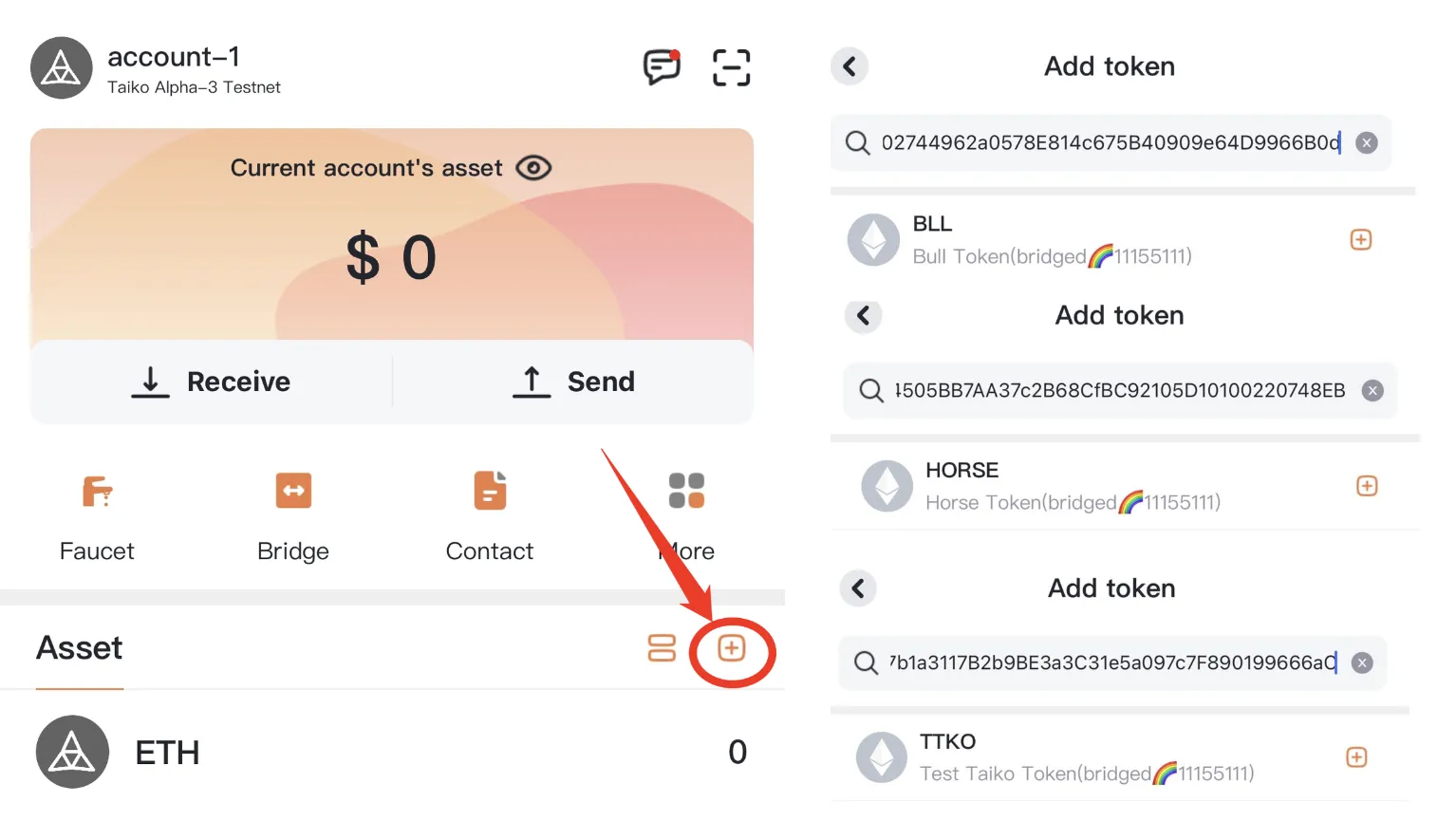
- BLL:
Claim Sepolia ETH test coins
- Switch network to
Sepolia Testnet - Open https://sepoliafaucet.com/
- Verify and paste your address in FoxWallet
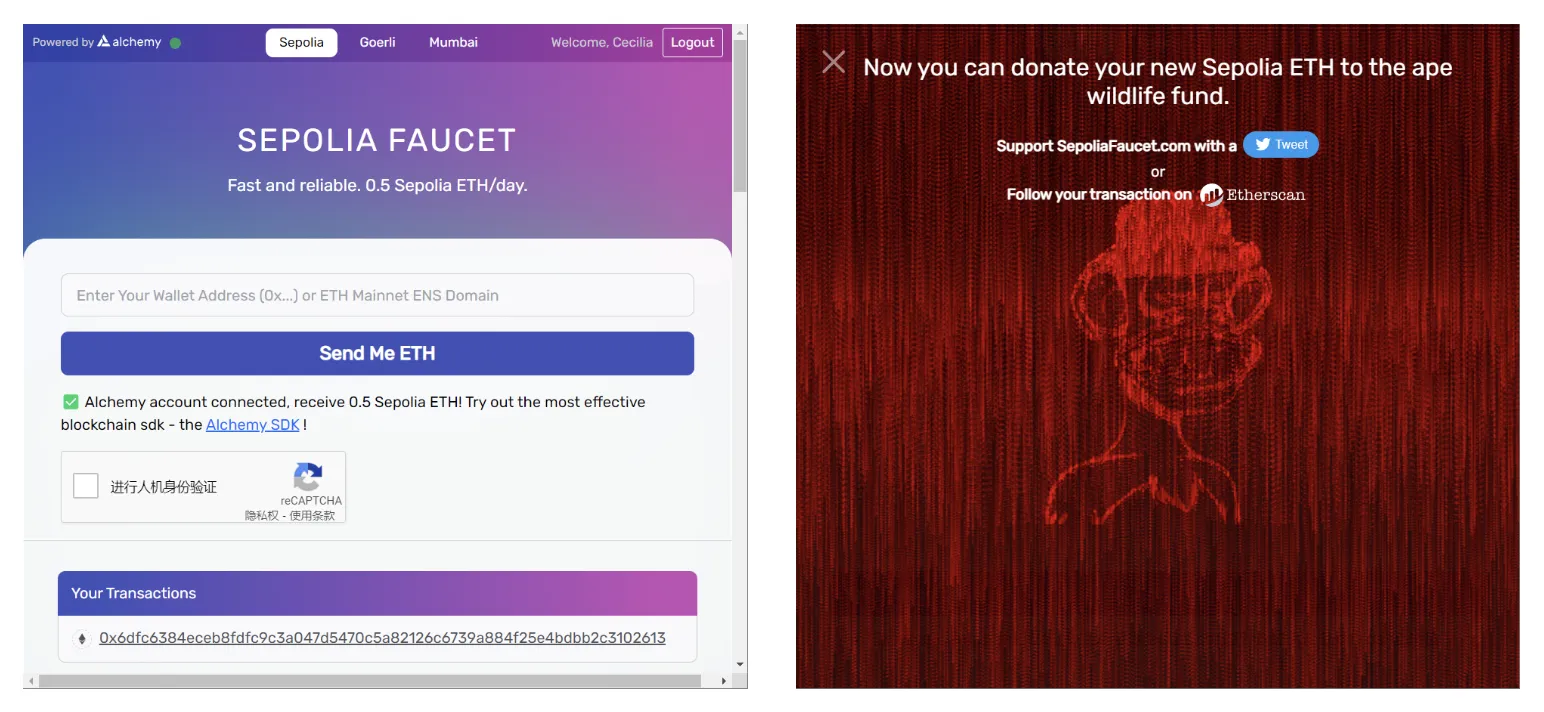
- If you are unable to claim the Sepolia ETH test tokens using the above method, there are alternative websites you can try.
Claim HORSE and BLL tokens
- Open https://bridge.test.taiko.xyz/#/faucet
- Click the "Connect Wallet" button in the top right corner of the page
- Select "WalletConnect"
- Open FoxWallet and click the scan icon in the upper right corner
- Scan the QR code displayed on the website
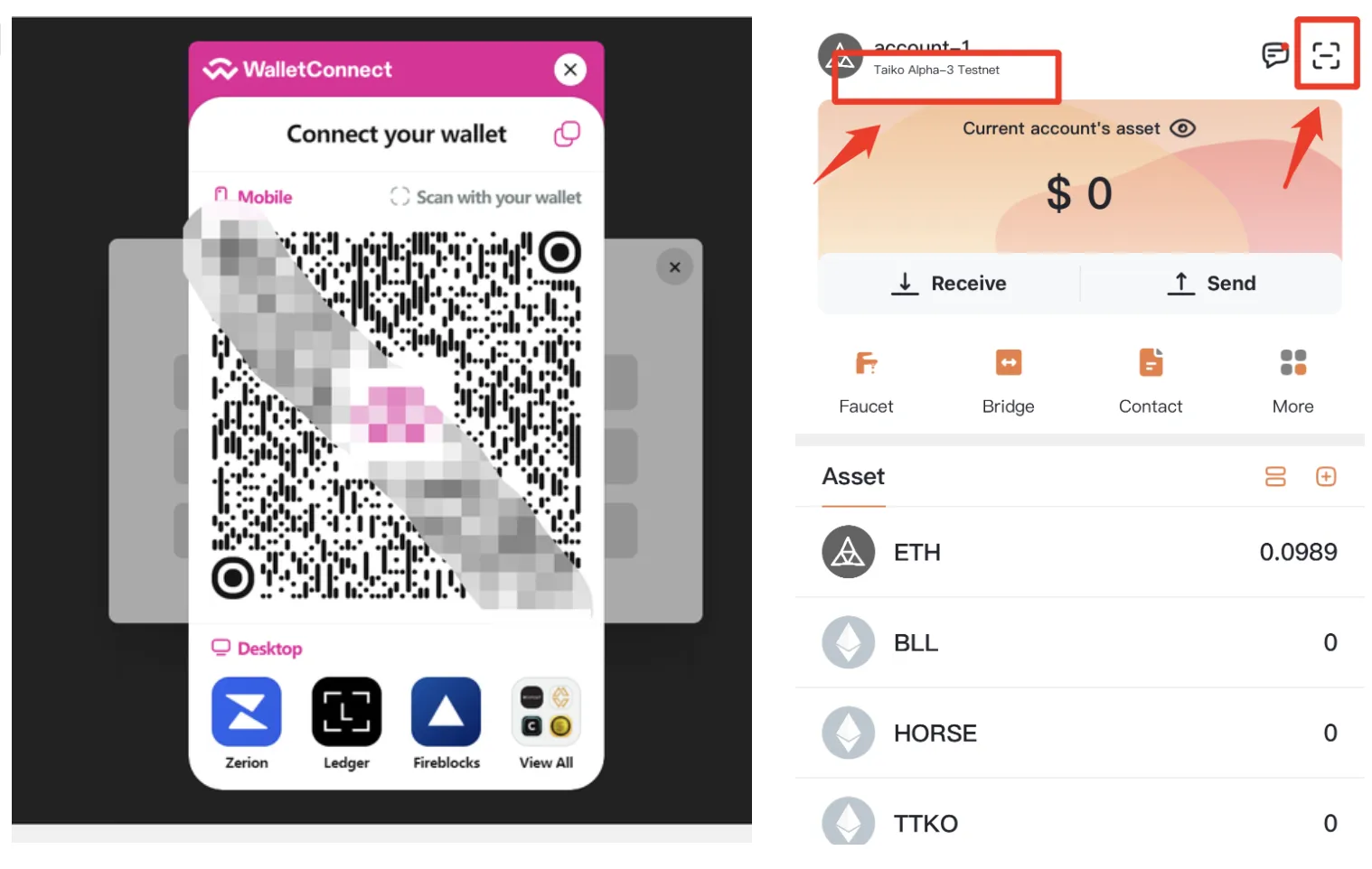
- Connect wallet
- Select tokens to mint, ensure that you have Sepolia ETH in your wallet as gas.
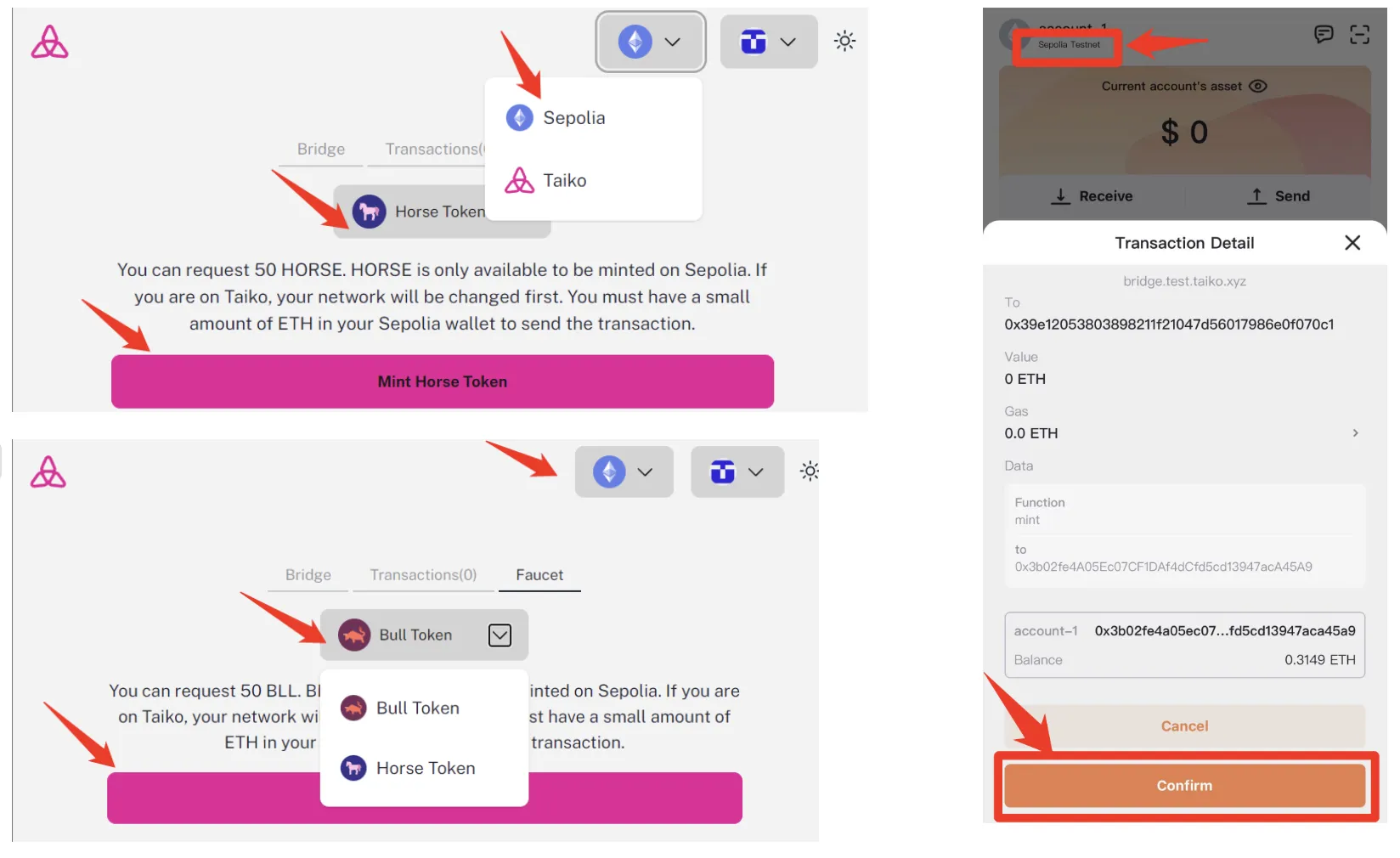
Use Taiko official bridge, from Sepolia to Taiko
Connect wallet as above
Go to "Bridge" tab
Input the Sepolia ETH amount you want to bridge
Click the "Bridge" button
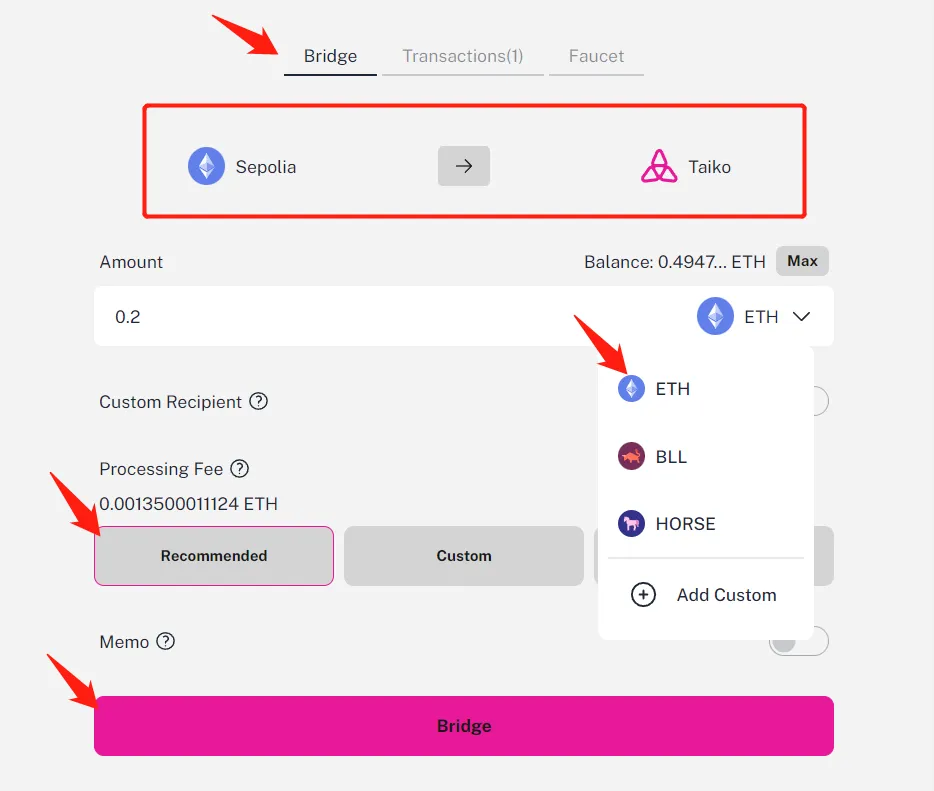
Send the transaction on your FoxWallet
To bridge BLL and HORSE, you need "Approve" first
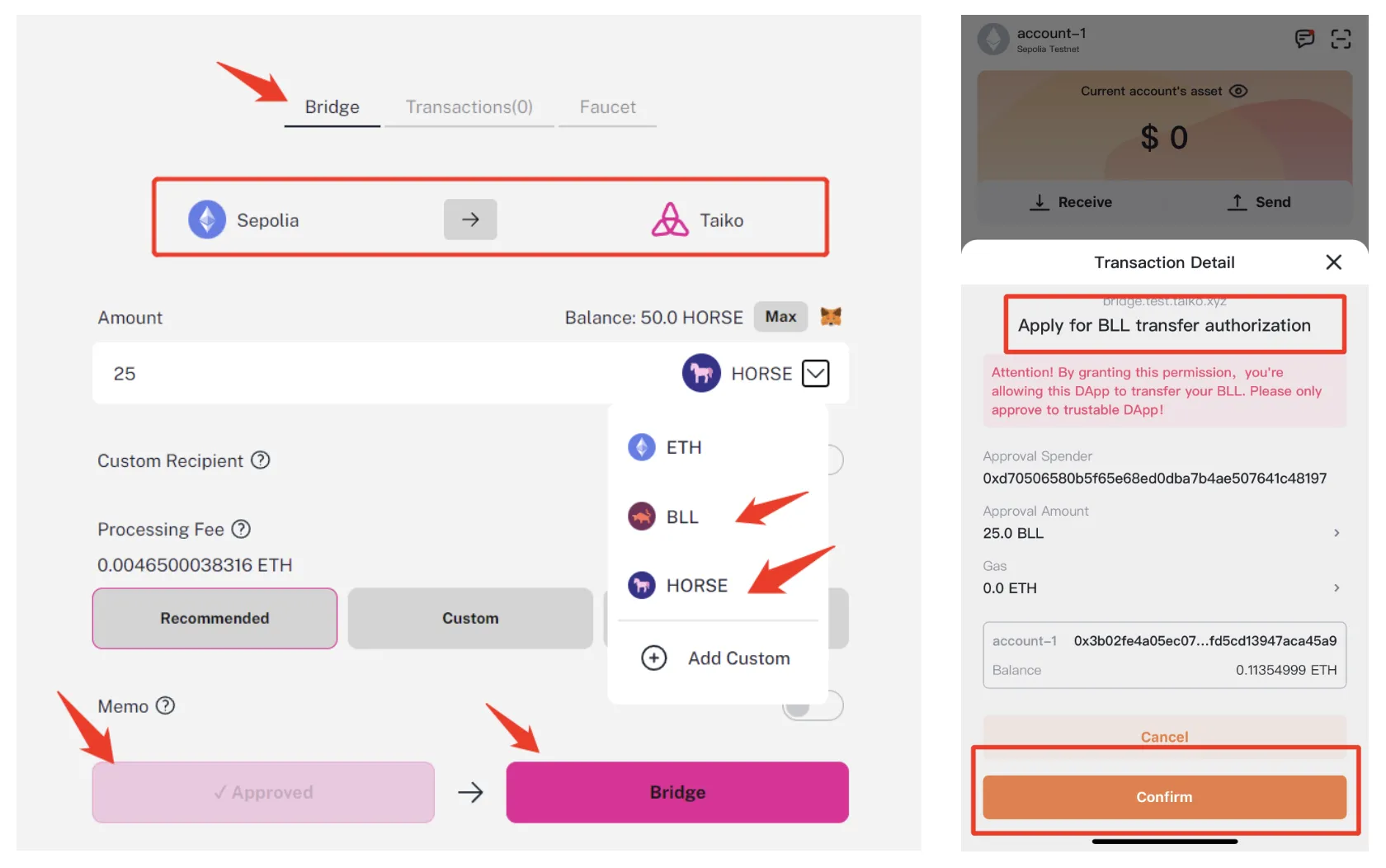
Go to "Transactions" tab, you can check if the tokens have been credited to your account, they will be automatically claimed after a while
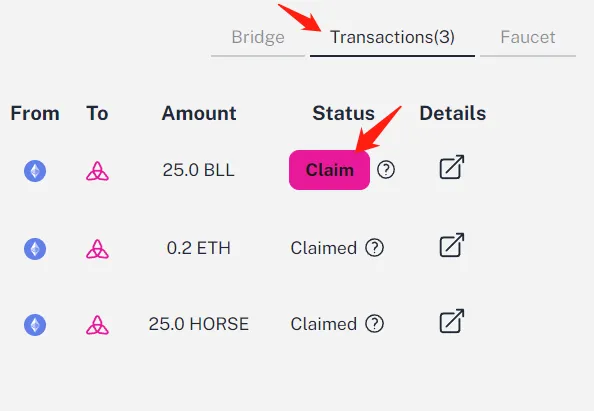
Bridge back from Taiko to Sepolia
- Click the "Switch network" button, and click the "Confirm" button on FoxWallet
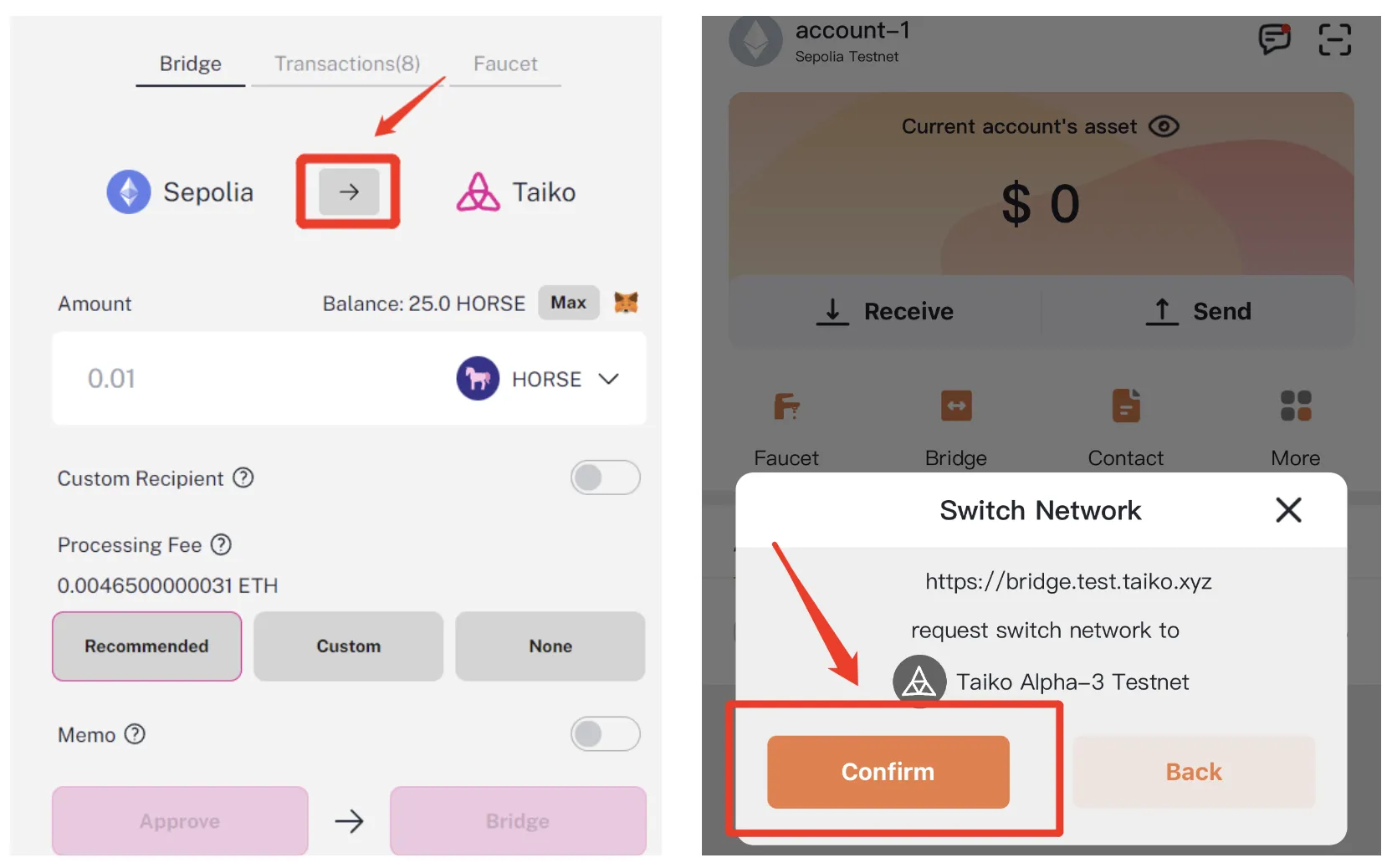
- The bridge operation is almost the same as above
- After confirming that Taiko goes to Sepolia, bridge ETH/BLL/HORESE back in turn according to the previous operation
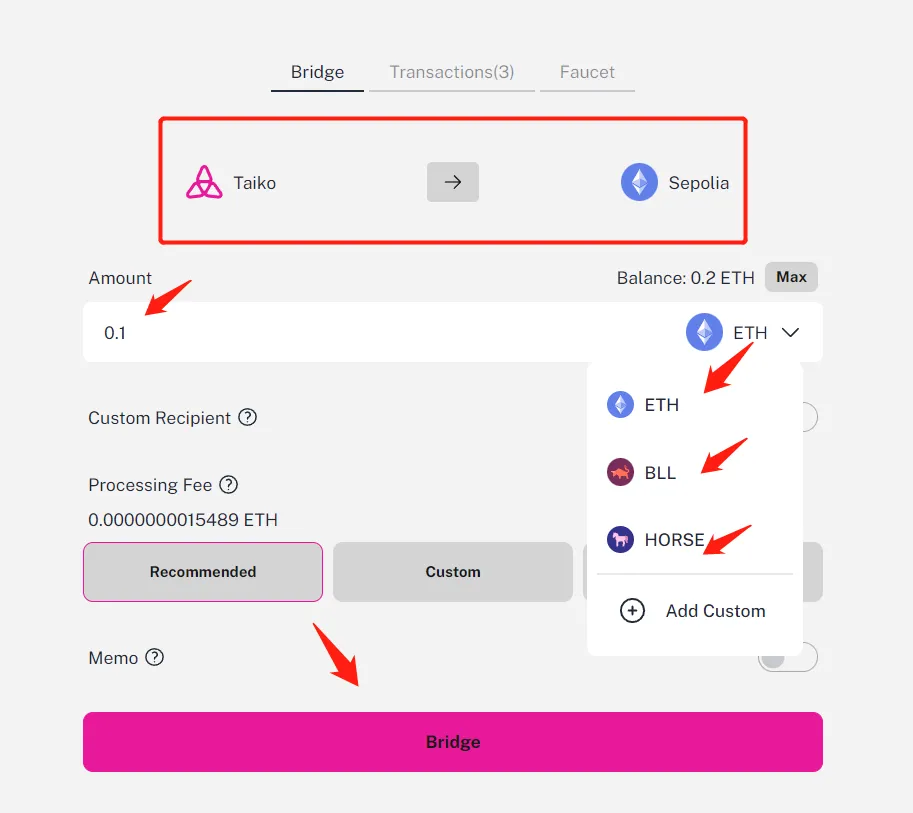
Deploy your own contract on Taiko
To be continued, we will provide a dedicated tutorial on deploying contracts in next week. It will not only cover completing the task of deploying on Taiko Alpha-3 Testnet but also focus on learning more efficient methods for contract deployment.
Therefore, Cecilia recommends everyone to stay tuned for our updates!
Welcome to follow us
- The Official twitter: https://twitter.com/FoxWallet
- English Airdrops account: https://twitter.com/FoxWalletDaily
- Chinese Airdrops account: https://twitter.com/FoxWalletCN
Best wishes
By Cecilia
On 2023.7.6