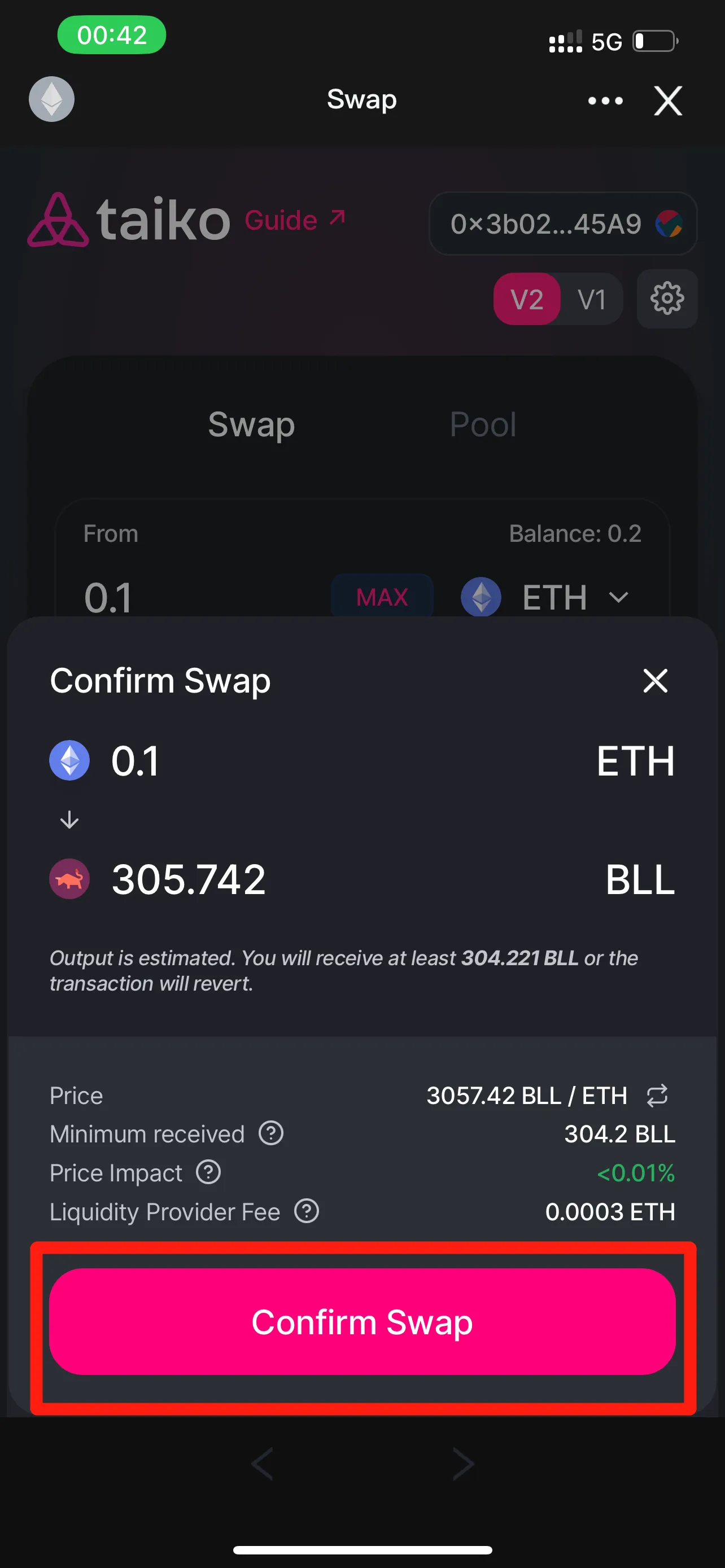Taiko * Galxe Galxe Odyssey - Discover Eldfell
Welcome to @FoxWalletDaily
We are FoxWallet's official airdrop info aggregation, aiming to provide you with the latest and most valuable airdrop information!
You will find:
🚀Popular Airdrops 🚀Tutorials and Rewards
🚀Project Highlights 🚀Teaching Videos
Pay attention now and don't miss out on any exclusive airdrop opportunities and interesting airdrop content!
This issue we introduce Taiko * Galxe - Discover Eldfell (Taiko L3 testnet)
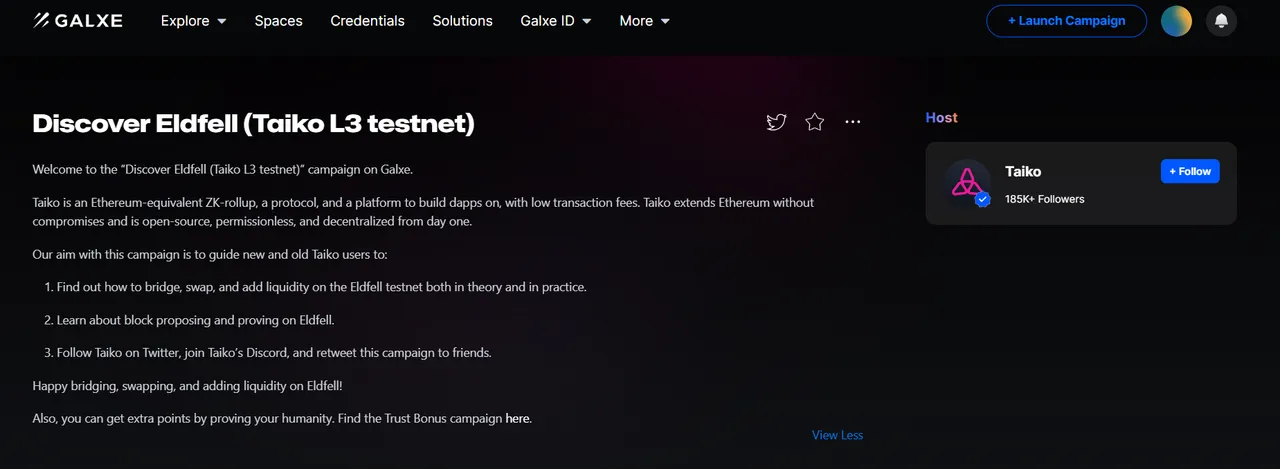
- Time: 2023/08/09 19:00 - 2023/09/30 07:00 GMT + 08:00
- And you should konw:
- Taiko
Grimsvotn L2= Taiko L2 testnet= Taiko (Apha-3 Testnet) - Taiko
Eldfell L3= Taiko L3 testnet = Taiko (Alpha-4 Testnet)
- Taiko
Connect Taiko with FoxWallet
Download FoxWallet: https://foxwallet.com/download
Open the event page on your PC: https://galxe.com/taiko/campaign/GCKxqU5MwL
Click the "Connect Wallet" button in the upper right corner of the page
Select "WalletConnect" as the connection option
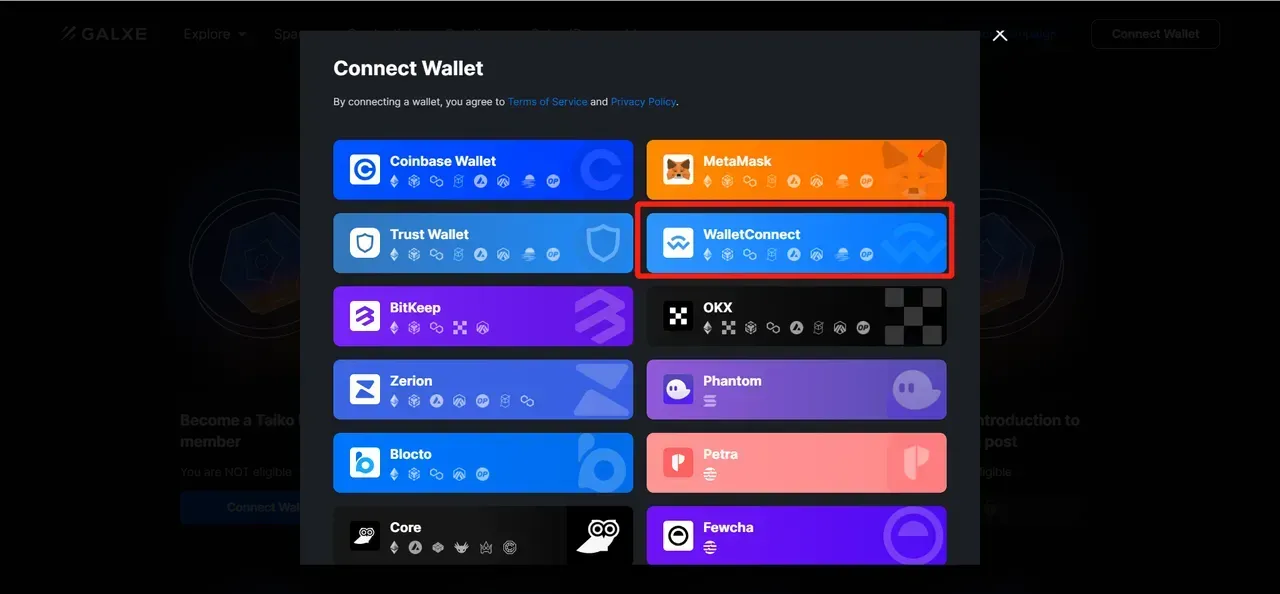
Open FoxWallet and click the scan icon in the upper-right corner.
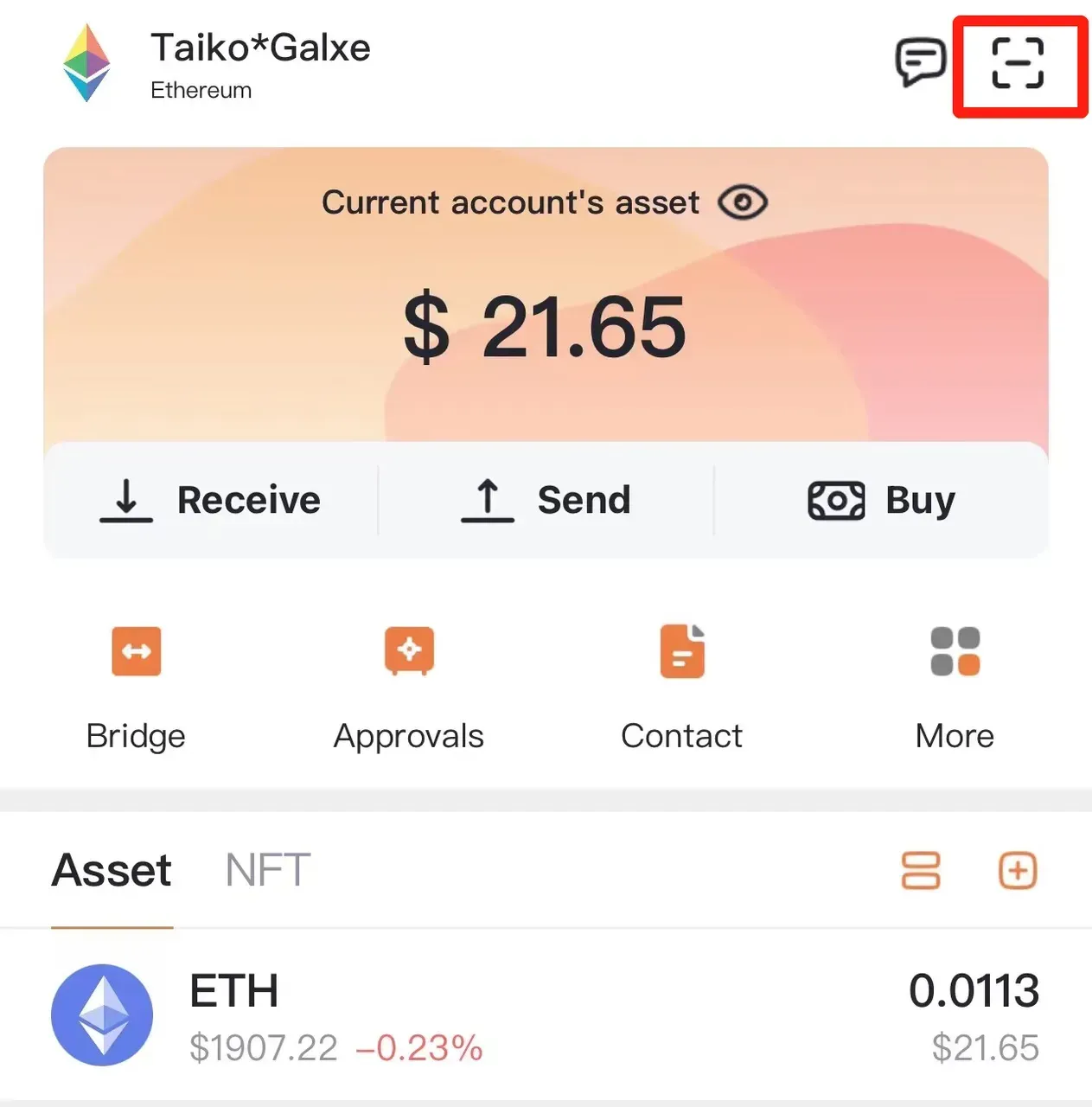
Scan the QR code to connect to FoxWallet
1. Learn about Eldfell L3
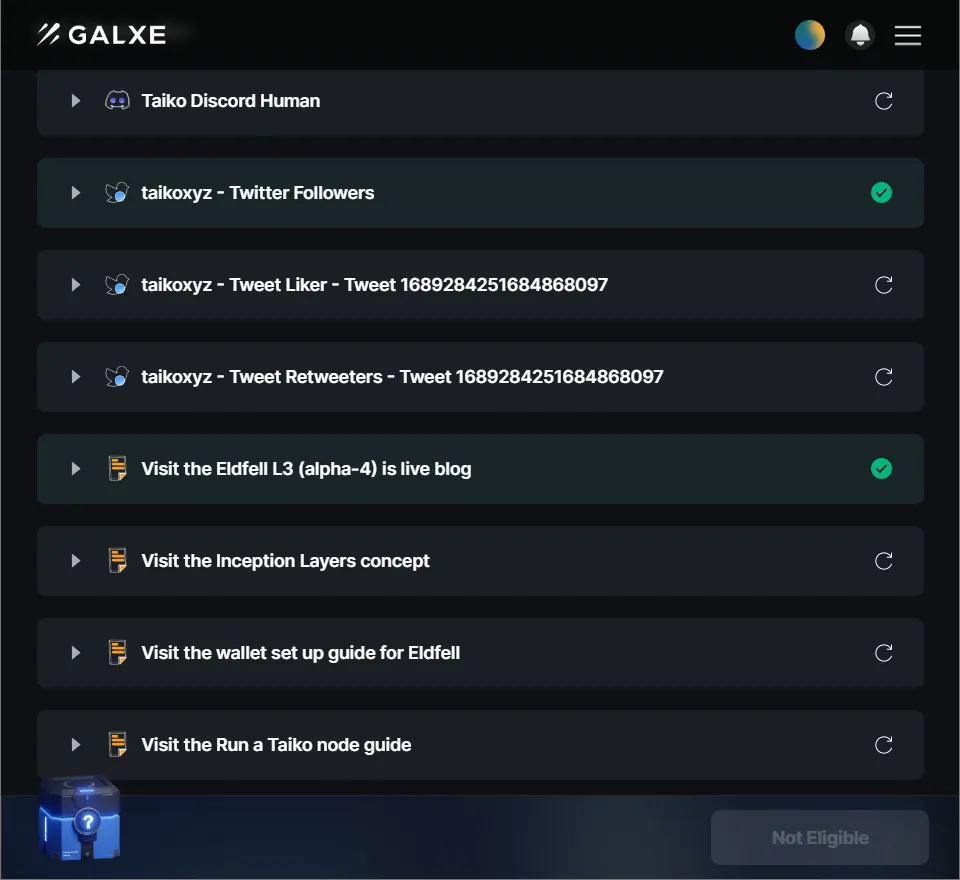
First of all, the first task is a relatively simple social media task.
1.1 Mission Taiko Discord Human (join discord) & Taikoxyz-Twitter Followers (follow taiko official Twitter)
- There are detailed step-by-step instructions in previous issues, you can check at https://hc.foxwallet.com/zh/docs/ethereum/taiko/taiko-grimsvotn
1.2 Click
taikoxyz - Tweet Likerand clickLike1.3 Click
taikoxyz - Tweet Retweetersthen clickRetweet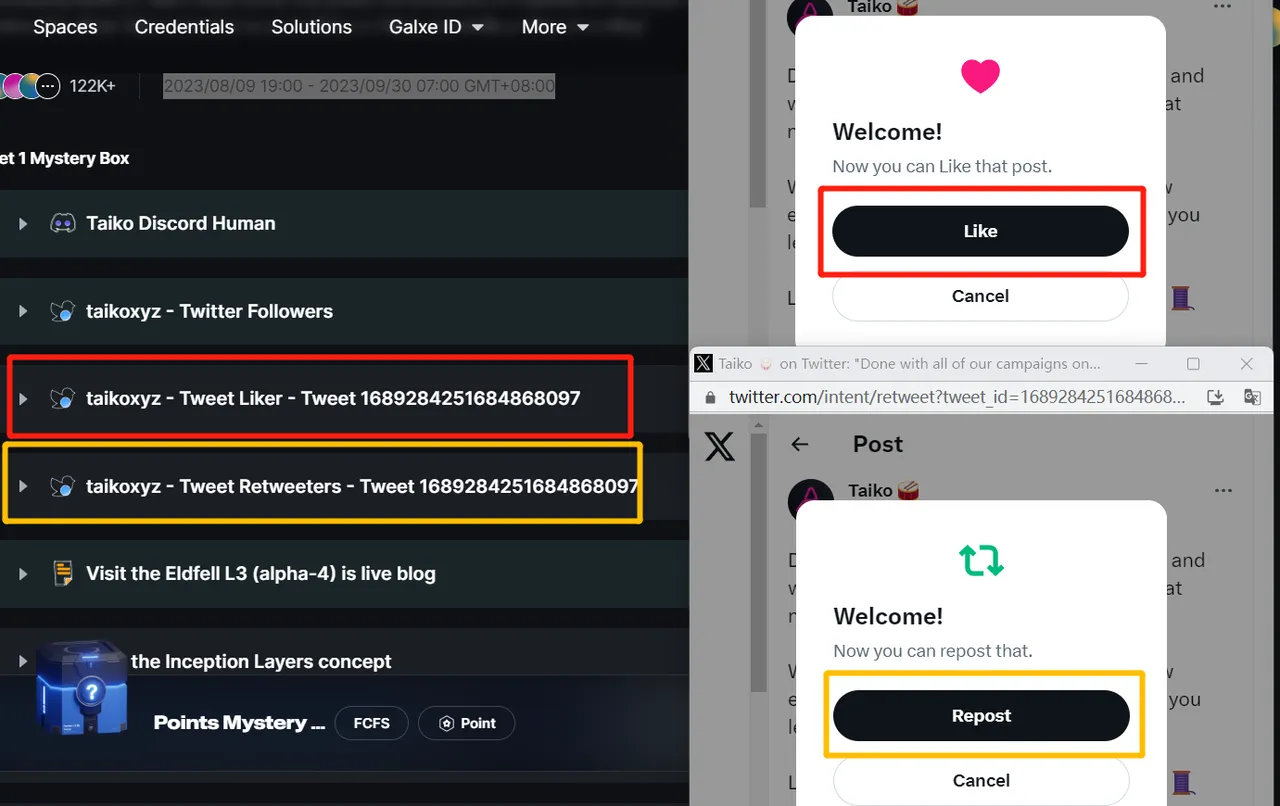
1.4 Browse article tasks
- These four tasks are all similar steps:
- Click
Eldfell L3 (alpha-4) is live!,Inception Layers concept,Setup your wallet, andRun a Taiko node. - Click
Continue to Accessafter the Risk Warning appears (each task will appear)
After browsing all the pages, go back to the Galxe page and click the Authenticate button
Claim 1 Box
2. Make a swap (Eldfell L3)
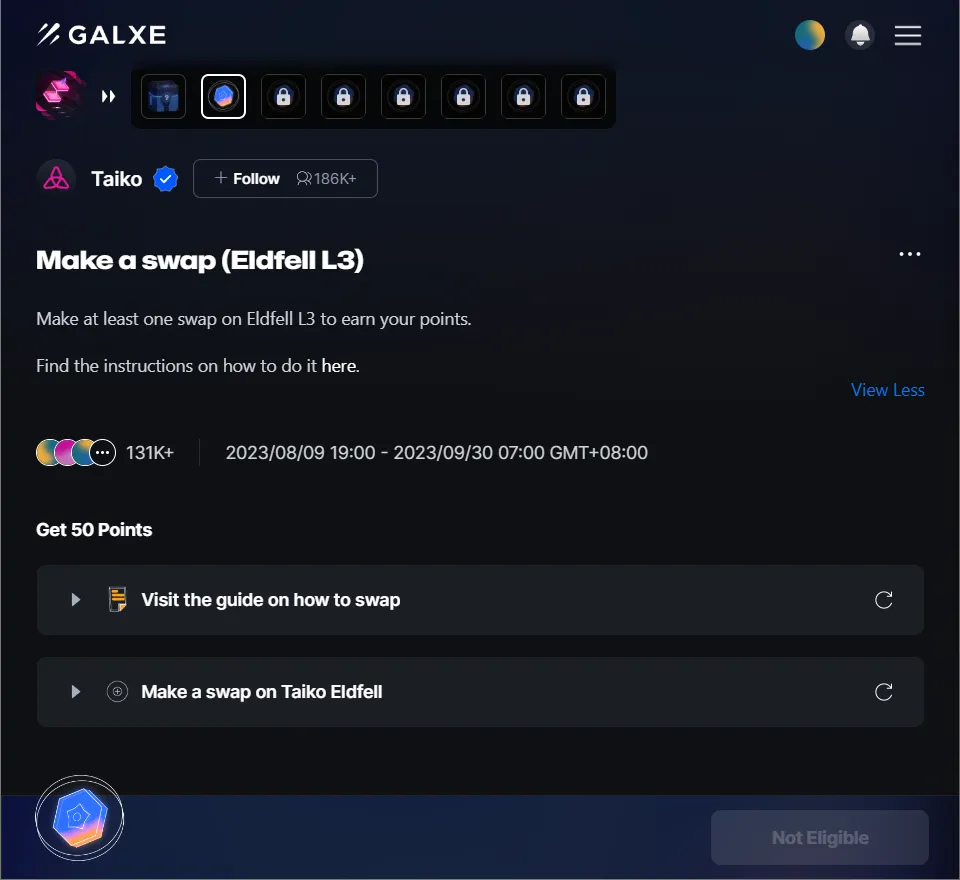
2.1 To browse the article tasks, click
Visit the guide on how to swap-> Risk Warning ->Continue to Access-> Browse the page -> Return to Galxe Certification2.2 Make a swap on
Taiko Eldfell- Choose from the following three trading pairs and trade at least 0.1 ETH ETH/BLL,ETH/TTKOe,ETH/HORSE
You must ensure that there are some Testnet ETH & BLL & HORSE on Sepolia and Taiko Grimsvotn L2, you can get it here. https://hc.foxwallet.com/docs/ethereum/taiko/usage#claim-sepolia-eth-test-coins
Bridge Testnet ETH from
Grimsvotn L2toEldfell L3- Open https://bridge.l3test.taiko.xyz/
- Select cross-chain over 0.15 Testnet ETH
- Click Bridge
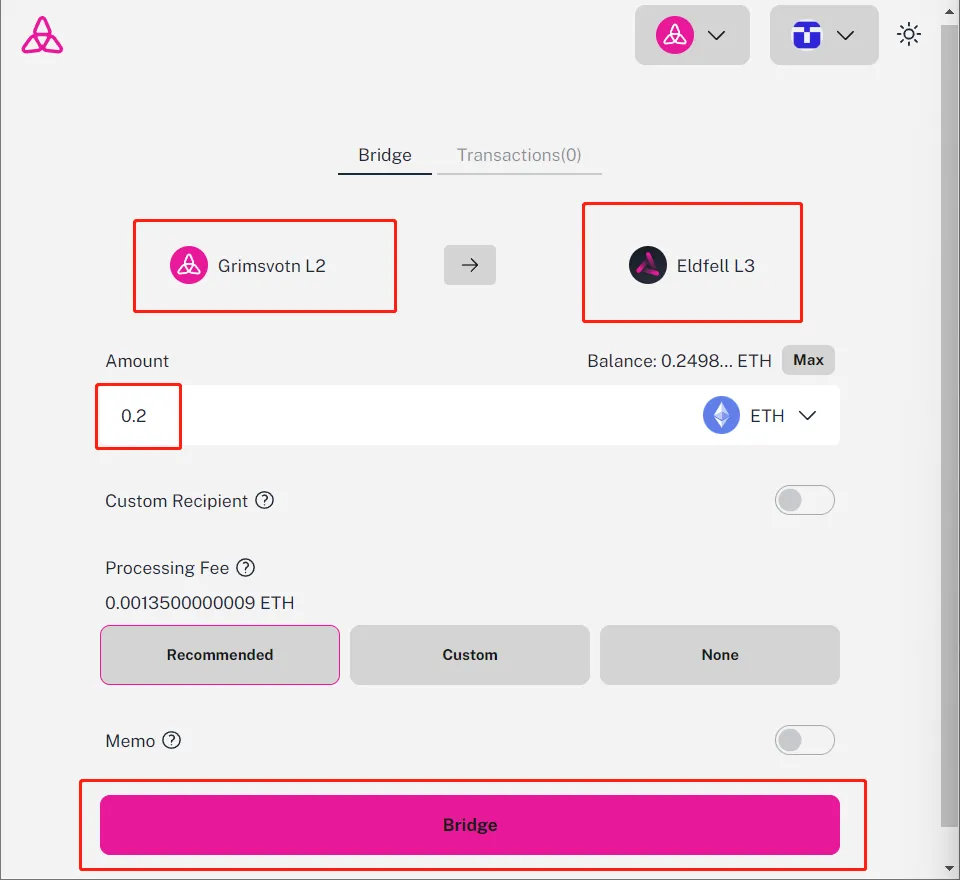
Add Taiko Eldfell L3 network to FoxWallet
- Open FoxWallet and go to "Me" -> "NetWorks".
- Search
Taikoin the search box - Select to add
Taiko Eldfell L3 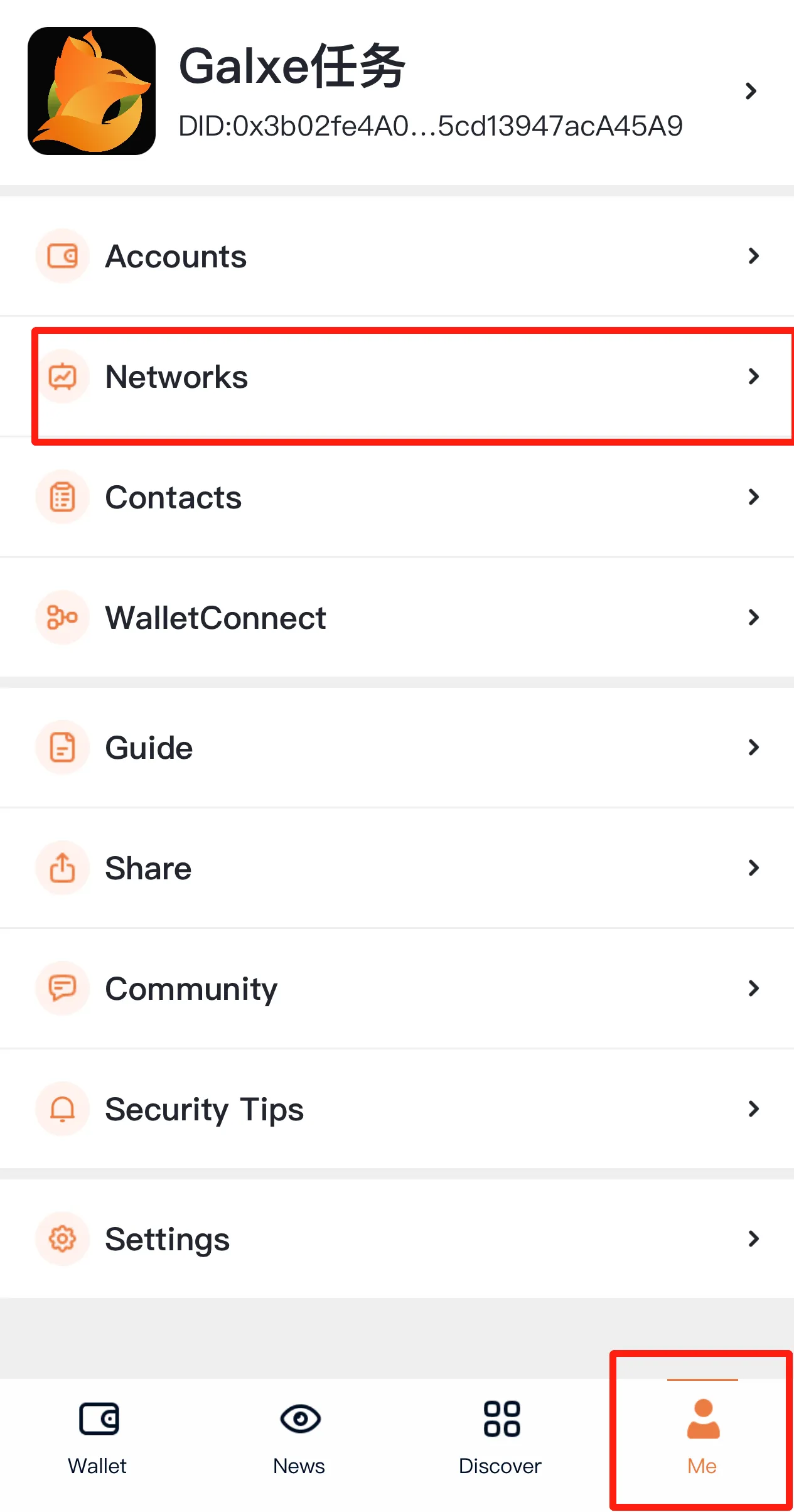
Open https://swap.l3test.taiko.xyz/#/sw in FoxWallet App
- Enter the page, click Confirm
- Switch to the
Taiko Eldfell L3network - Select ETH/BLL (ETH/TTKOe, ETH/HORSE) trading pair
- Enter more than 0.1ETH to swap
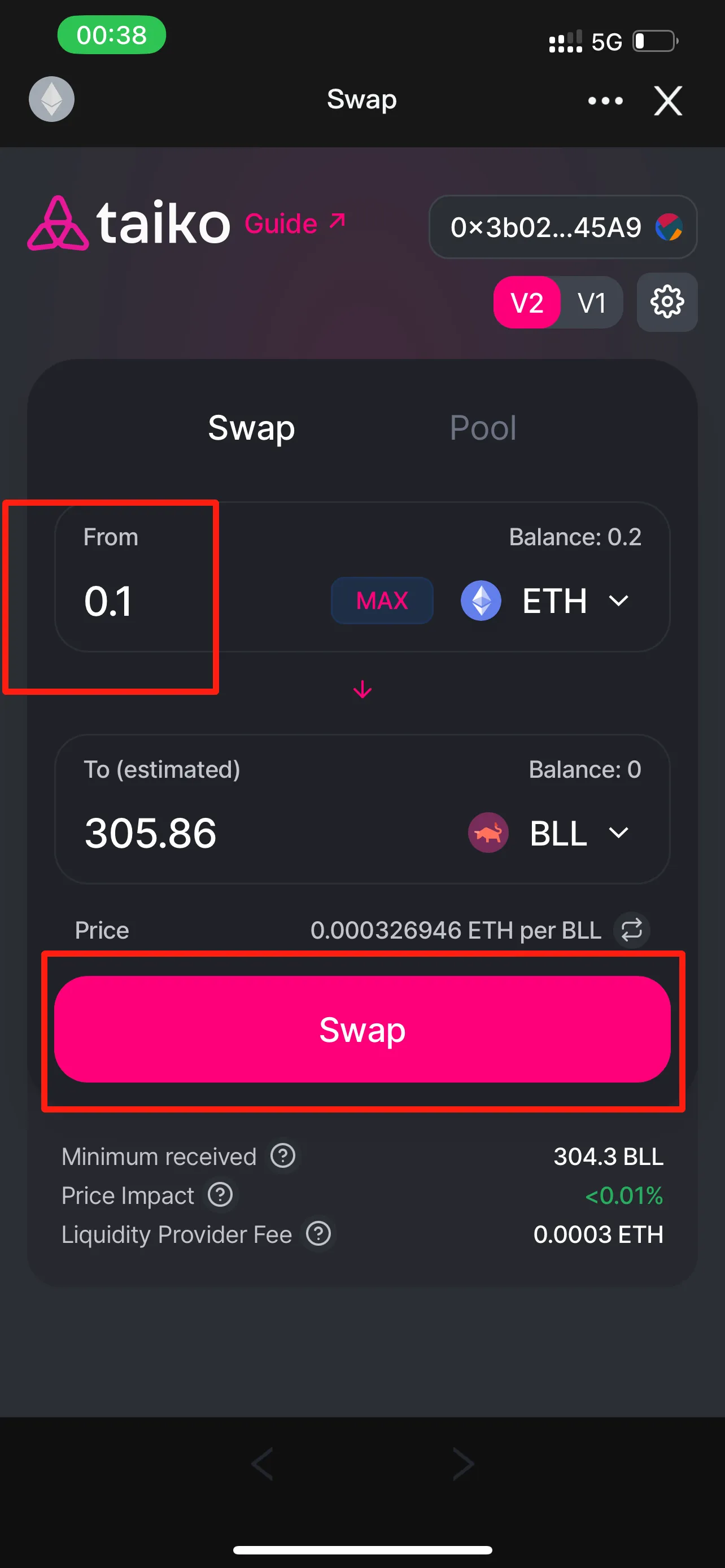
Click
Confirm SwapReturn to Galxe page, authenticate and Claim 1 Box
3. Bridge ETH (Eldfell L3)
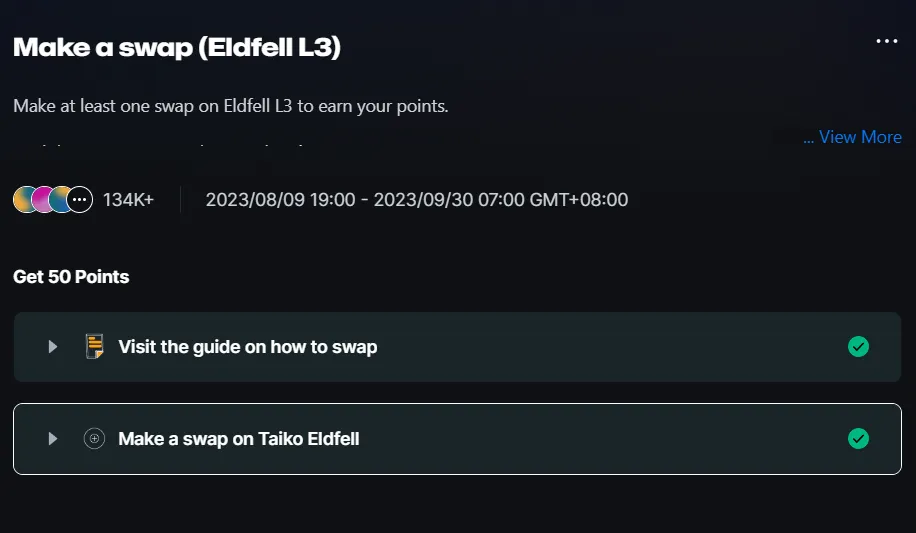
- 3.1 To browse the article tasks, click
Visit the bridging guide from Grimsvotn to Eldfel-> Risk Warning appears -> ClickContinueto Access -> Browse the page -> Return to Galxe Certification - 3.2 In the last task, we've already crossed the testcoin from Grimsvotn to Eldfell, so the task is directly authenticated
- 3.3 Return to Galaxy page, Claim 1 Box
4. Provide liquidity (Eldfell L3)
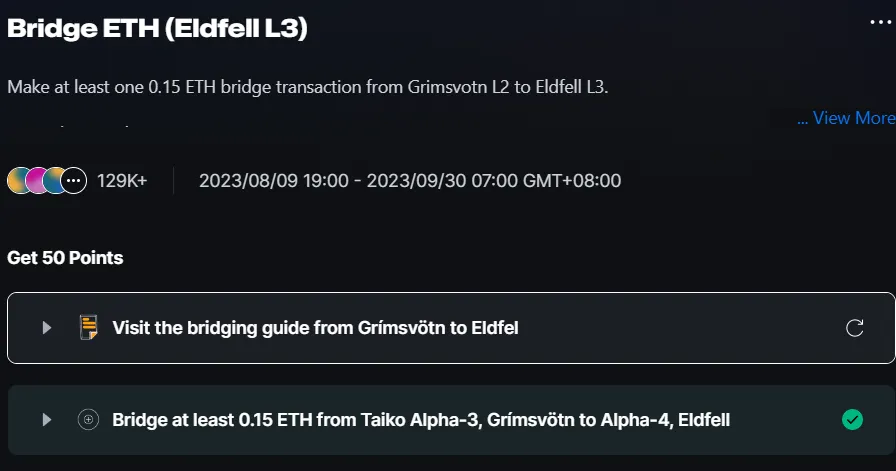
Open https://swap.l3test.taiko.xyz/#/swap in FoxWallet
Click
Pool->Add Liquidity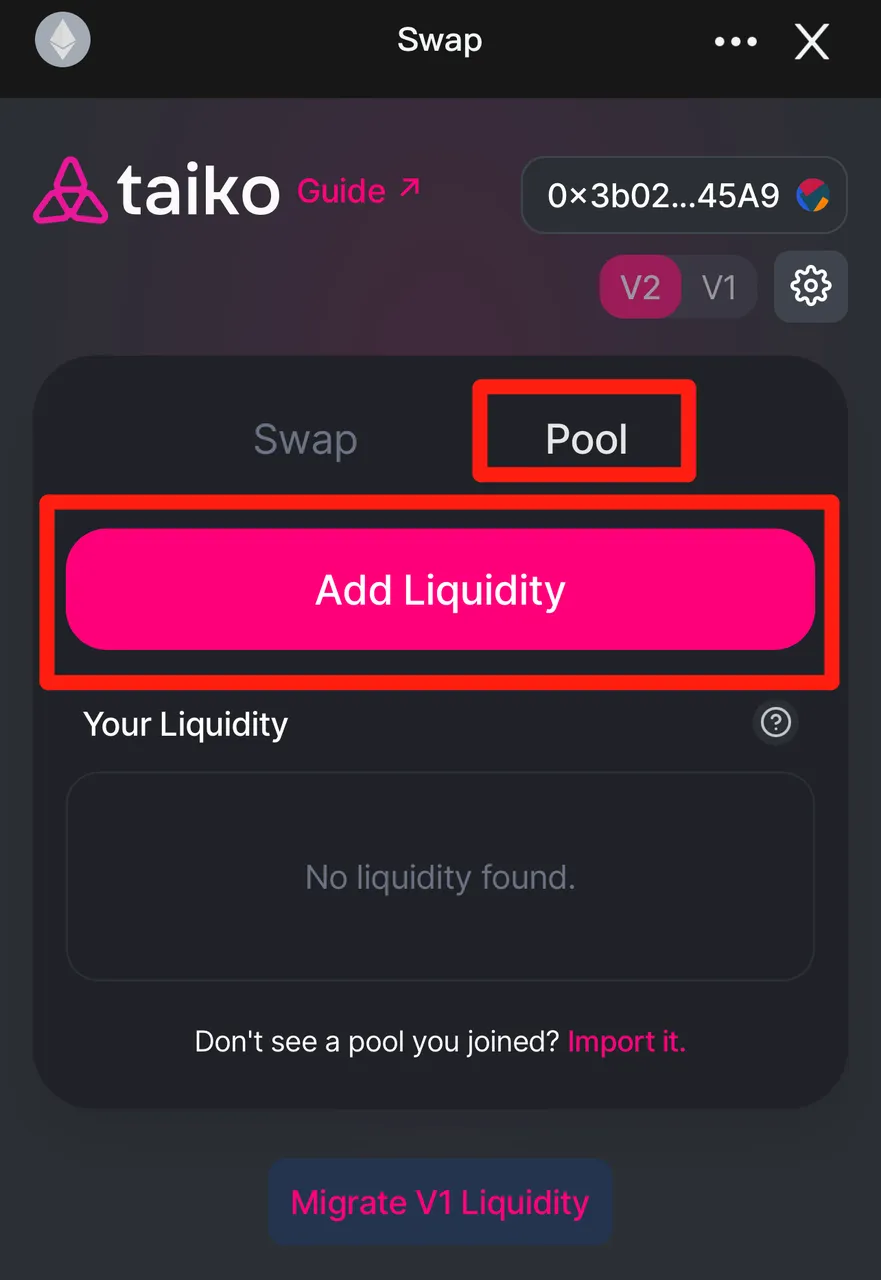
Provides liquidity of more than 0.1 ETH to trading pairs ETH/BLL (ETH/TTKOe,ETH/HORSE)
- It should be noted that the total value of ETH + BLL (HORSE/TTKO) exceeds 0.1 ETH
- The most convenient way is to completely follow my picture data. It is the value that has been successfully tested.
Click
Approve BLL->Supplyand confirm the transaction in the wallet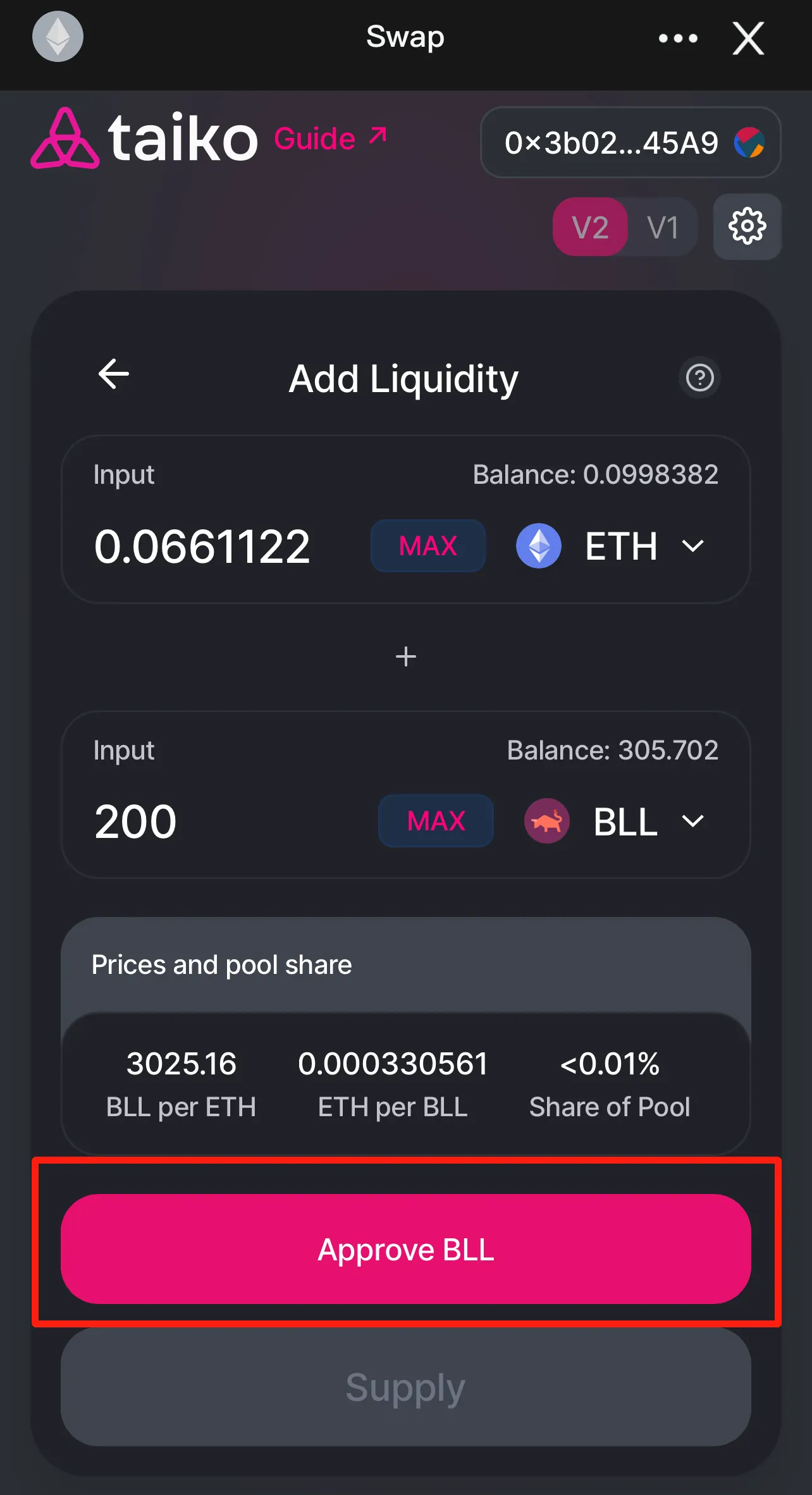
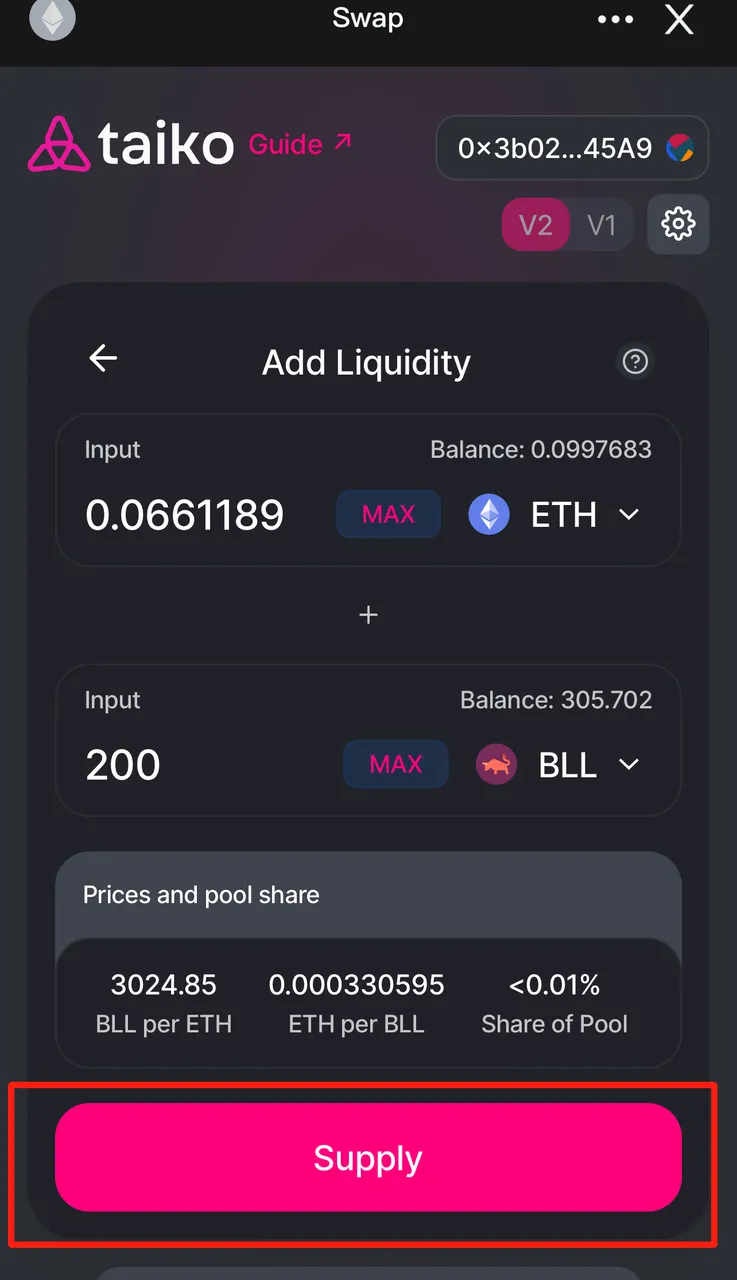
Return to Galaxy page, Verify and Claim 1 Box
5. Quiz: Bridging and swapping questions (Eldfell L3)
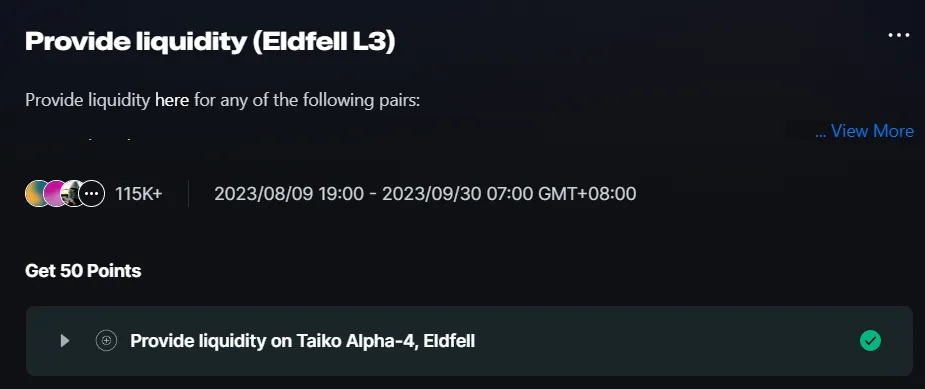
- Question 1: Which tokens can be bridged using the Grimsvotn L2 => Eldfell L3 bridge?
- Answer: D. Grimsvotn L2 and Eldfell L3 ERC-20 test tokens
- Question 2: If the relayer fails to process the bridge message, you need to retry the processing yourself.
- Answer: A. True
- Question 3: What is the main difference in the time taken for asset availability between Eldfell L3 => Grimsvotn L2 and Grimsvotn L2 => Eldfell L3 bridging?
- Answer: A. Eldfell L3 => Grimsvotn L2 bridging takes longer, several hours in most cases
- Question 4: In the "Release" state, where can you find your bridged asset?
- Answer: B. On the source chain
- Question 5: What is the status of Grimsvotn (alpha-3) after the deployment of Eldfell L3 (alpha-4)?
- Answer: C. Grimsvotn continues as normal with no changes
- After answering the question, click
SubmitandClaim 1 Box
6. Quiz: Proposer questions (Eldfell L3)
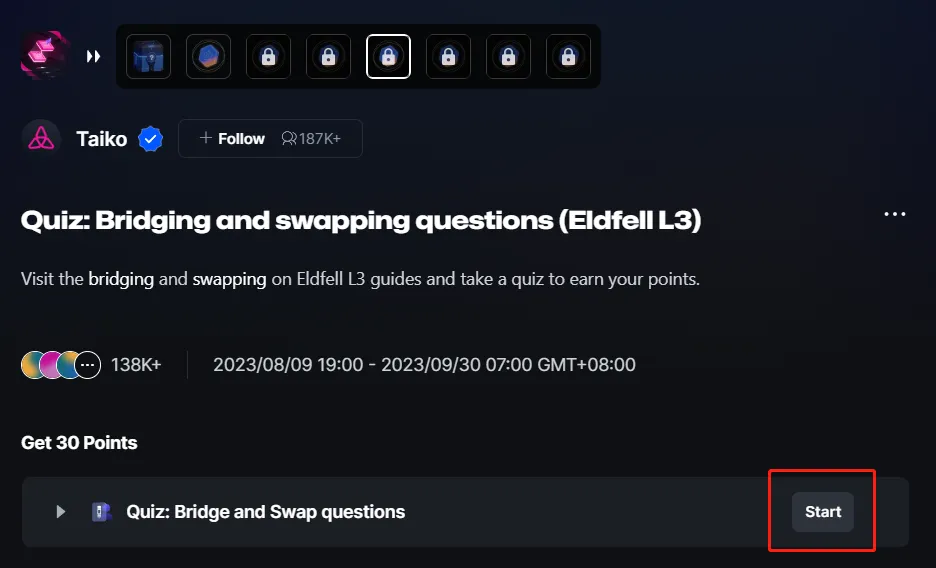
- 6.1 To browse article tasks, click
Visit the Enable a Proposer guide-> Risk Warning appears -> ClickContinueto Access -> Browse the page -> Return to Galxe Certification - 6.2 Click Start to enter the answer page
- Question 1: When is the next L2 state known on Taiko after a block is proposed to the TaikoL1 contract?
- A. The next L2 state is known immediately and deterministically when the block is proposed to the TaikoL1 contract
- Question 2: Who can propose a block on Taiko?
- C. Any proposer can propose a block permissionless
- Question 3: What are the two main components of a Taiko node?
- B. taiko-geth and taiko-client
- Question 4: What do you need to deposit to the TaikoL1 contract to run a proposer on Eldfell L3?
- B. TTKOe
- Question 5: What is the minimum TTKOe amount that you need to deposit to the TaikoL1 contract to run a proposer?
- D. There is no minimum amount
- Question 1: When is the next L2 state known on Taiko after a block is proposed to the TaikoL1 contract?
- After answering the question, click Submit and Claim 1 Box
7. Quiz: Prover questions (Eldfell L3)
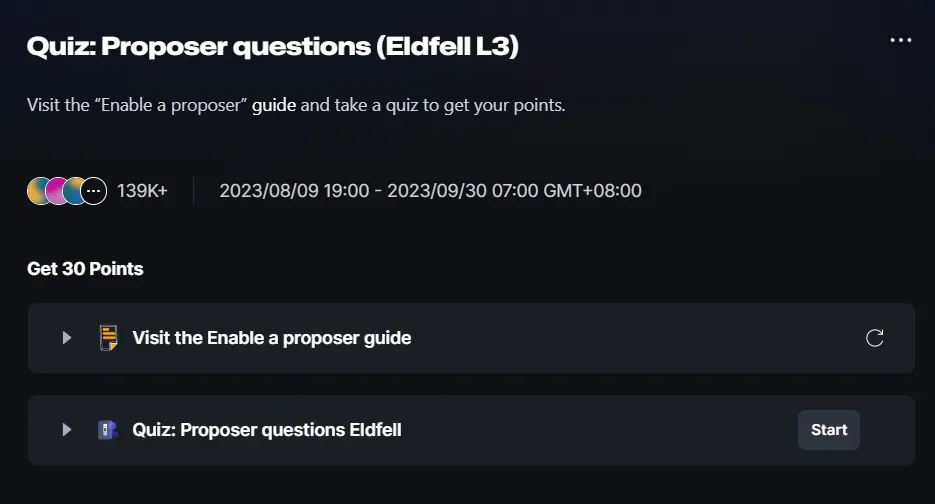
- 7.1 To browse the article tasks, click
Visit the Enable a prover quide-> Risk Warning appears -> ClickContinueto Access -> Browse the page -> Return to Galxe Certification - 7.2 Click Start to enter the answer page
- Question 1: How is the likelihood of a prover being selected from the pool determined?
- D. By the amount of tokens prover has - the higher the stake, the more likely the prover will be selected
- Question 2: What happens to the capacity of a prover when a block assigned to this prover is proven?
- C. The capacity increases by one
- Question 3: The prover pool is limited to __ provers
- B. 32
- Question 4: What happens when the designated 32 provers fail to submit a proof on time or when the capacity is full?
- C. Proving becomes open to anyone, and modifications to the client allow others to participate
- Question 5: What does the proof reward depend on in the Taiko protocol?
- A. The proofTimeTarget set by the protocol
- Question 1: How is the likelihood of a prover being selected from the pool determined?
- After answering the question, click Submit and Claim 1 Box
8. Watch "Run a Taiko L3 node" and subscribe to Taiko YouTube channel (Eldfell L3)
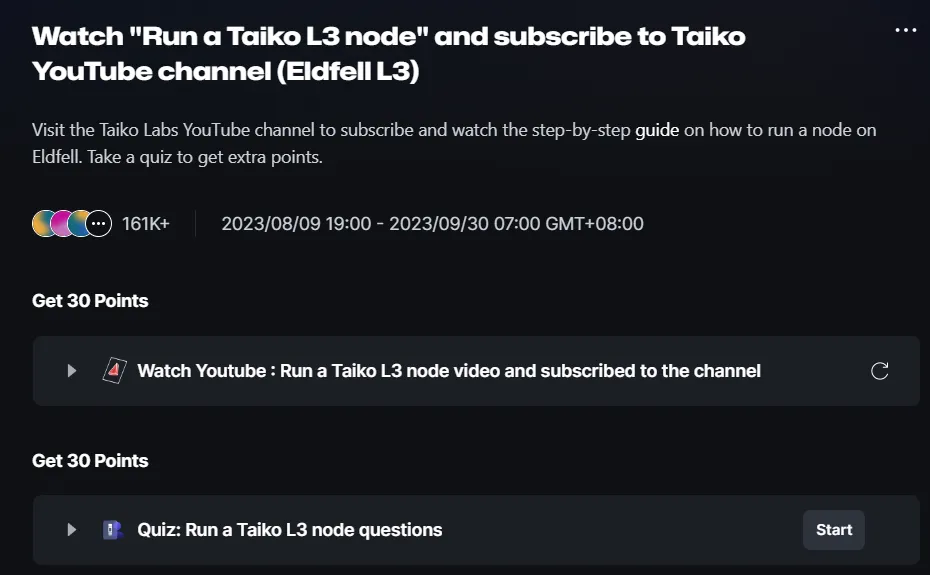
8.1 Watch YouTube videos
Click to Watch YouTube: Run a Taiko L3 node video and subscribe to the channel
Pop up the small window and click the play button.
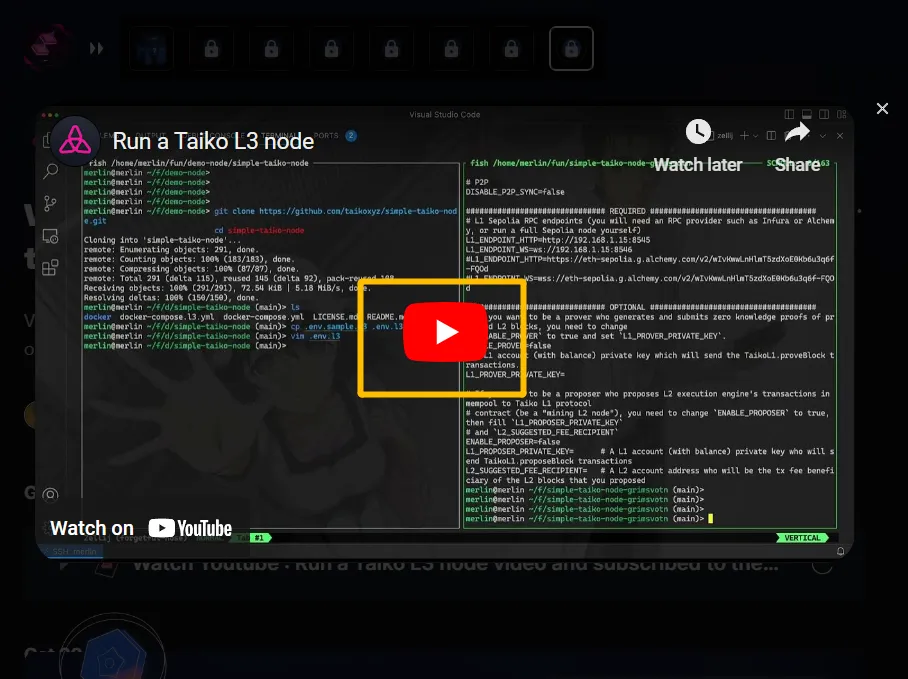
- After viewing, return to the Galaxy page and click the Authenticate button.
8.2 Click
Startto enter the answer page- Question 1: What are the requirements for running a Taiko L3 node?
- C. Running both Sepolia L1 node and Taiko L2 node
- Question 2: What values need to be set in the .env.l3 file for an Eldfell L3 node?
- B. L2 HTTP and WebSocket endpoints
- Question 3: What is the port number on which the L3 node is running?
- C. 3002
- Question 4: What is the purpose of using the -d flag in the command docker compose -f ./docker-compose.l3.yml --env-file .env.l3 up -d?
- D. It runs the node in the background
- Question 5: What is the purpose of the command nano .env.l3 in the simple-taiko-node directory?
- C. To open the .env.l3 file
- Question 1: What are the requirements for running a Taiko L3 node?
After answering the question, click Submit and Claim 1 Box
The Discover Eldfell (Taiko L3 testnet) mission is all completed
At the same time, for Taiko's testnet activities, FoxWallet also opened the Discord Faucets channel: https://discord.gg/foxwallet
If you need, you can comment on your wallet address on our Faucets channel in DC. We will randomly airdrop, and volunteers will send water to your wallet in time.
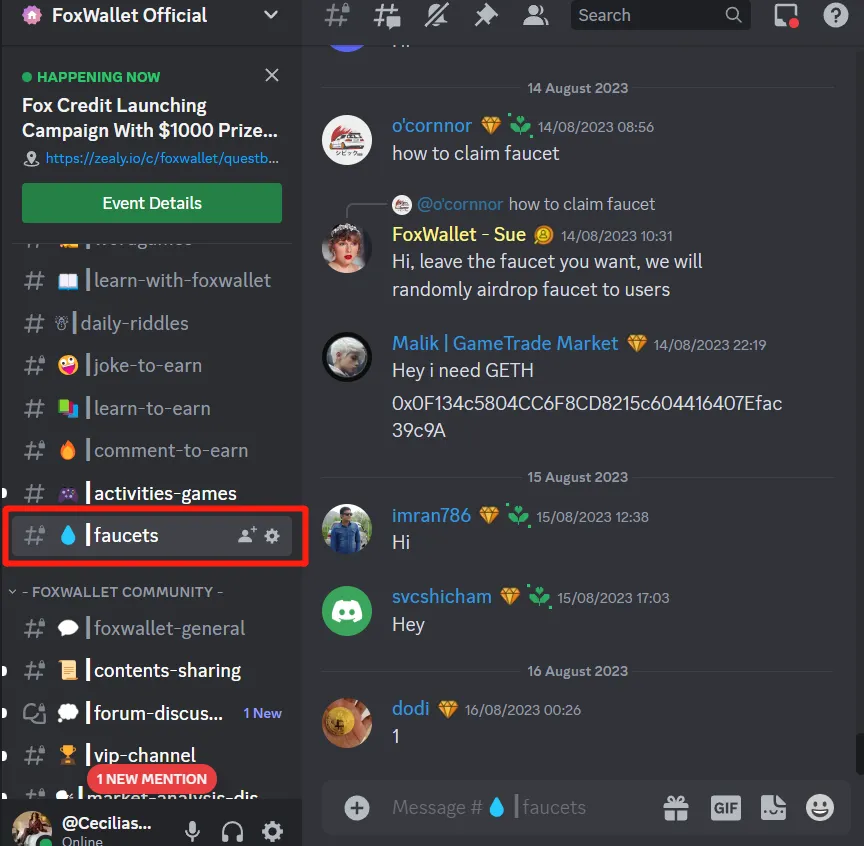
In addition, we have published a total of four related articles about Taiko. This is the general link to the article, you can access it according to your needs. https://hc.foxwallet.com/docs/ethereum/taiko/
Welcome to follow us
- The Official twitter: https://twitter.com/FoxWallet
- English Airdrops account: https://twitter.com/FoxWalletDaily
- Chinese Airdrops account: https://twitter.com/FoxWalletCN
Best wishes
By Cecilia
On 2023.8.18