Get Started with Taiko — Galxe Campaign Tutorial
Welcome to @FoxWalletDaily
We are FoxWallet's official airdrop info aggregation, aiming to provide you with the latest and most valuable airdrop information!
You will find:
🚀Popular Airdrops 🚀Tutorials and Rewards
🚀Project Highlights 🚀Teaching Videos
Pay attention now and don't miss out on any exclusive airdrop opportunities and interesting airdrop content!
Here is our official social media accounts
- The Official twitter: https://twitter.com/FoxWallet
- English Airdrops account: https://twitter.com/FoxWalletDaily
- Chinese Airdrops account: https://twitter.com/FoxWalletCN
Today is the Taiko * Galxe joint event
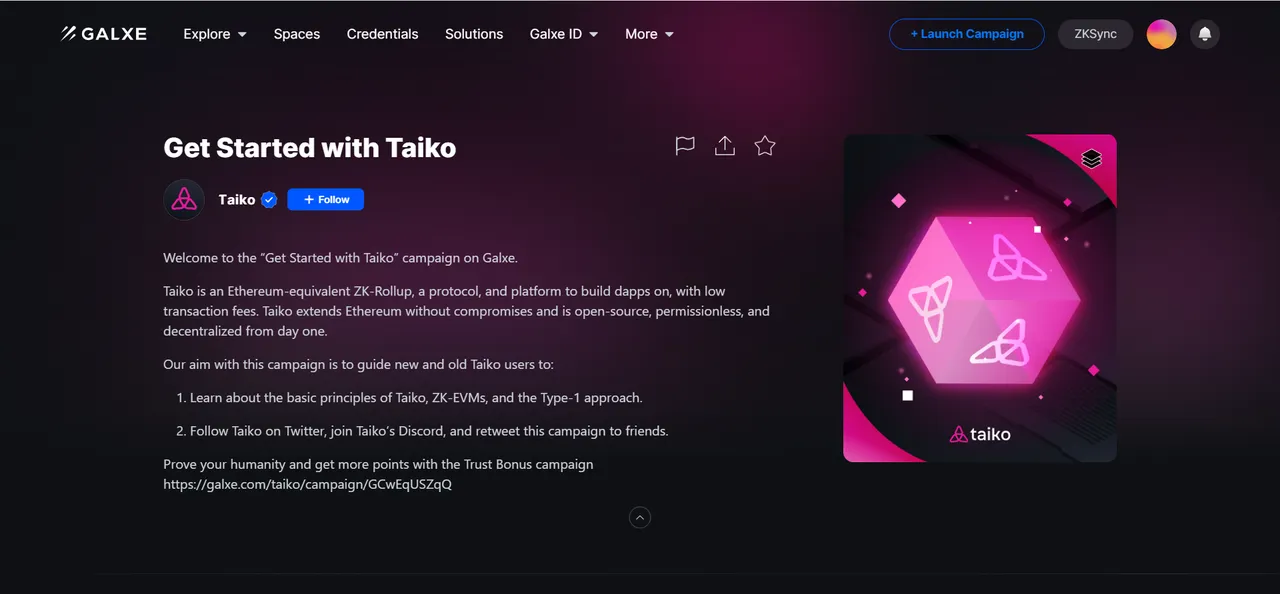
Connect the Taiko Galxe Campaign with FoxWallet
Open web page https://galxe.com/taiko/campaign/GCeWBUeKCr
Click the "Connect Wallet" button in the upper right corner of the page.
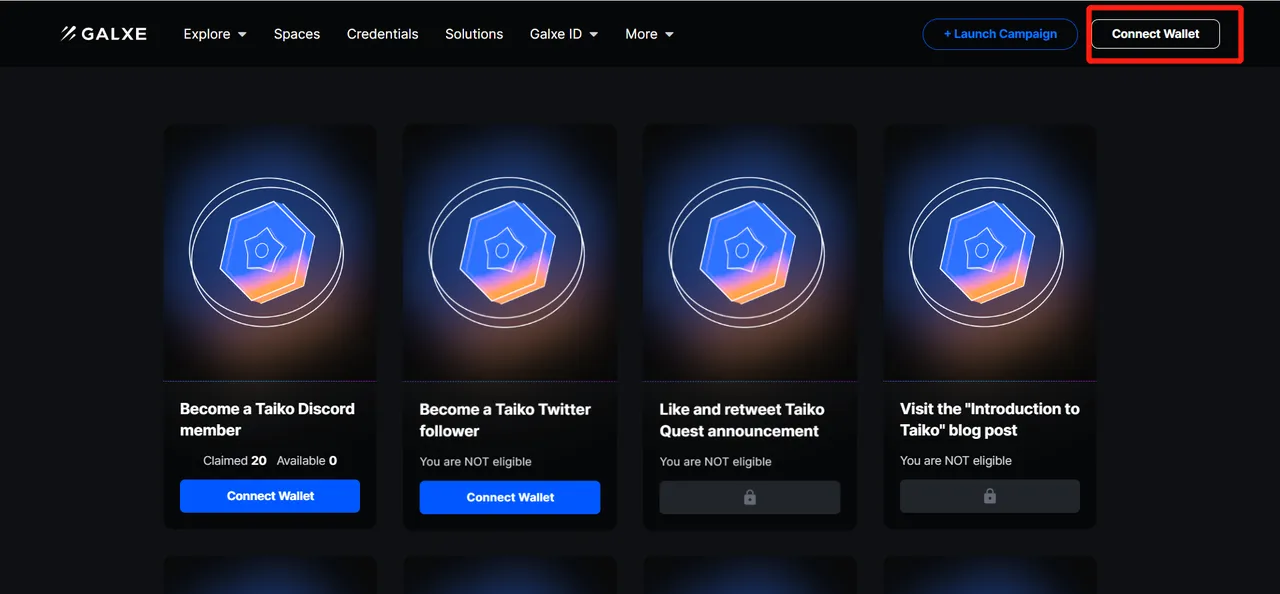
Select "WalletConnect" as the wallet connection option.
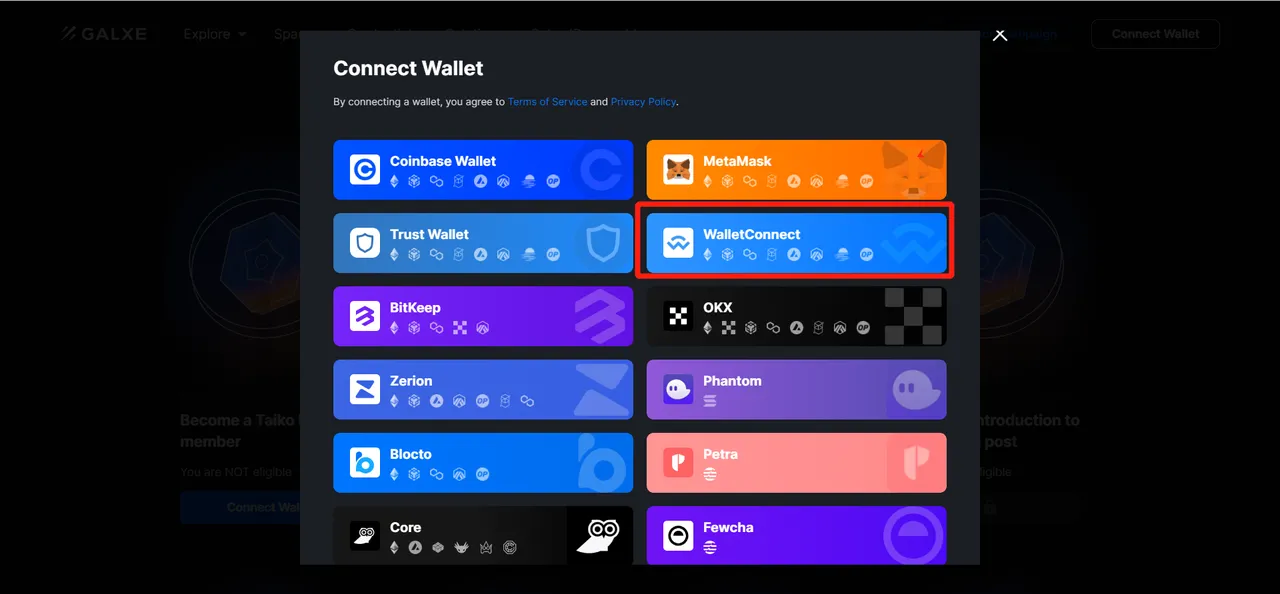
Open FoxWallet and click the scan icon in the upper right corner.
Scan the QR code on the webpage to connect to the wallet
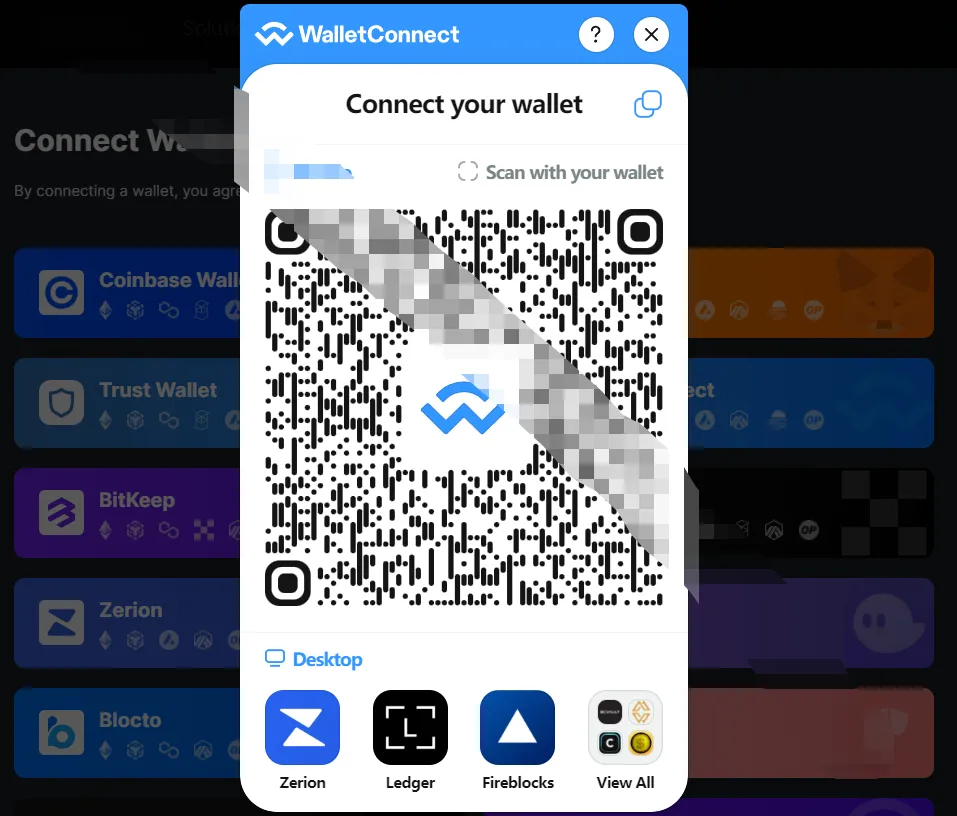
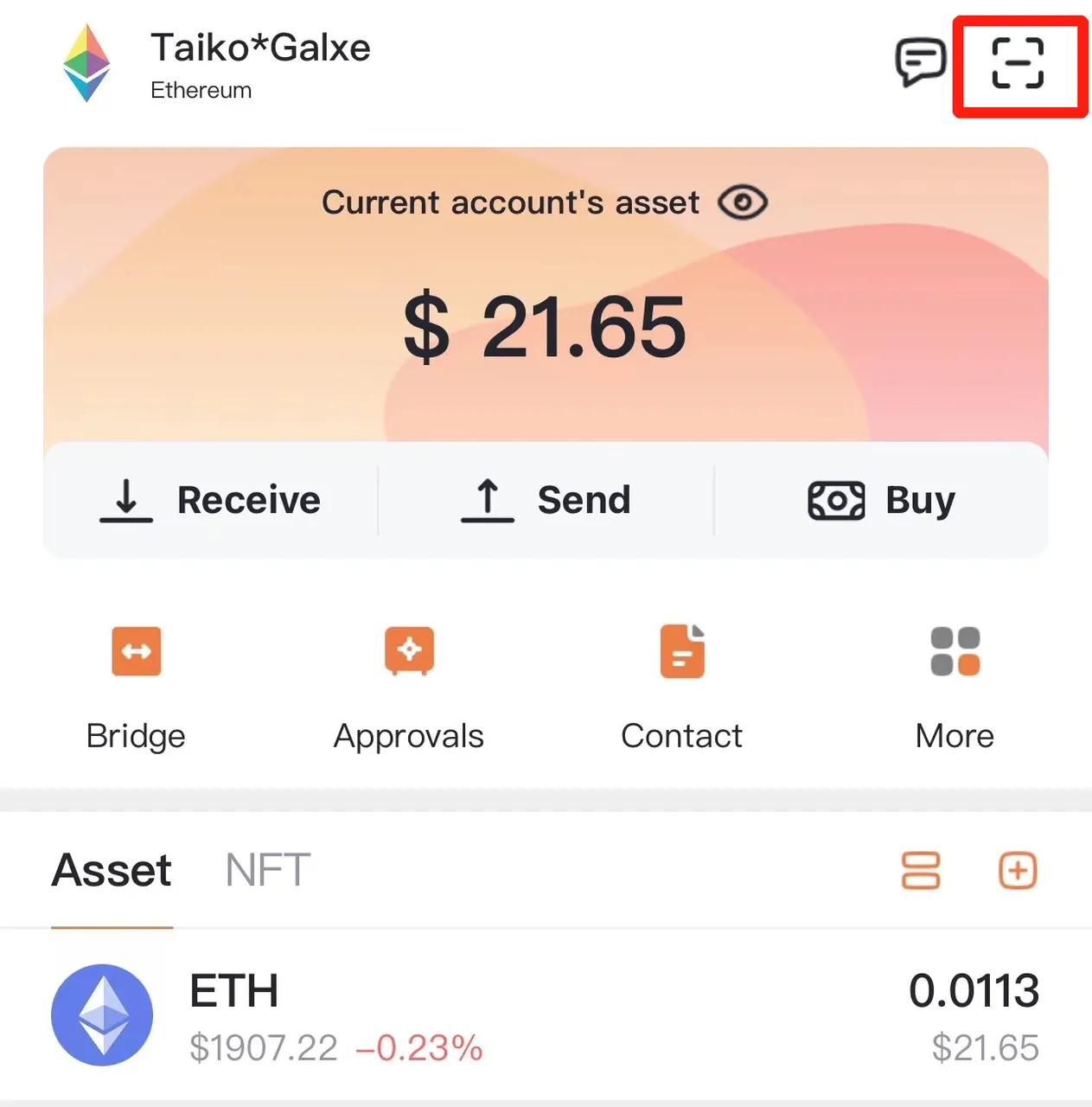
1. Become a Taiko Discord member
Click the first mission card
Become a Taiko Discord member, jump to the task details page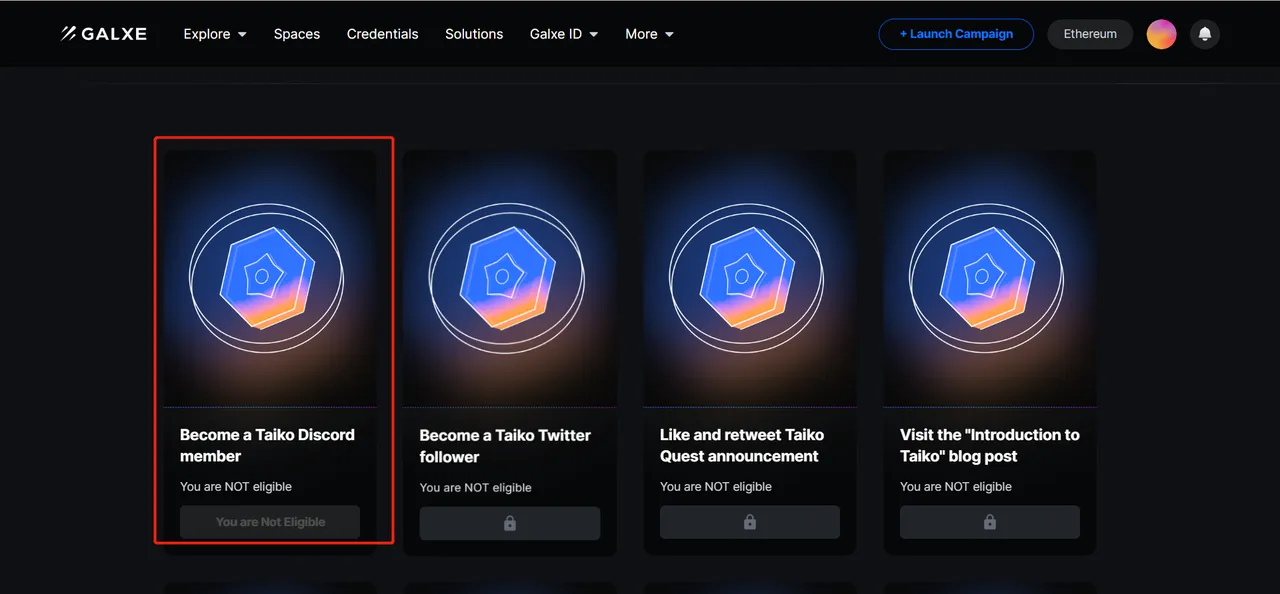
Click the link
Taiko Discord HumanLog into your Discord account and Authorize
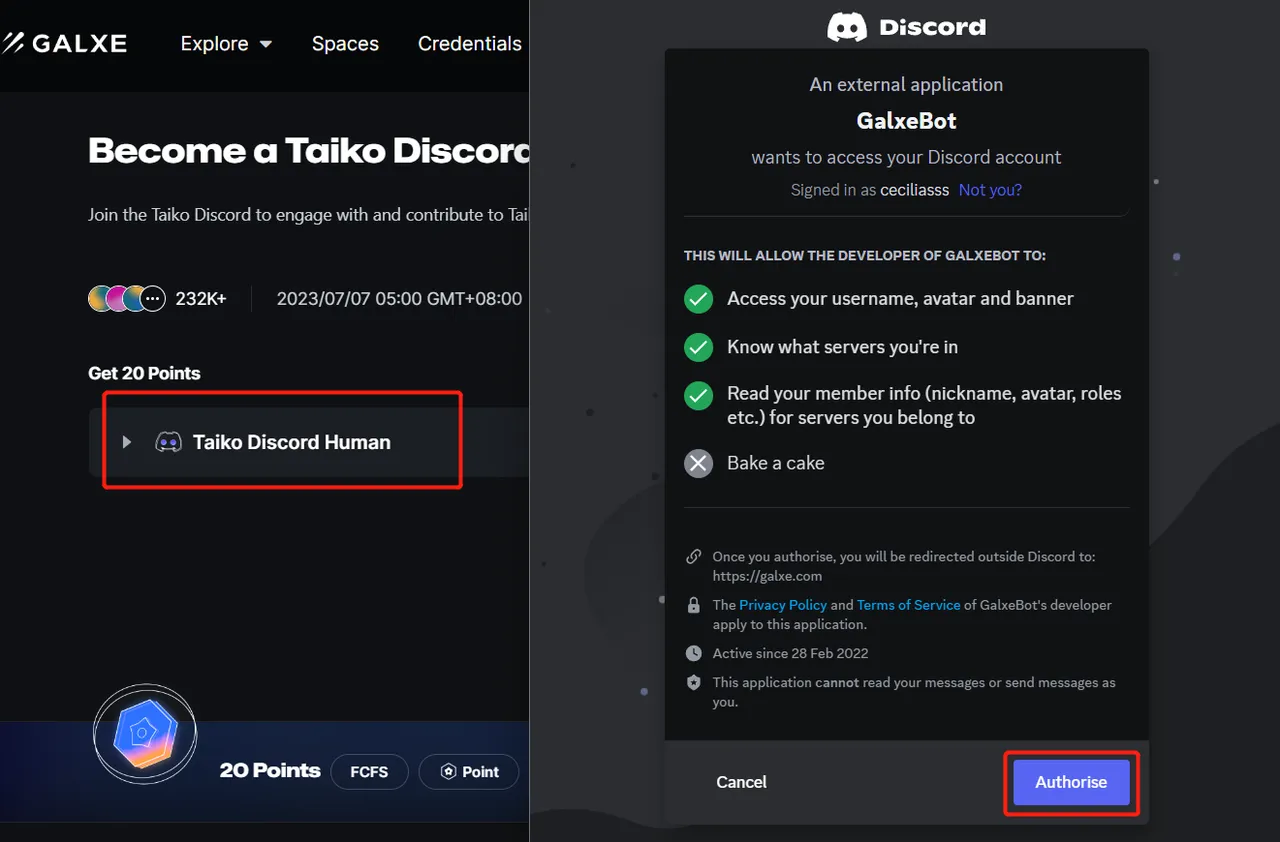
Accept the invitation and complete a series of initial certifications
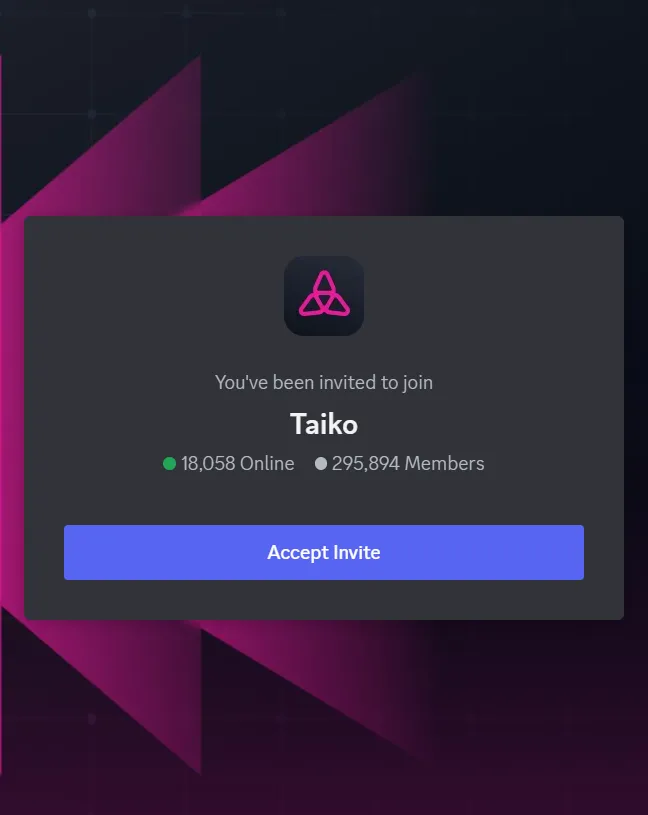
Click
VerifyandContinue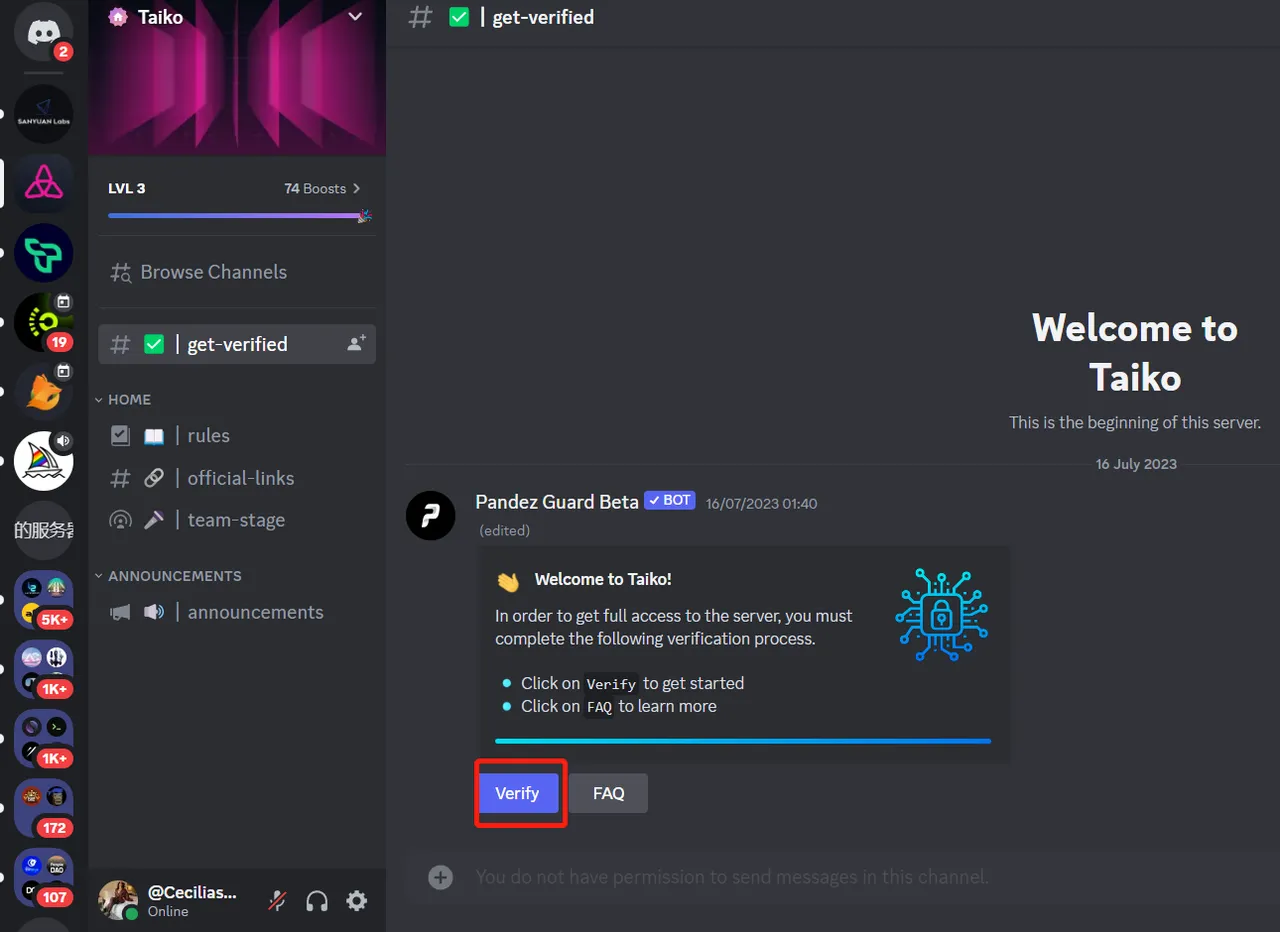
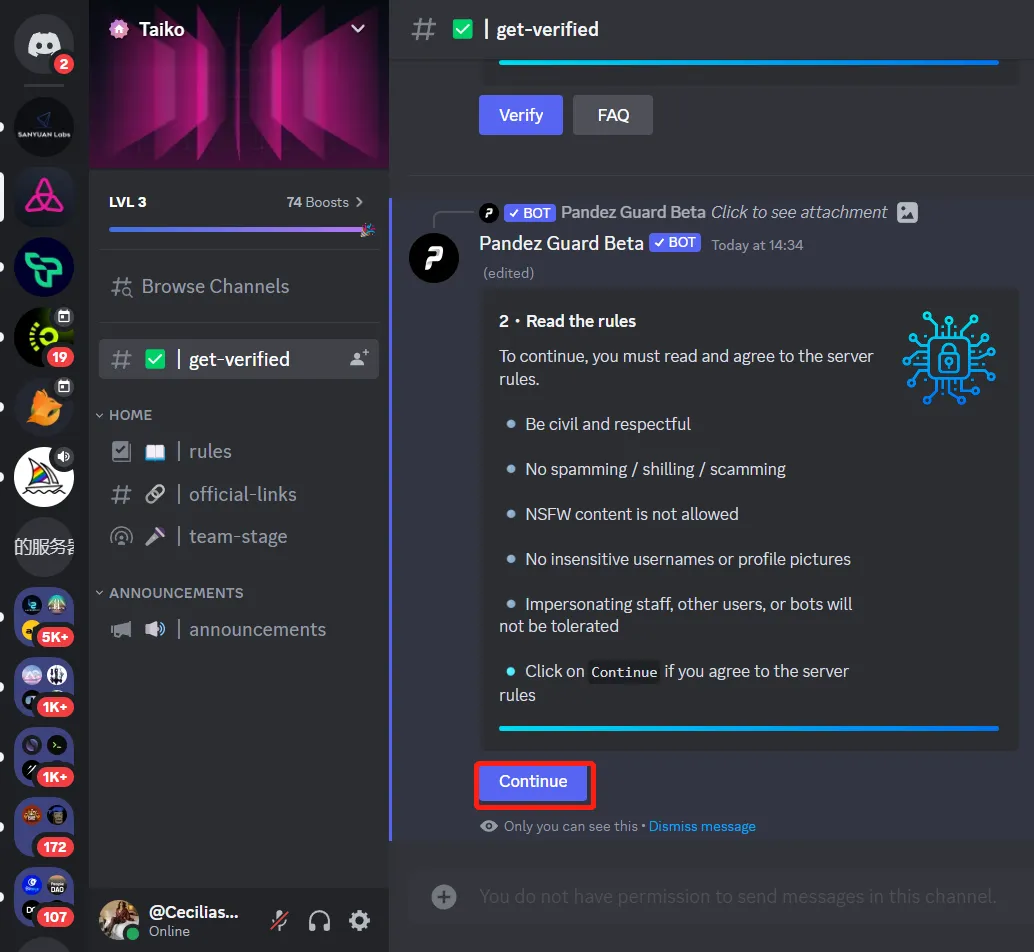
Complete the Question (everyone is different)
If you see other channels on the left, it means you have successfully entered Taiko discord
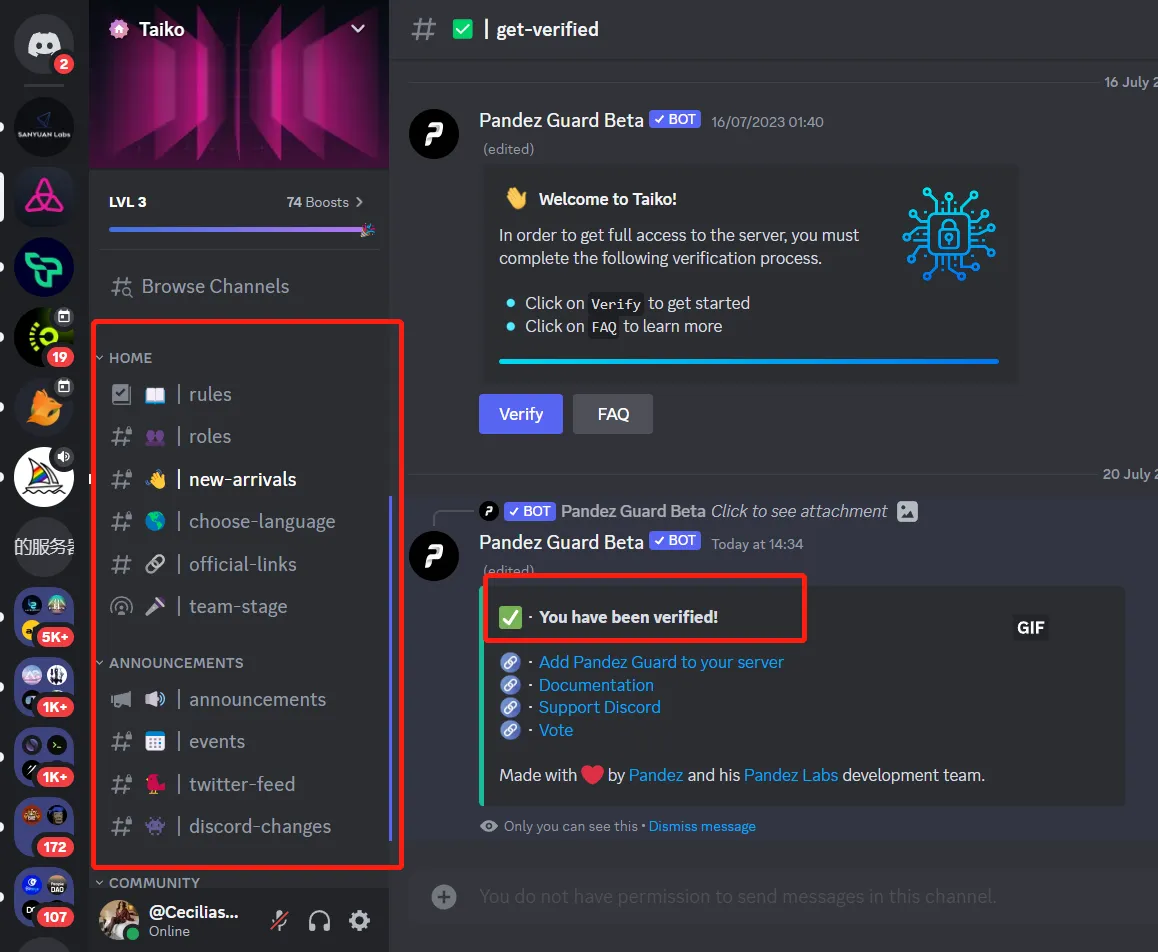
Go back to the Galxe page, click
Cliam 20 Points, then the first task is done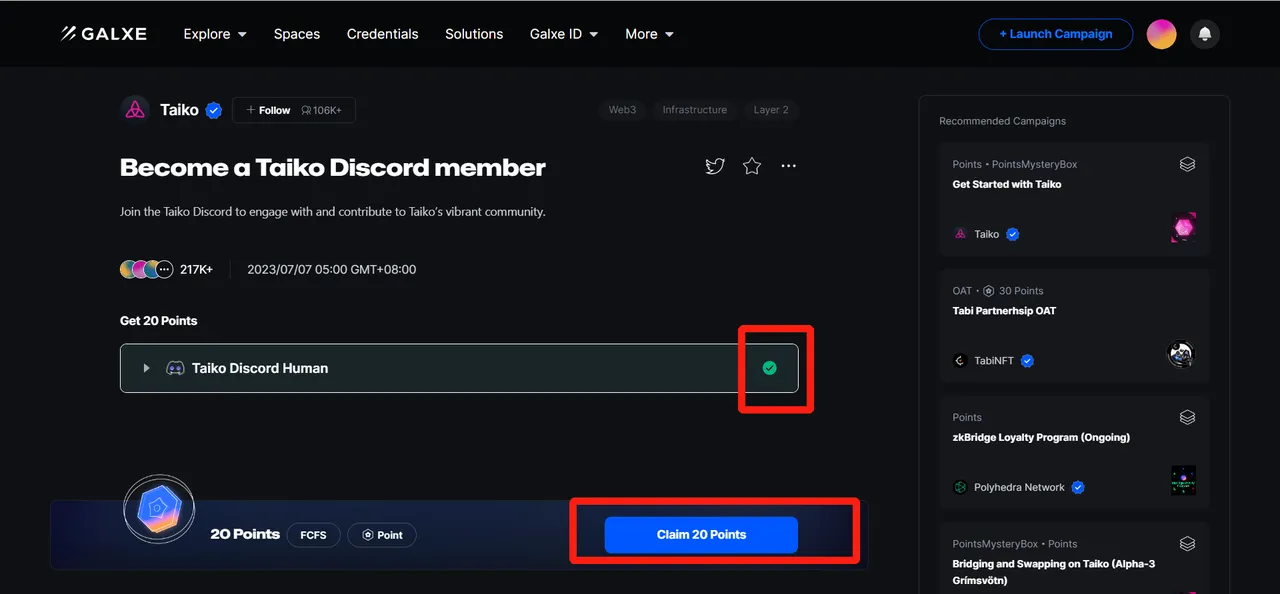
2. Become a Taiko Twitter follower
Click the second mission card
Become a Taiko Twitter follower, jump to the task details page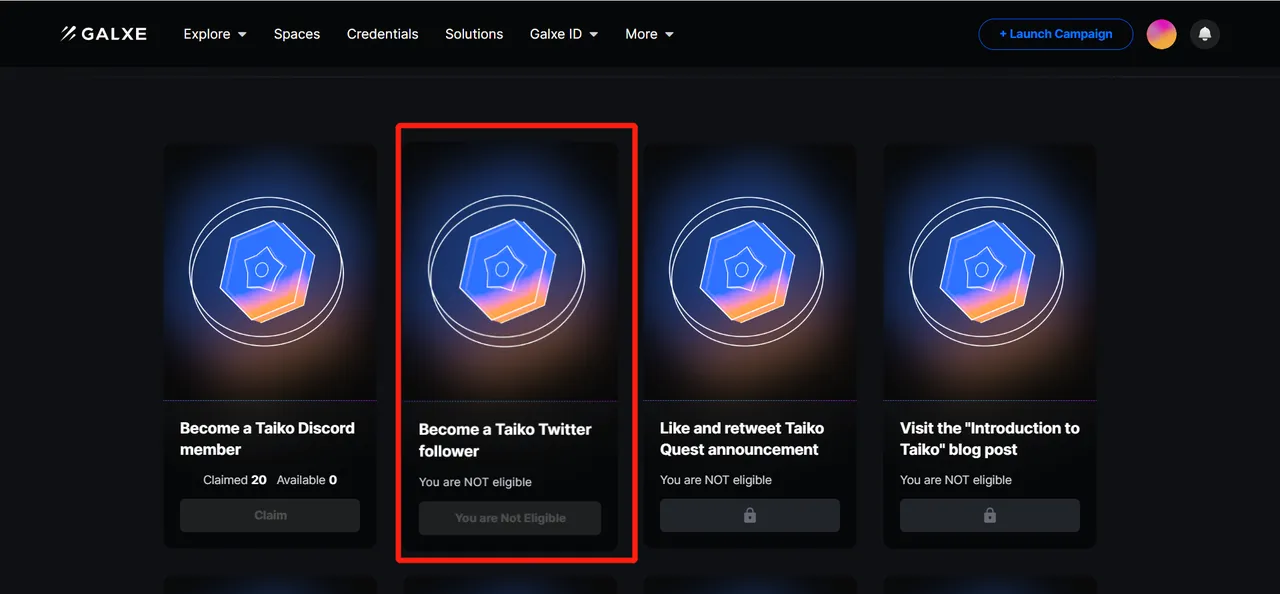
Click
Become a Taiko Twitter follower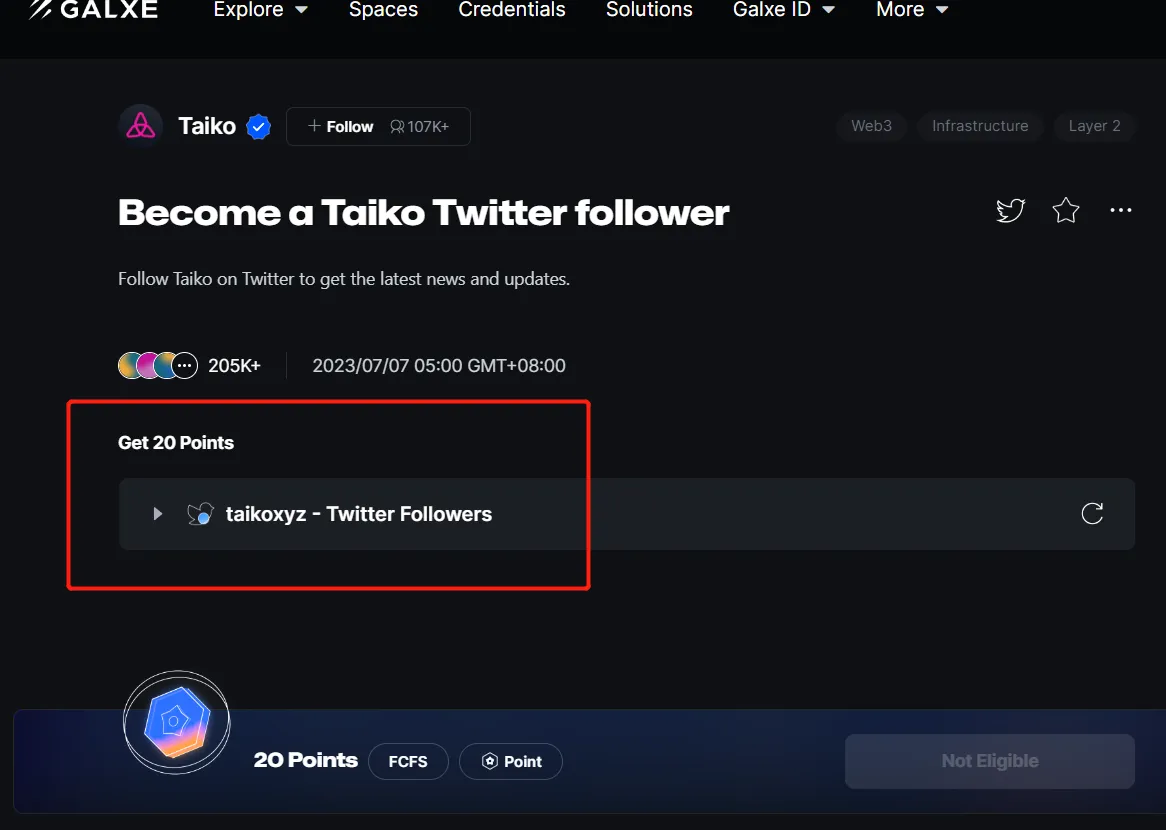
Click the
Tweetbutton in the galxe task pageClick the
Tweetbutton in the twitter page, this will bind your twitter account to your Galxe’s account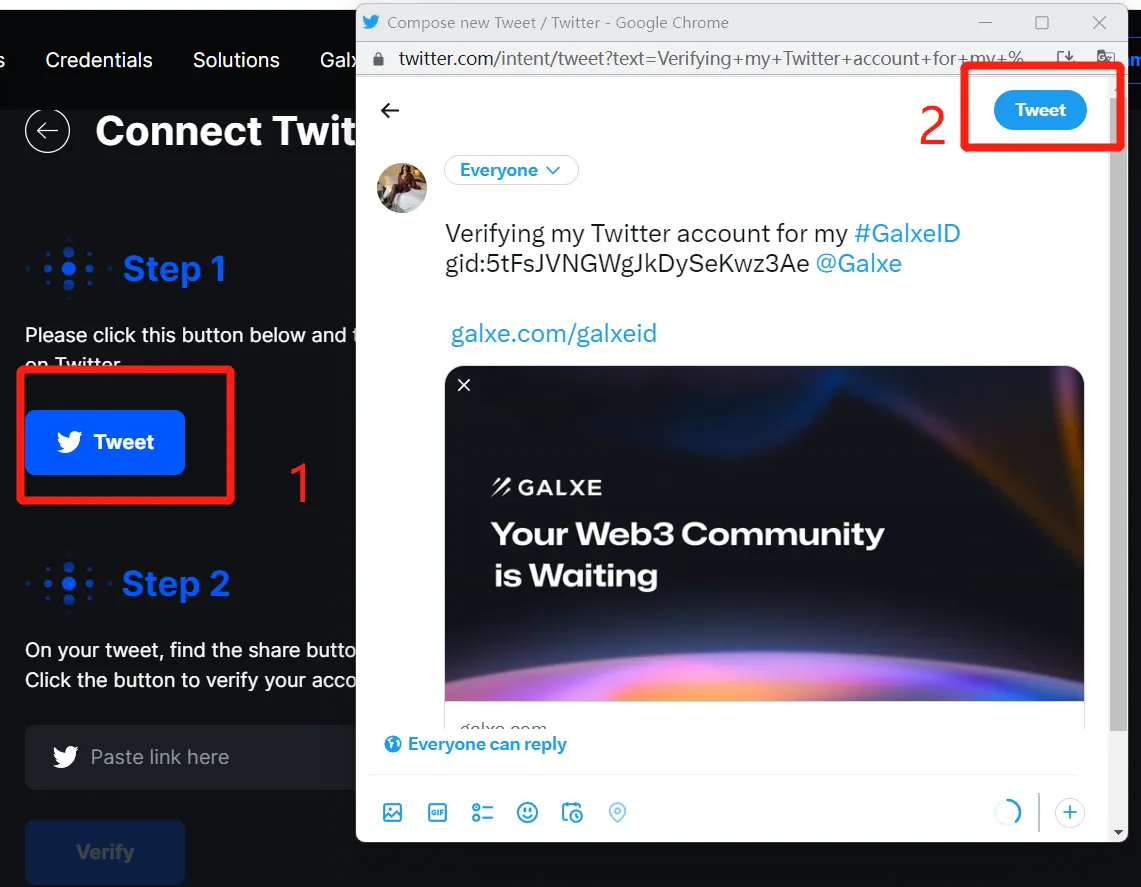
Copy the verified tweet link
Paste it into the task list, and Verify
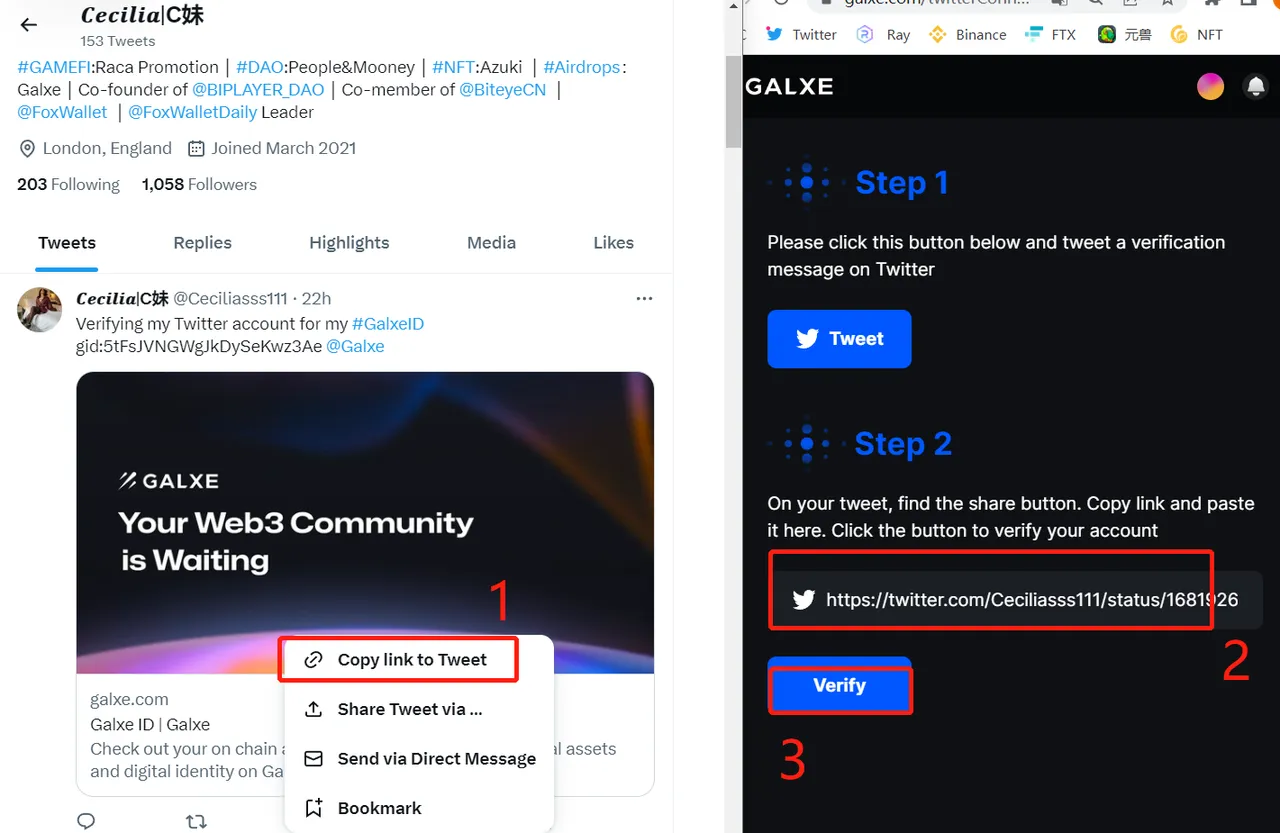
After the certification completed, follow Taiko official Twitter https://twitter.com/taikoxyz
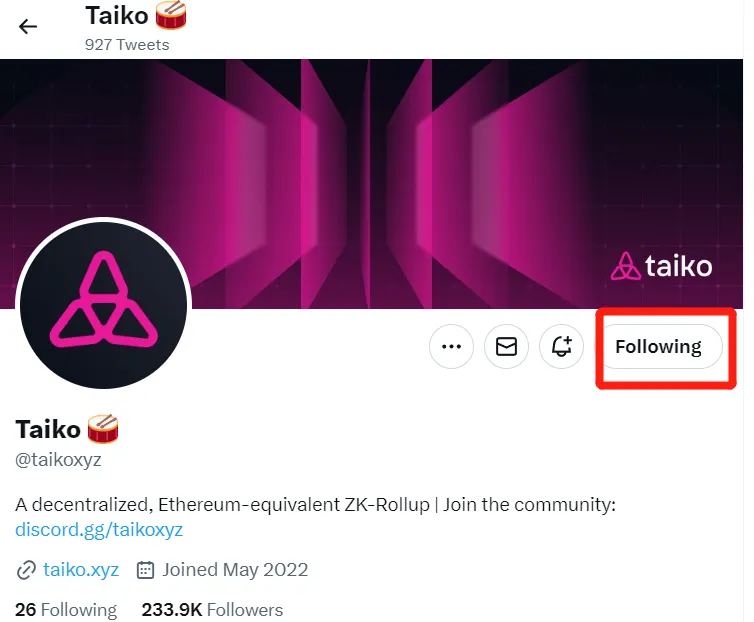
Go back to the task list and click
Claimto get the second task Points.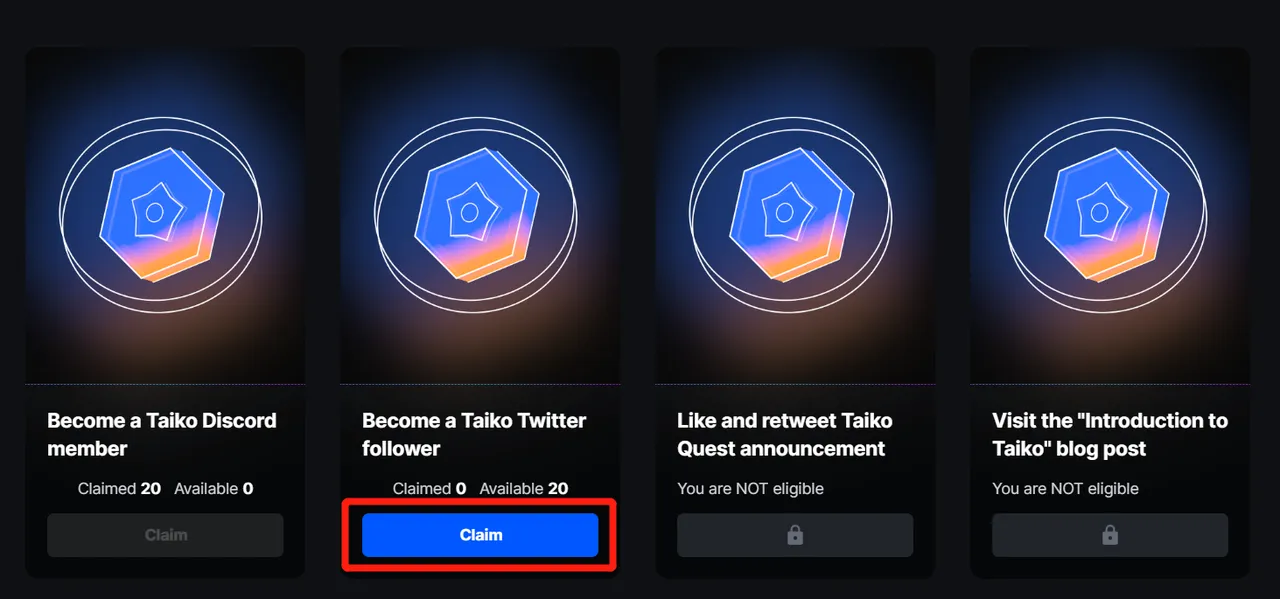
3. Like and retweet Taiko Quest announcement
Click the mission card
Like and retweet Taiko Quest announcement, jump to the task details page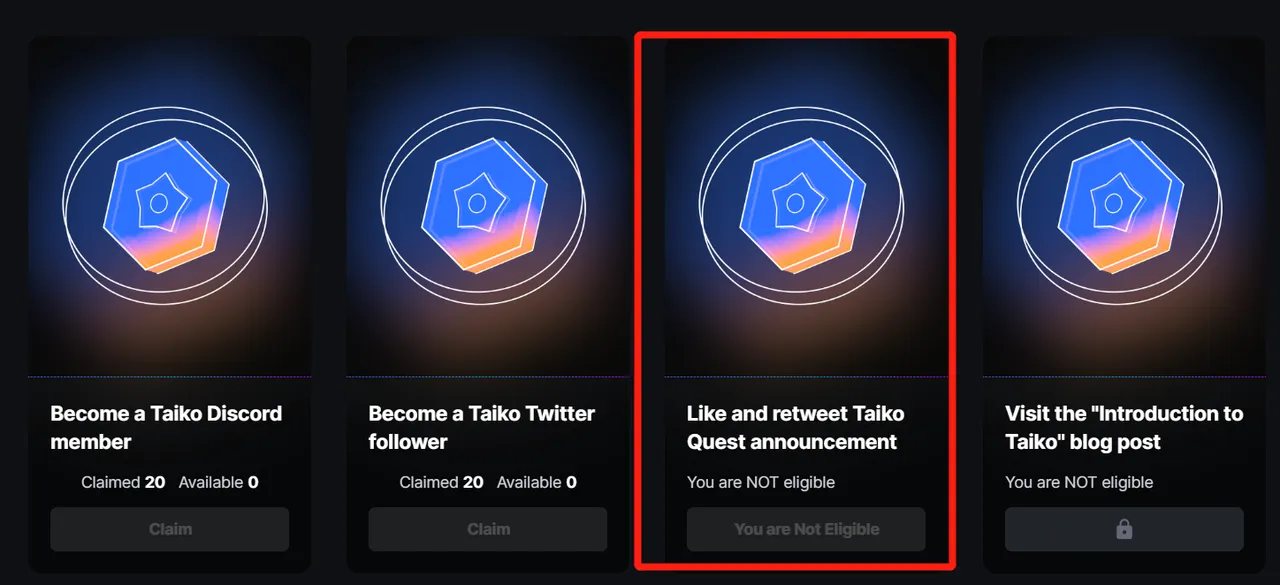
Click the first link
Tweet Liker, then like the tweet.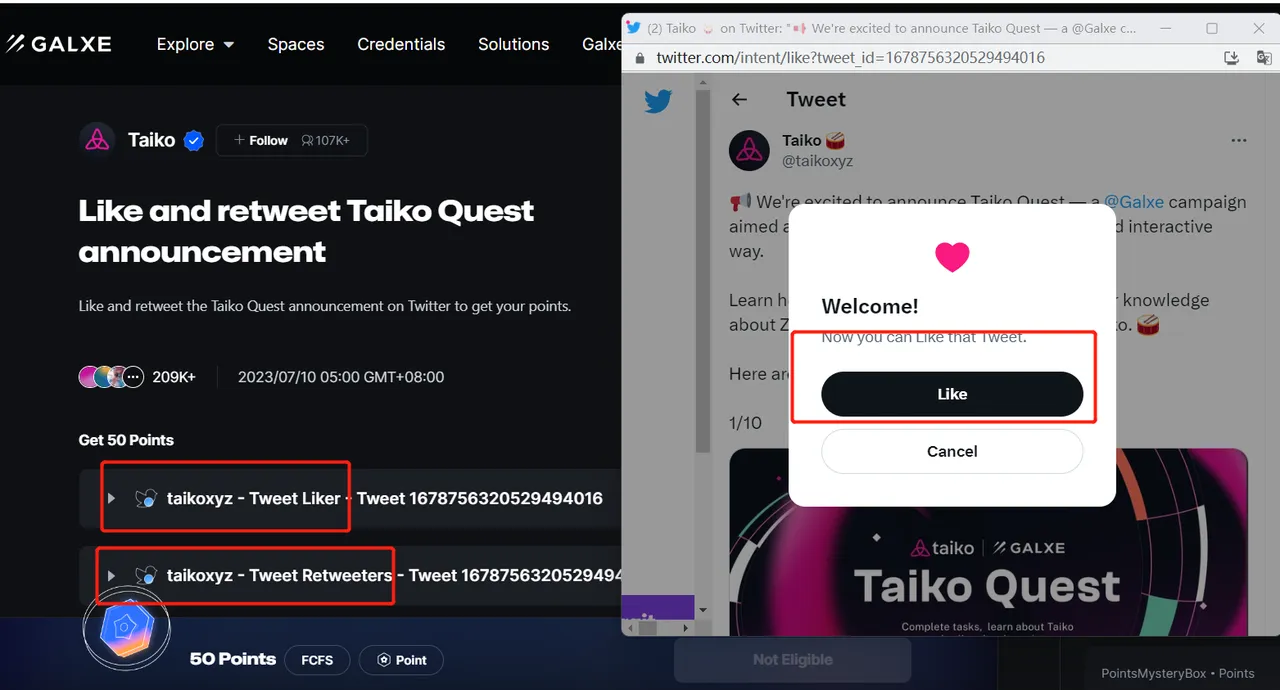
Click the second link
Tweet Retweeters, then retweet the tweet.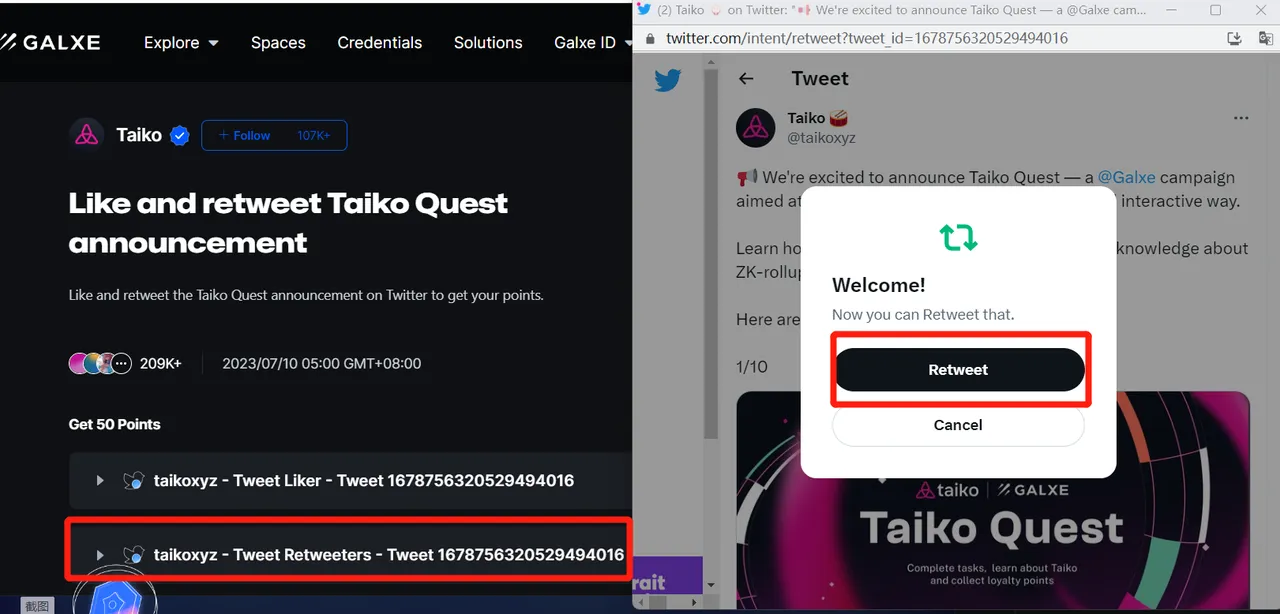
Click the refresh button
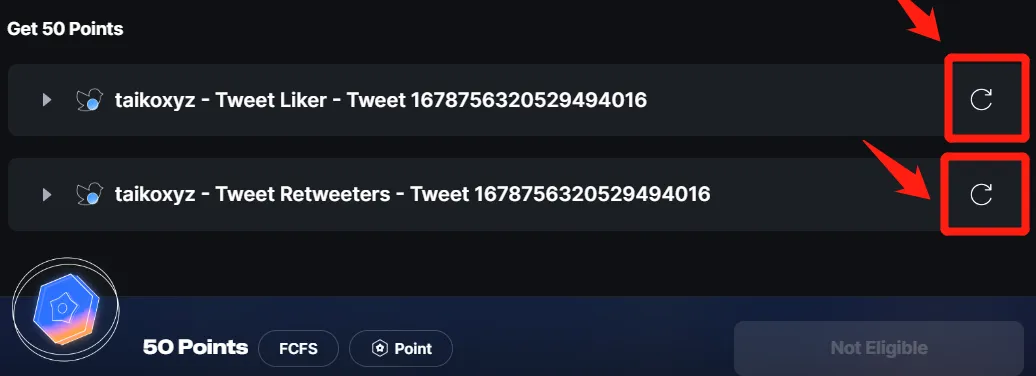
Authorize App, the refresh button will turns green
Click
Claimto get 50 Points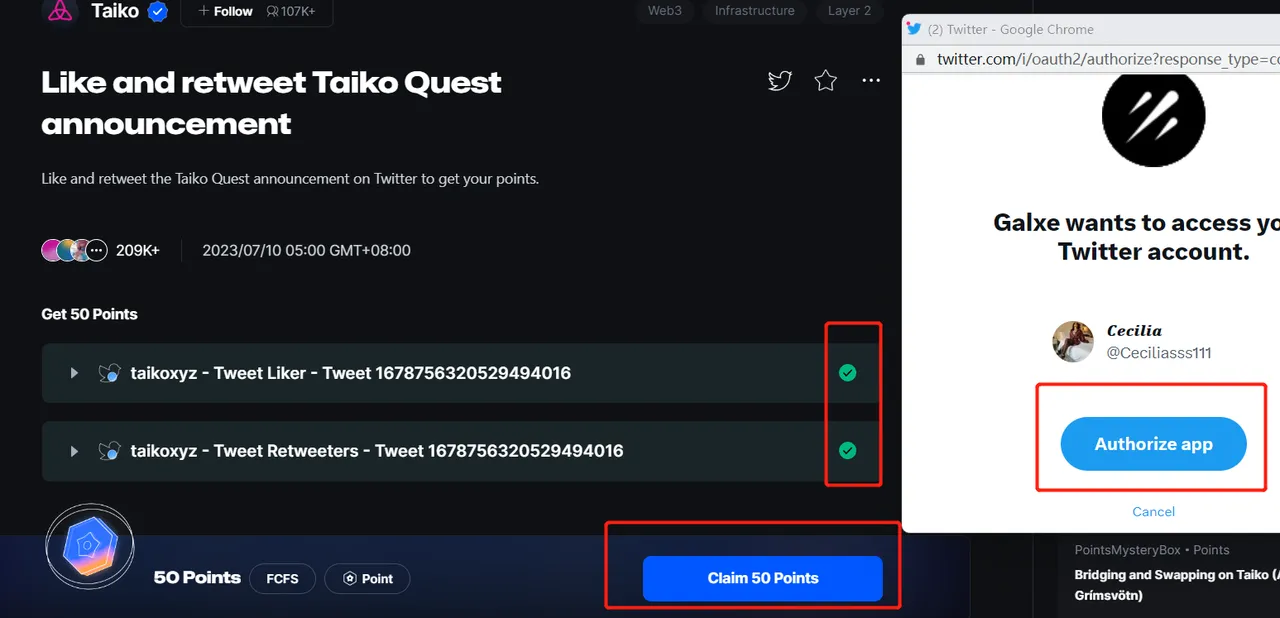
4. Visit blog posts
These four tasks are almost the same steps: Visit the "Introduction to Taiko" blog post, Visit "The Type 1 ZK-EVM" blog post, Visit the Taiko Alpha-3 launch blog post, Visit "The different types of ZK-EVMs".
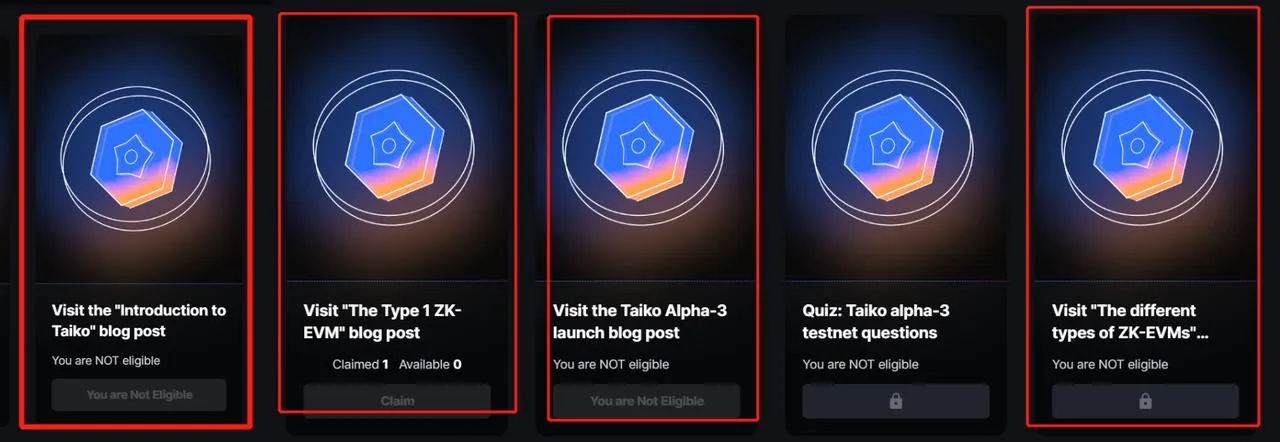
Go to the task page and click the task link
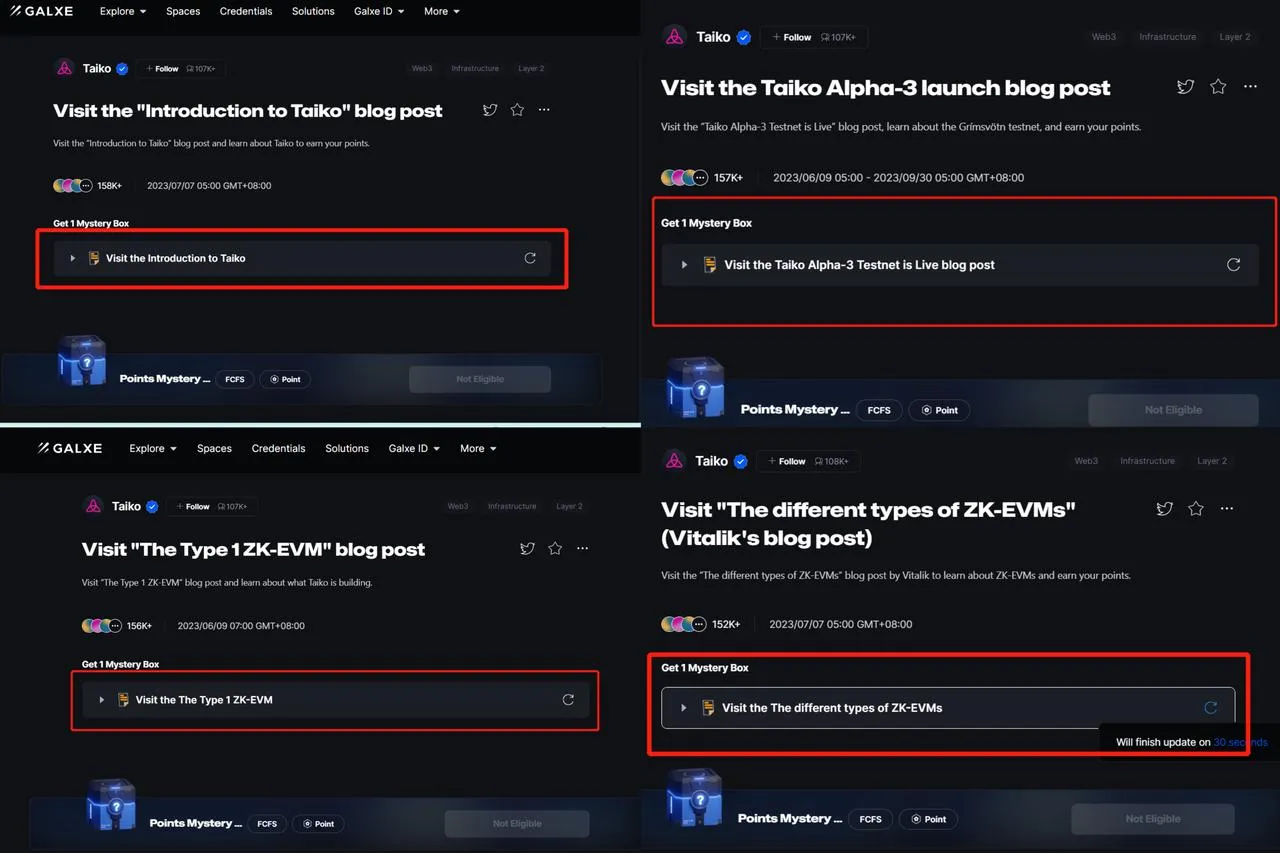
Click
Continue to Accessafter the Risk Warning appears (each task will appear)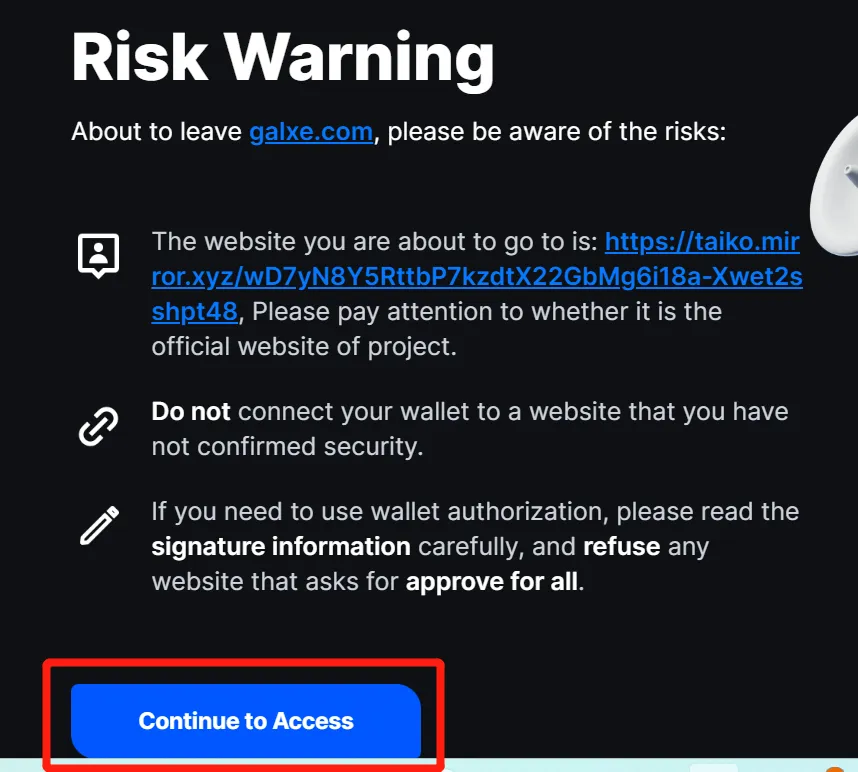
After browsing all blog pages, back to the task detail page
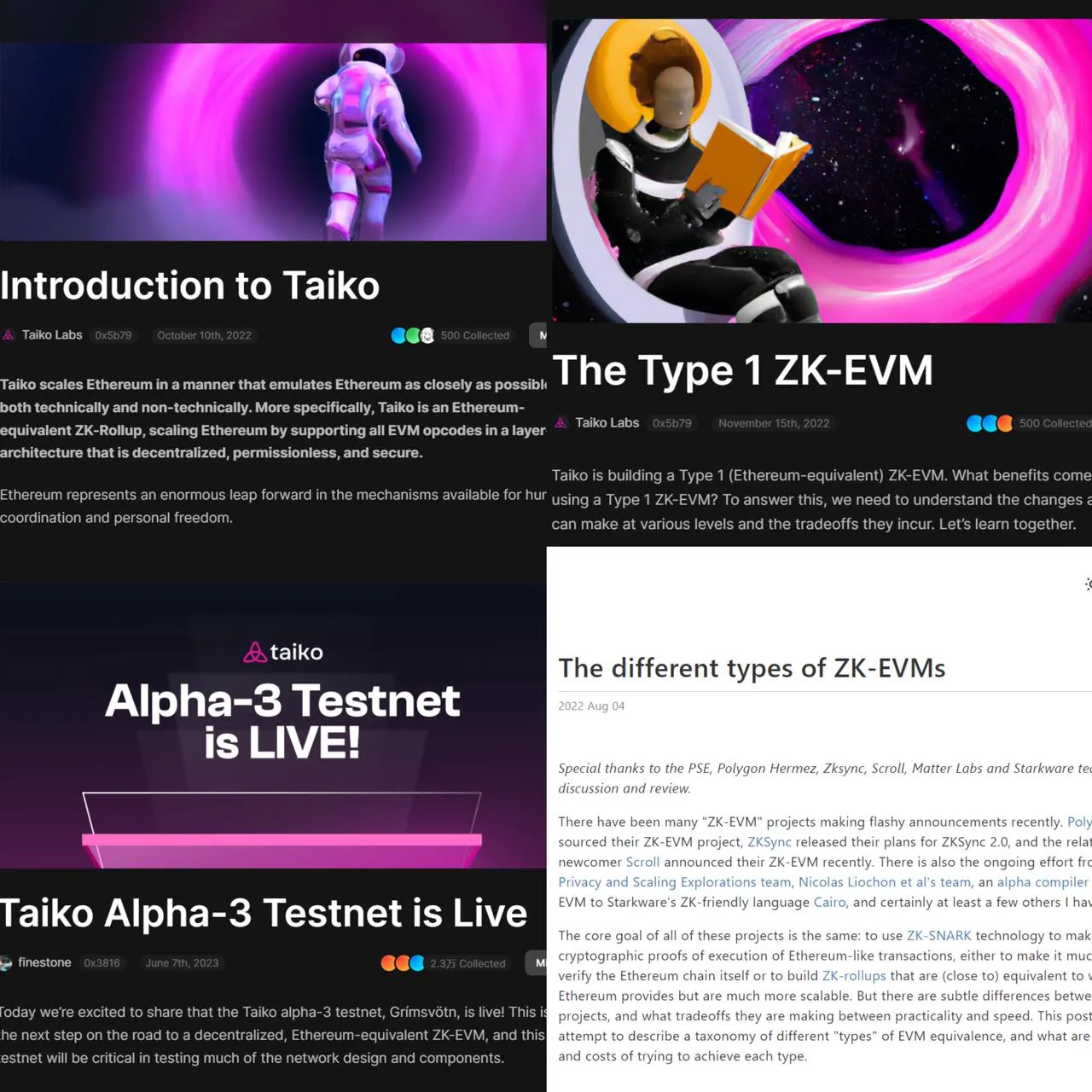
Click the Authenticate button, then click the
Claim 1 Boxbutton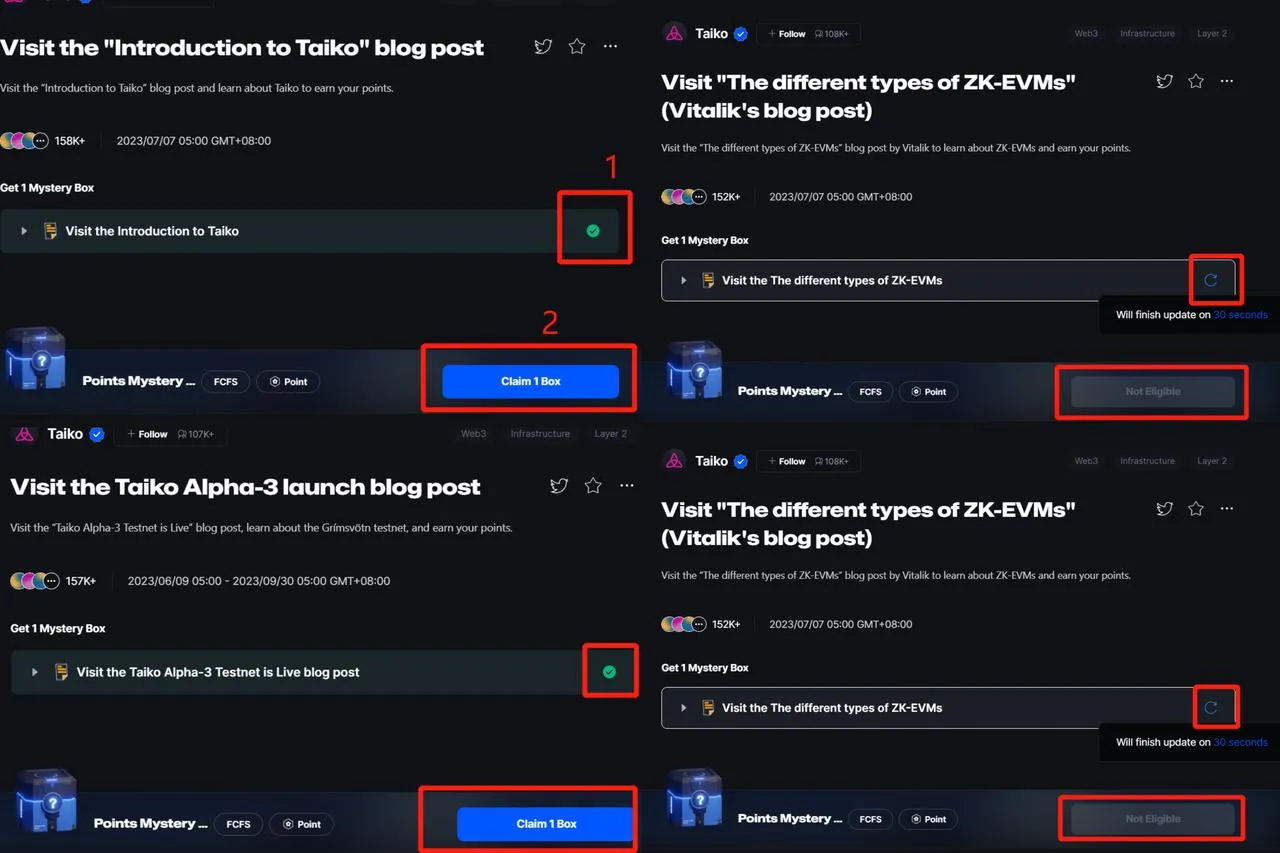
5. Quiz: Taiko alpha-3 testnet questions
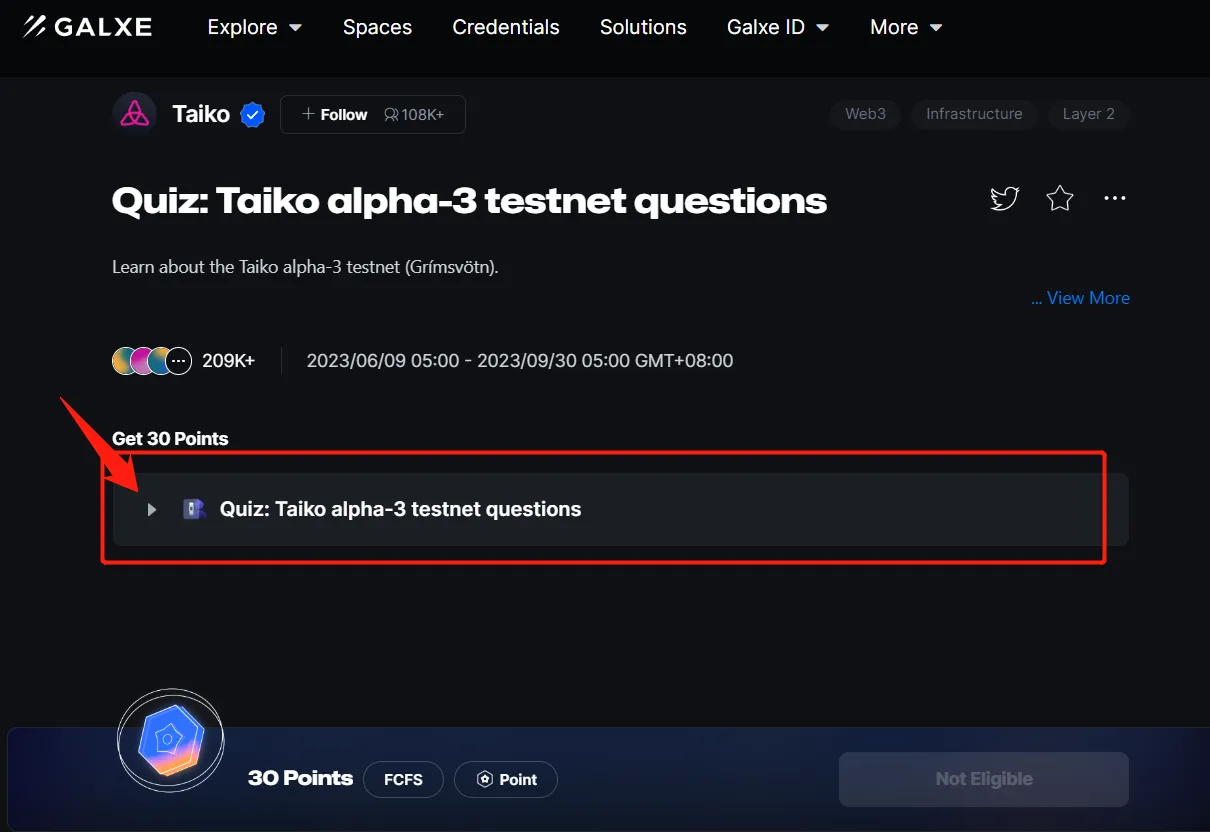
- Question 1: What is unique in Taiko Alpha-3 testnet ?
- Answer: C. Taiko Alpha-3 testnet has permissionless block proposers AND block provers
- Question 2: Select INCORRECT option regarding the purpose of Taiko Alpha-3 testnet
- Answer: C. Verify how Taiko's centralized sequencer works
- Question 3: What are Inception Layers in Taiko
- Answer: B. Inception Layer means deploying Taiko on top on Taiko: L3 solution
- After answering the question, click
SubmitandClaim 30 Points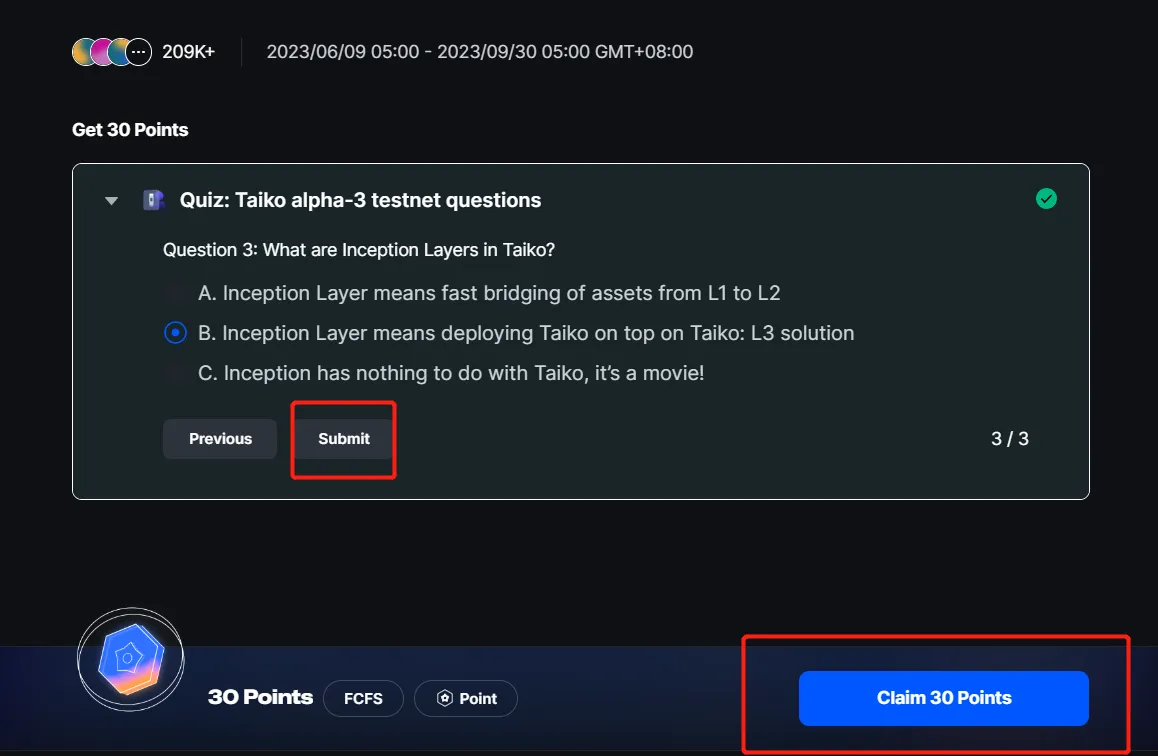
6. Quiz: Type 1,2,3, and 4 ZK-EVMs
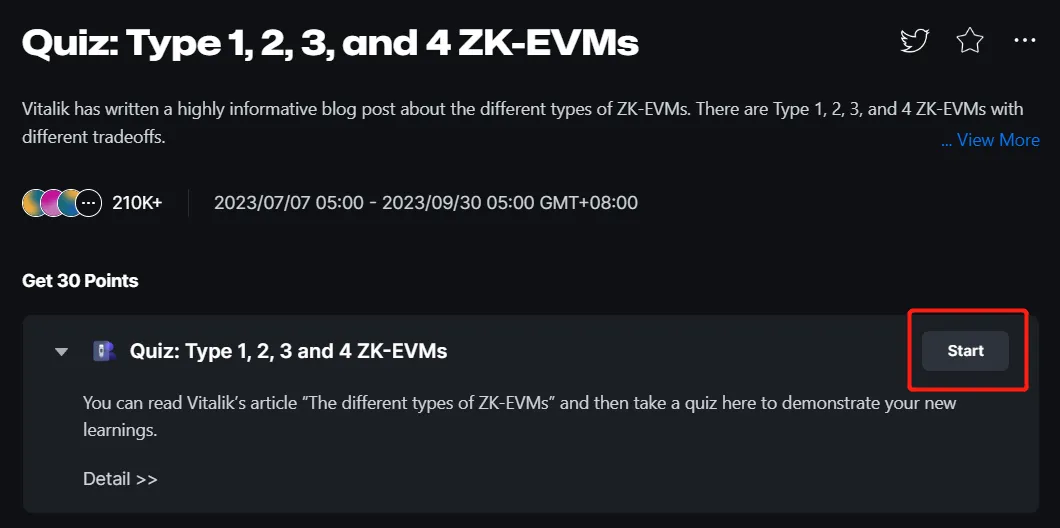
- Question 1: Which type of zkEVM has the fastest zk-proving time ?
- Answer: B. Type-4
- Question 2: Which type of zkEVM is the most compatible with Ethereum ?
- Answer: C. Type-1
- Question 3: What type of zkEVM is Taiko ?
- Answer: C. Type-1
- Question 4: What is the tradeoff with Type-1 zkEVM ?
- Answer: B. Generating ZK-proofs takes longer than with other types
- Question 5: What challenges may arise with Type-4 zkEVMs ?
- Answer: B. Complicated solidity smart contracts might have edge cases not intuitive todevelopers
- After answering the question, click
SubmitandClaim 30 Points
The Galxe event of "Get Started with Taiko" ends here.
We also found Taiko's hidden galaxy mission, and we will continue to release related mission tutorials in the future.
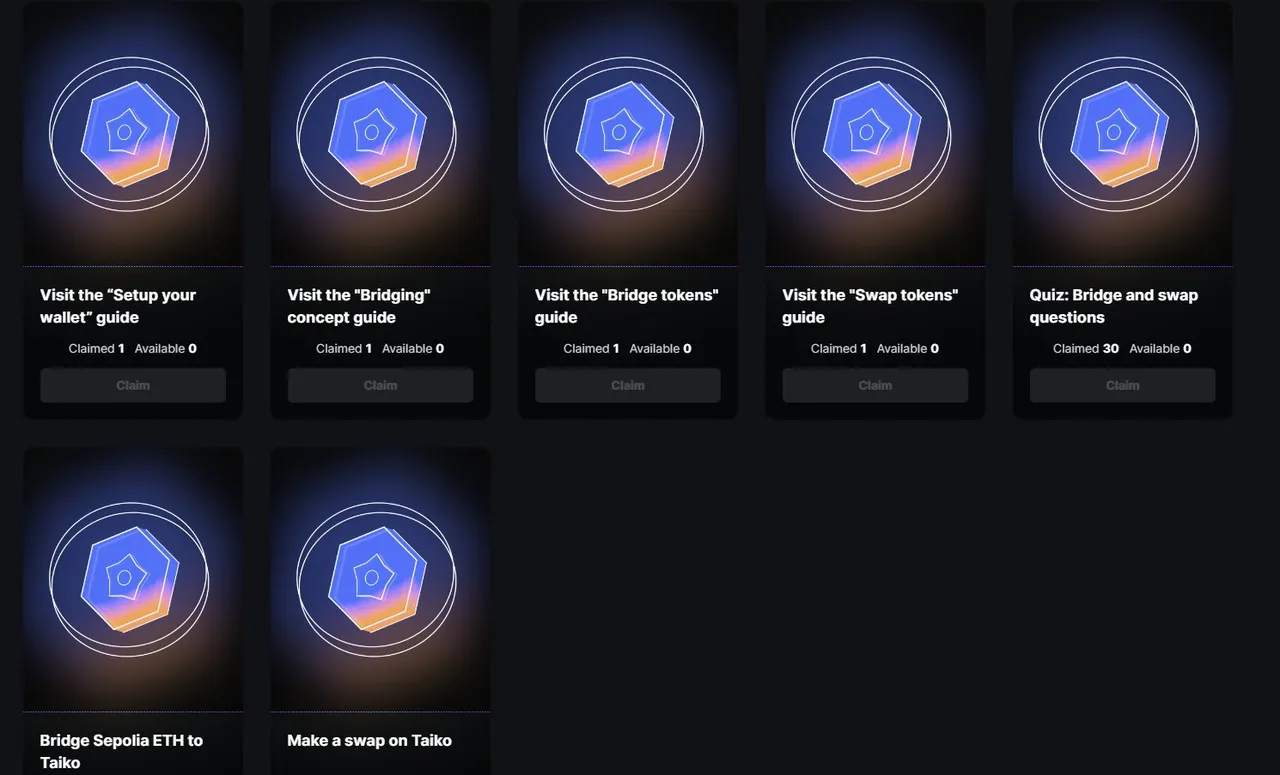
In addition, the Taiko Alpha-3 interactive tutorial in the article has been published in @FoxWalletDaily tweet.
The contract deployment task will be released next week. A special contract deployment tutorial will not only complete the Taiko Alpha-3 Testnet task, but also learn how to deploy contracts in a faster way, and then act on more airdrops among the tasks.
Welcome to follow us
- The Official twitter: https://twitter.com/FoxWallet
- English Airdrops account: https://twitter.com/FoxWalletDaily
- Chinese Airdrops account: https://twitter.com/FoxWalletCN
Best wishes
By Cecilia
On 2023.7.21