Interact with lotus
Import from lotus
1. Export private key from lotus
Use command: lotus wallet export [address]
2. Import private key to FoxWallet
Click “Switch Wallet” button in “Settings” page.
And then you will enter the “Wallets” page.
Click "Add wallet" —> Import private key —> Choose “Lotus private key” —> input your private key —> Submit.
Export to lotus
1. Export private key from FoxWallet
Go to “Wallets” page, click your wallet to the "Wallet's detail" page.
Click the "..." button in your account card.
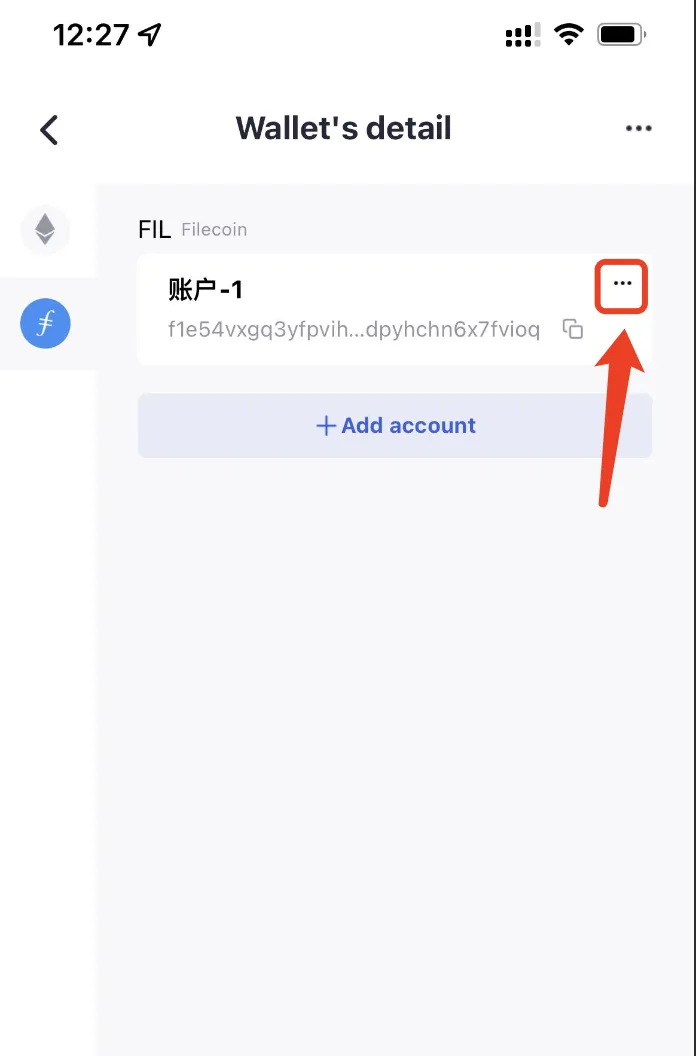
Choose "Export private key".
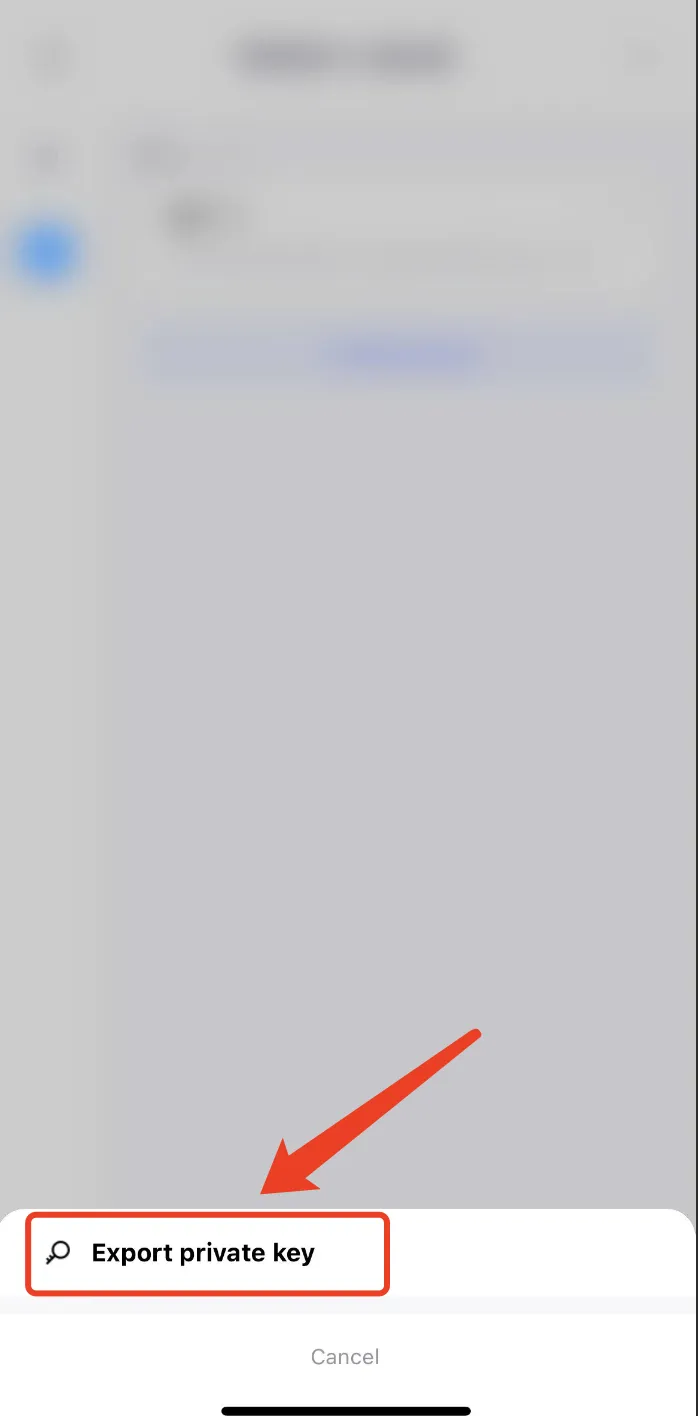
Copy your private key.
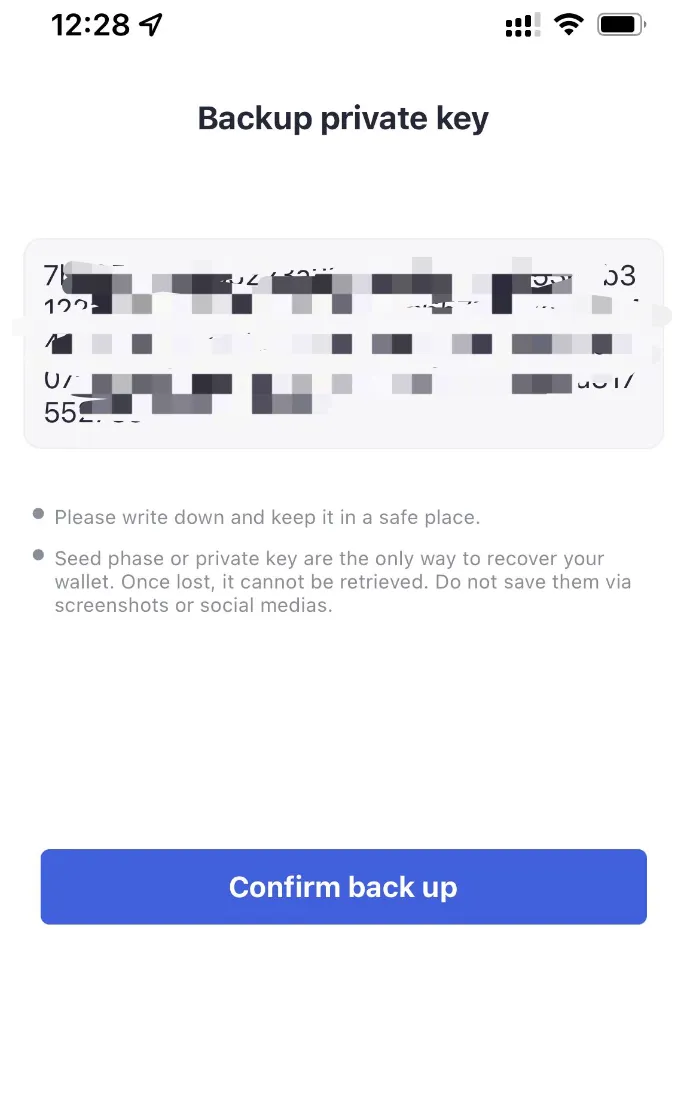
2. Import private key to lotus
Use command: echo [private key] | lotus wallet import